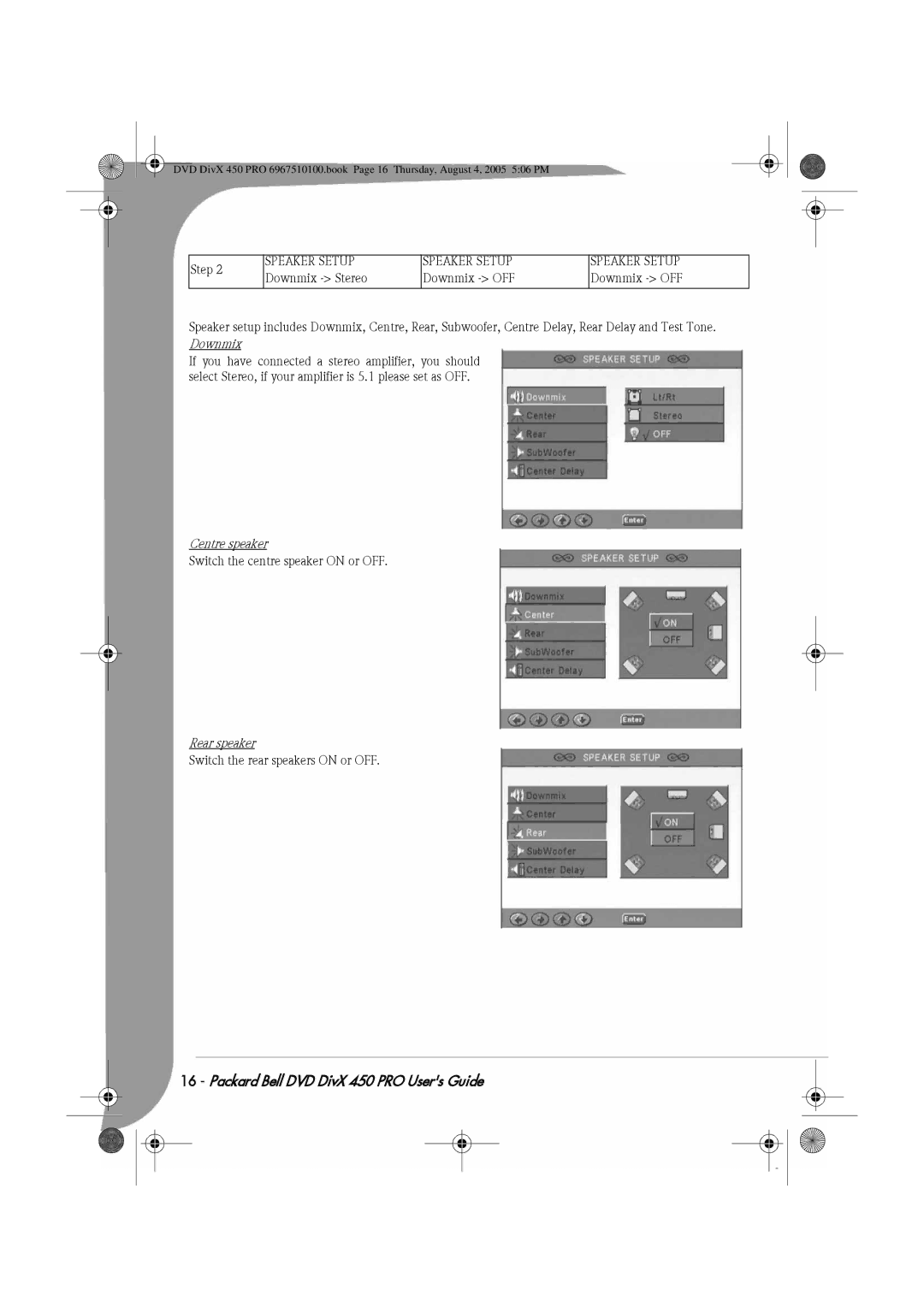DVD DivX 450 PRO 6967510100.book Page 16 Thursday, August 4, 2005 5:06 PM
Step 2
SPEAKER SETUP Downmix
SPEAKER SETUP Downmix
SPEAKER SETUP Downmix
Speaker setup includes Downmix, Centre, Rear, Subwoofer, Centre Delay, Rear Delay and Test Tone.
Downmix
If you have connected a stereo amplifier, you should select Stereo, if your amplifier is 5.1 please set as OFF.
Centre speaker
Switch the centre speaker ON or OFF.
Rear speaker
Switch the rear speakers ON or OFF.