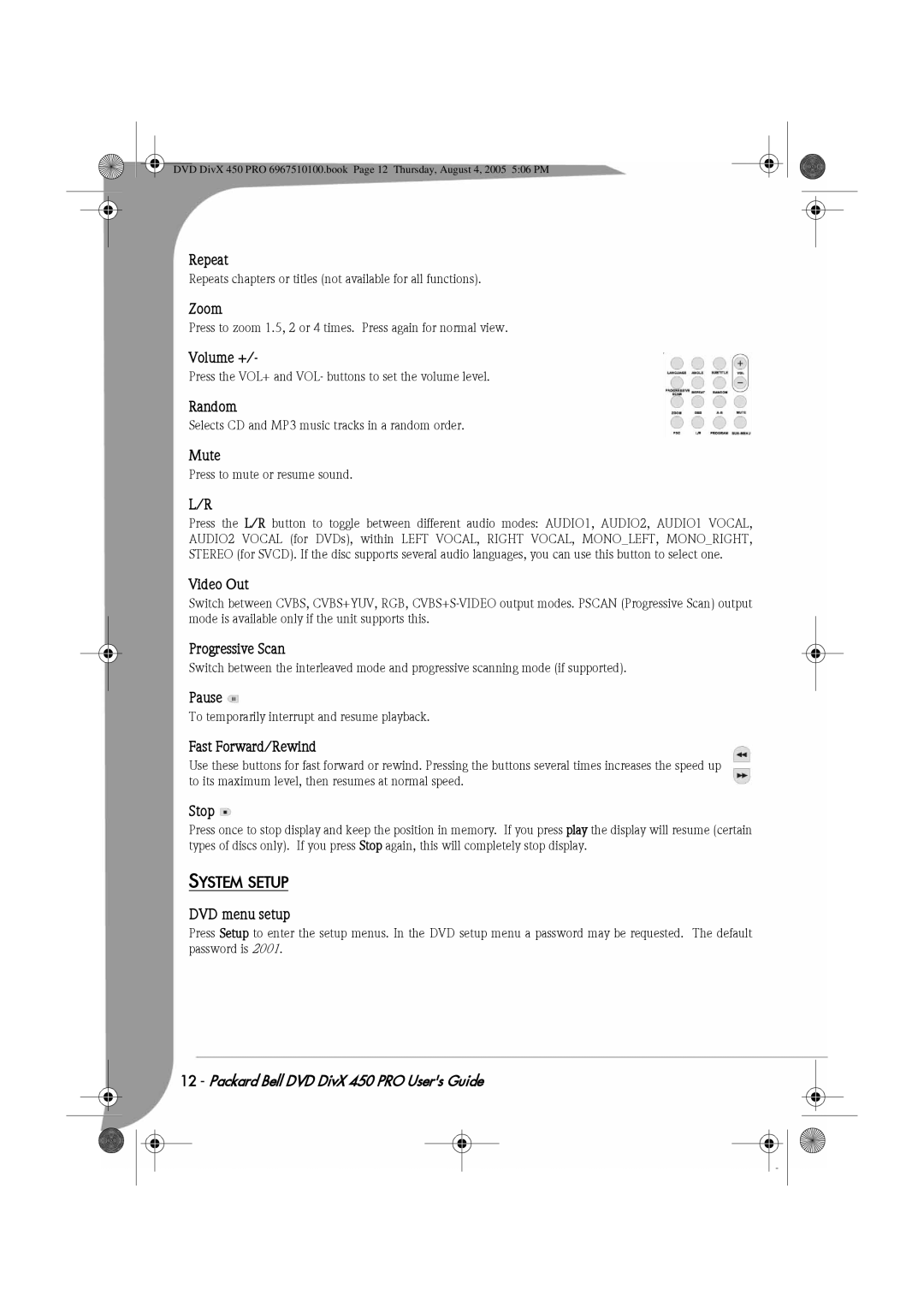DVD DivX 450 PRO 6967510100.book Page 12 Thursday, August 4, 2005 5:06 PM
Repeat
Repeats chapters or titles (not available for all functions).
Zoom
Press to zoom 1.5, 2 or 4 times. Press again for normal view.
Volume +/-
Press the VOL+ and VOL- buttons to set the volume level.
Random
Selects CD and MP3 music tracks in a random order.
Mute
Press to mute or resume sound.
L/R
Press the L/R button to toggle between different audio modes: AUDIO1, AUDIO2, AUDIO1 VOCAL, AUDIO2 VOCAL (for DVDs), within LEFT VOCAL, RIGHT VOCAL, MONO_LEFT, MONO_RIGHT, STEREO (for SVCD). If the disc supports several audio languages, you can use this button to select one.
Video Out
Switch between CVBS, CVBS+YUV, RGB,
Progressive Scan
Switch between the interleaved mode and progressive scanning mode (if supported).
Pause ![]()
To temporarily interrupt and resume playback.
Fast Forward/Rewind
Use these buttons for fast forward or rewind. Pressing the buttons several times increases the speed up to its maximum level, then resumes at normal speed.
Stop 
Press once to stop display and keep the position in memory. If you press play the display will resume (certain types of discs only). If you press Stop again, this will completely stop display.
SYSTEM SETUP
DVD menu setup
Press Setup to enter the setup menus. In the DVD setup menu a password may be requested. The default password is 2001.