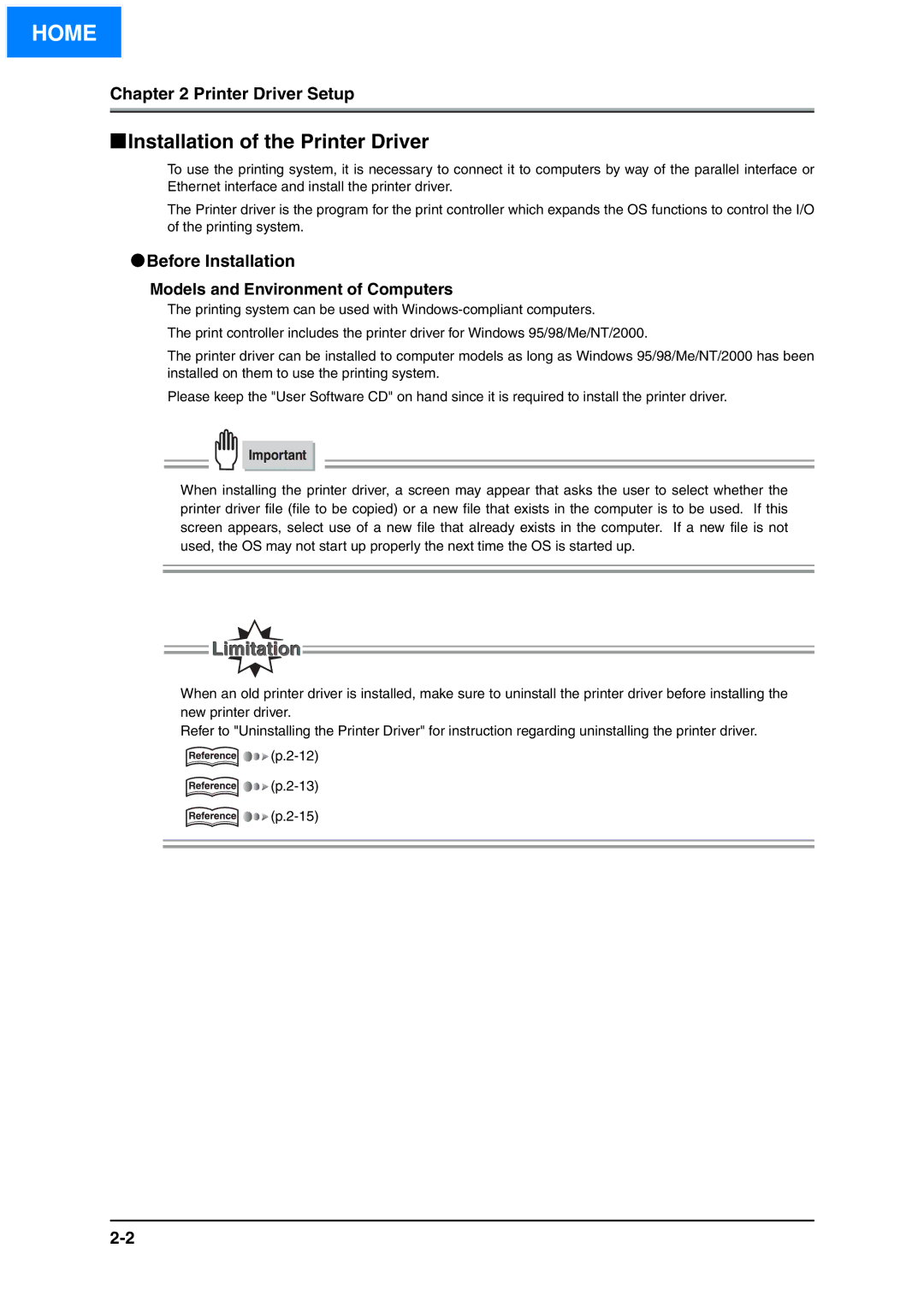HOME
Chapter 2 Printer Driver Setup
■Installation of the Printer Driver
To use the printing system, it is necessary to connect it to computers by way of the parallel interface or Ethernet interface and install the printer driver.
The Printer driver is the program for the print controller which expands the OS functions to control the I/O of the printing system.
●Before Installation
Models and Environment of Computers
The printing system can be used with
The print controller includes the printer driver for Windows 95/98/Me/NT/2000.
The printer driver can be installed to computer models as long as Windows 95/98/Me/NT/2000 has been installed on them to use the printing system.
Please keep the "User Software CD" on hand since it is required to install the printer driver.
When installing the printer driver, a screen may appear that asks the user to select whether the printer driver file (file to be copied) or a new file that exists in the computer is to be used. If this screen appears, select use of a new file that already exists in the computer. If a new file is not used, the OS may not start up properly the next time the OS is started up.
When an old printer driver is installed, make sure to uninstall the printer driver before installing the new printer driver.
Refer to "Uninstalling the Printer Driver" for instruction regarding uninstalling the printer driver.
![]()
![]()
![]()
![]()
![]()
![]()
![]()
![]()
![]()
![]()
![]()
![]()