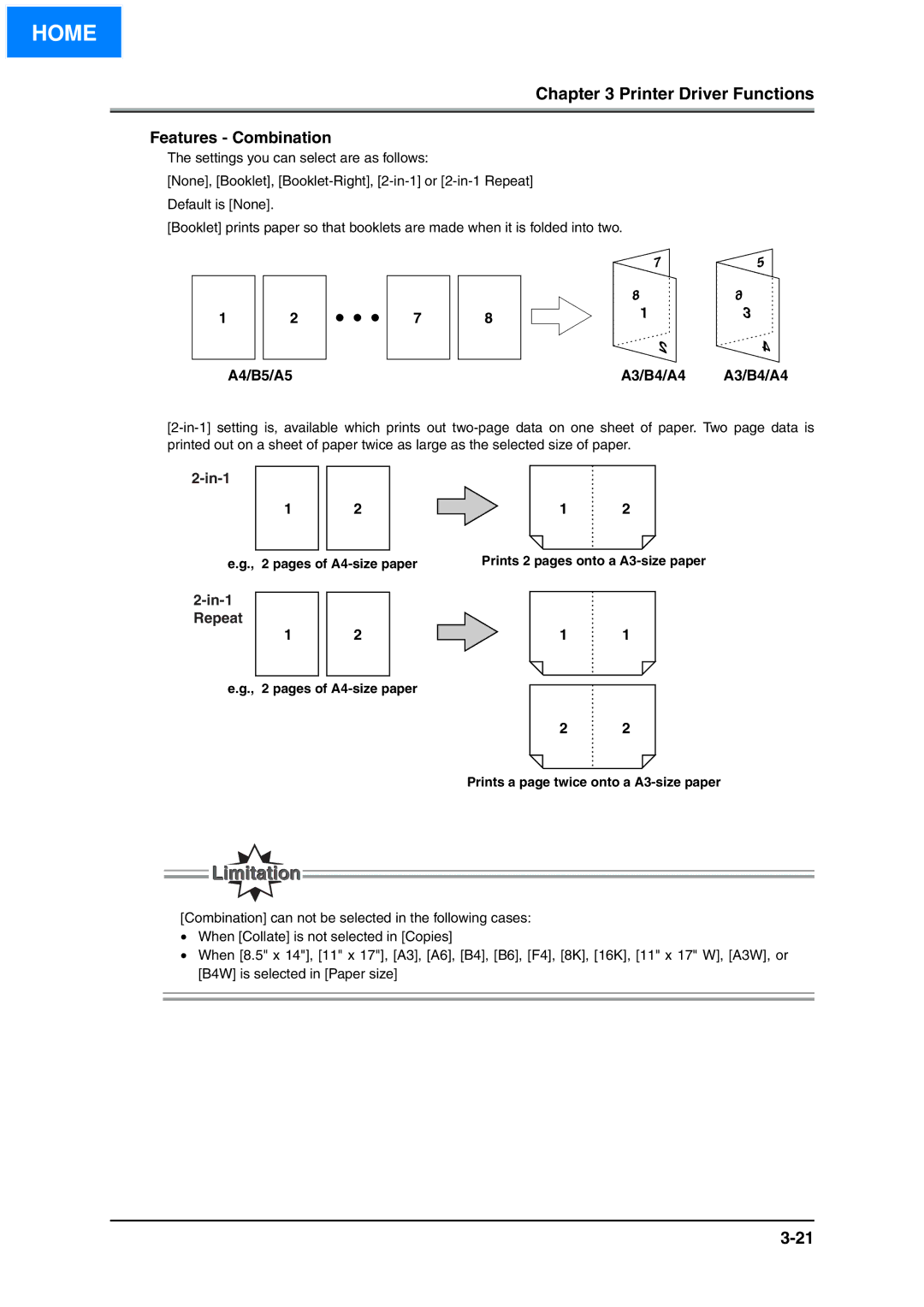HOME
Chapter 3 Printer Driver Functions
Features - Combination
The settings you can select are as follows:
[None], [Booklet],
Default is [None].
[Booklet] prints paper so that booklets are made when it is folded into two.
7 | 5 |
12
A4/B5/A5
7
8
8 | 6 |
1 | 3 |
2 | 4 |
A3/B4/A4 A3/B4/A4
1
2
1 | 2 |
e.g., 2 pages of | Prints 2 pages onto a |
2-in-1 Repeat
1
2
1 1
e.g., 2 pages of
2 | 2 |
Prints a page twice onto a
[Combination] can not be selected in the following cases:
•When [Collate] is not selected in [Copies]
•When [8.5" x 14"], [11" x 17"], [A3], [A6], [B4], [B6], [F4], [8K], [16K], [11" x 17" W], [A3W], or [B4W] is selected in [Paper size]