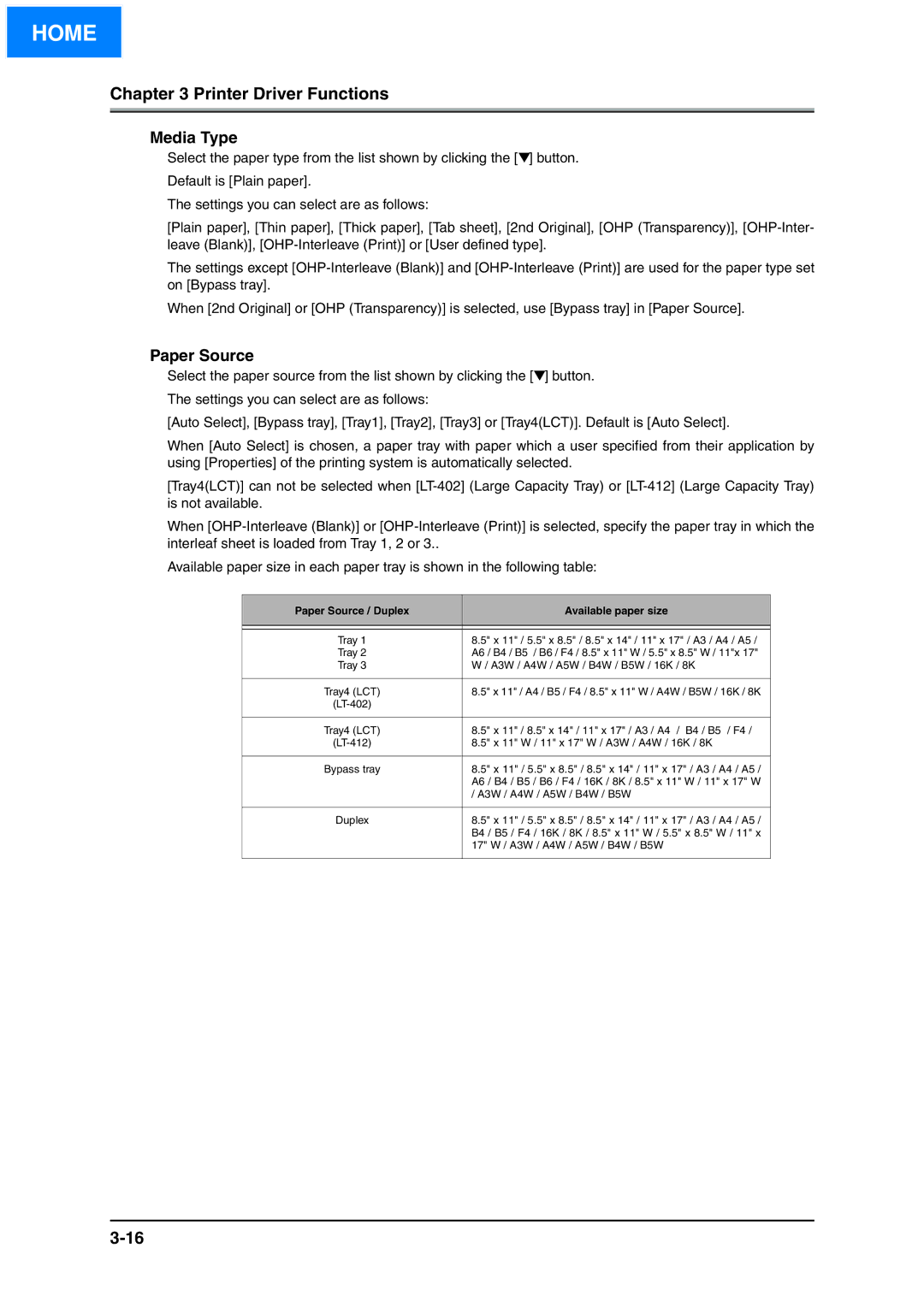HOME
Chapter 3 Printer Driver Functions
Media Type
Select the paper type from the list shown by clicking the [▼] button.
Default is [Plain paper].
The settings you can select are as follows:
[Plain paper], [Thin paper], [Thick paper], [Tab sheet], [2nd Original], [OHP (Transparency)],
The settings except
When [2nd Original] or [OHP (Transparency)] is selected, use [Bypass tray] in [Paper Source].
Paper Source
Select the paper source from the list shown by clicking the [▼] button.
The settings you can select are as follows:
[Auto Select], [Bypass tray], [Tray1], [Tray2], [Tray3] or [Tray4(LCT)]. Default is [Auto Select].
When [Auto Select] is chosen, a paper tray with paper which a user specified from their application by using [Properties] of the printing system is automatically selected.
[Tray4(LCT)] can not be selected when
When
Available paper size in each paper tray is shown in the following table:
Paper Source / Duplex | Available paper size |
|
|
|
|
Tray 1 | 8.5" x 11" / 5.5" x 8.5" / 8.5" x 14" / 11" x 17" / A3 / A4 / A5 / |
Tray 2 | A6 / B4 / B5 / B6 / F4 / 8.5" x 11" W / 5.5" x 8.5" W / 11"x 17" |
Tray 3 | W / A3W / A4W / A5W / B4W / B5W / 16K / 8K |
|
|
Tray4 (LCT) | 8.5" x 11" / A4 / B5 / F4 / 8.5" x 11" W / A4W / B5W / 16K / 8K |
| |
|
|
Tray4 (LCT) | 8.5" x 11" / 8.5" x 14" / 11" x 17" / A3 / A4 / B4 / B5 / F4 / |
8.5" x 11" W / 11" x 17" W / A3W / A4W / 16K / 8K | |
|
|
Bypass tray | 8.5" x 11" / 5.5" x 8.5" / 8.5" x 14" / 11" x 17" / A3 / A4 / A5 / |
| A6 / B4 / B5 / B6 / F4 / 16K / 8K / 8.5" x 11" W / 11" x 17" W |
| / A3W / A4W / A5W / B4W / B5W |
|
|
Duplex | 8.5" x 11" / 5.5" x 8.5" / 8.5" x 14" / 11" x 17" / A3 / A4 / A5 / |
| B4 / B5 / F4 / 16K / 8K / 8.5" x 11" W / 5.5" x 8.5" W / 11" x |
| 17" W / A3W / A4W / A5W / B4W / B5W |
|
|