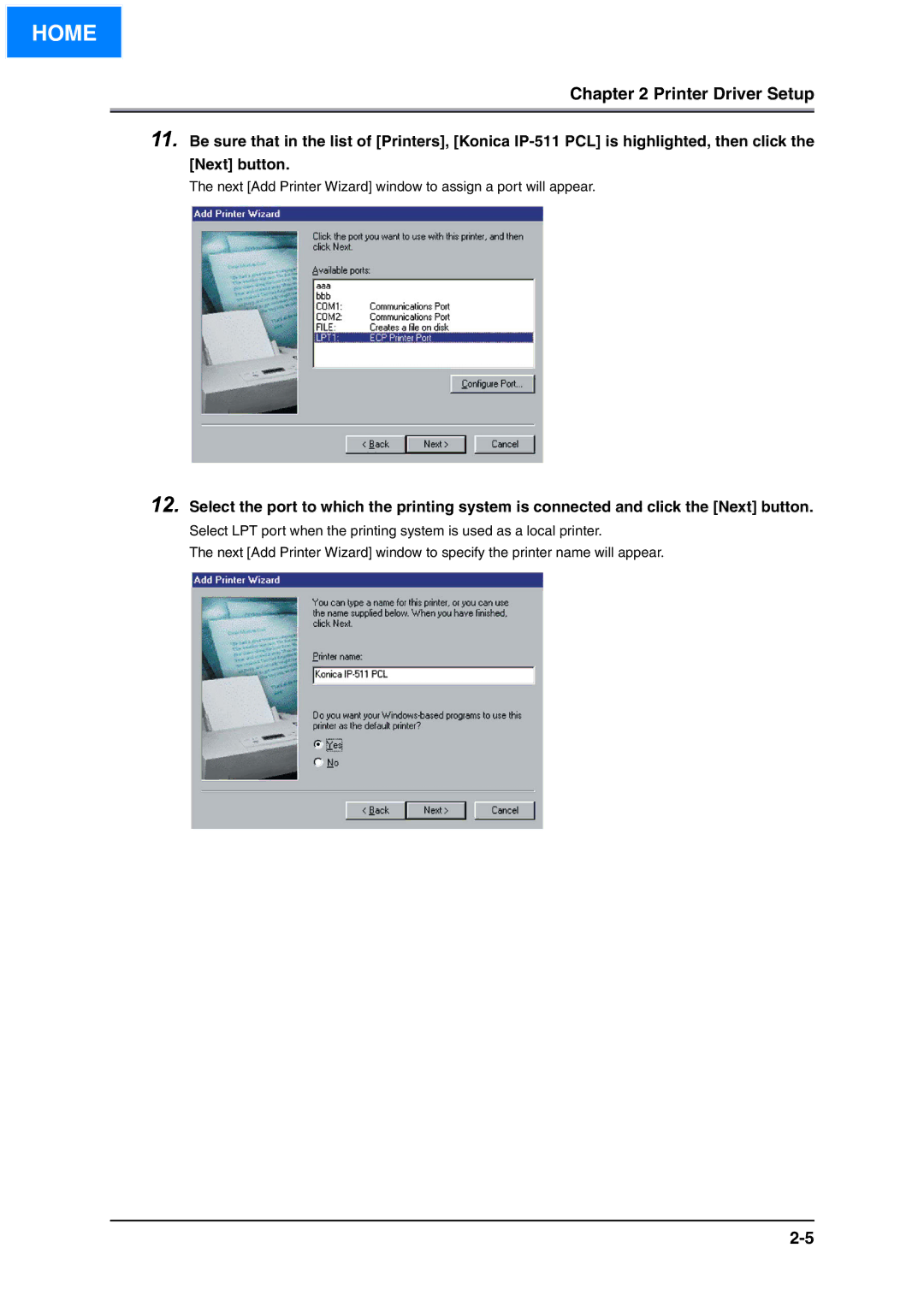HOME
Chapter 2 Printer Driver Setup
11. Be sure that in the list of [Printers], [Konica
[Next] button.
The next [Add Printer Wizard] window to assign a port will appear.
12. Select the port to which the printing system is connected and click the [Next] button.
Select LPT port when the printing system is used as a local printer.
The next [Add Printer Wizard] window to specify the printer name will appear.