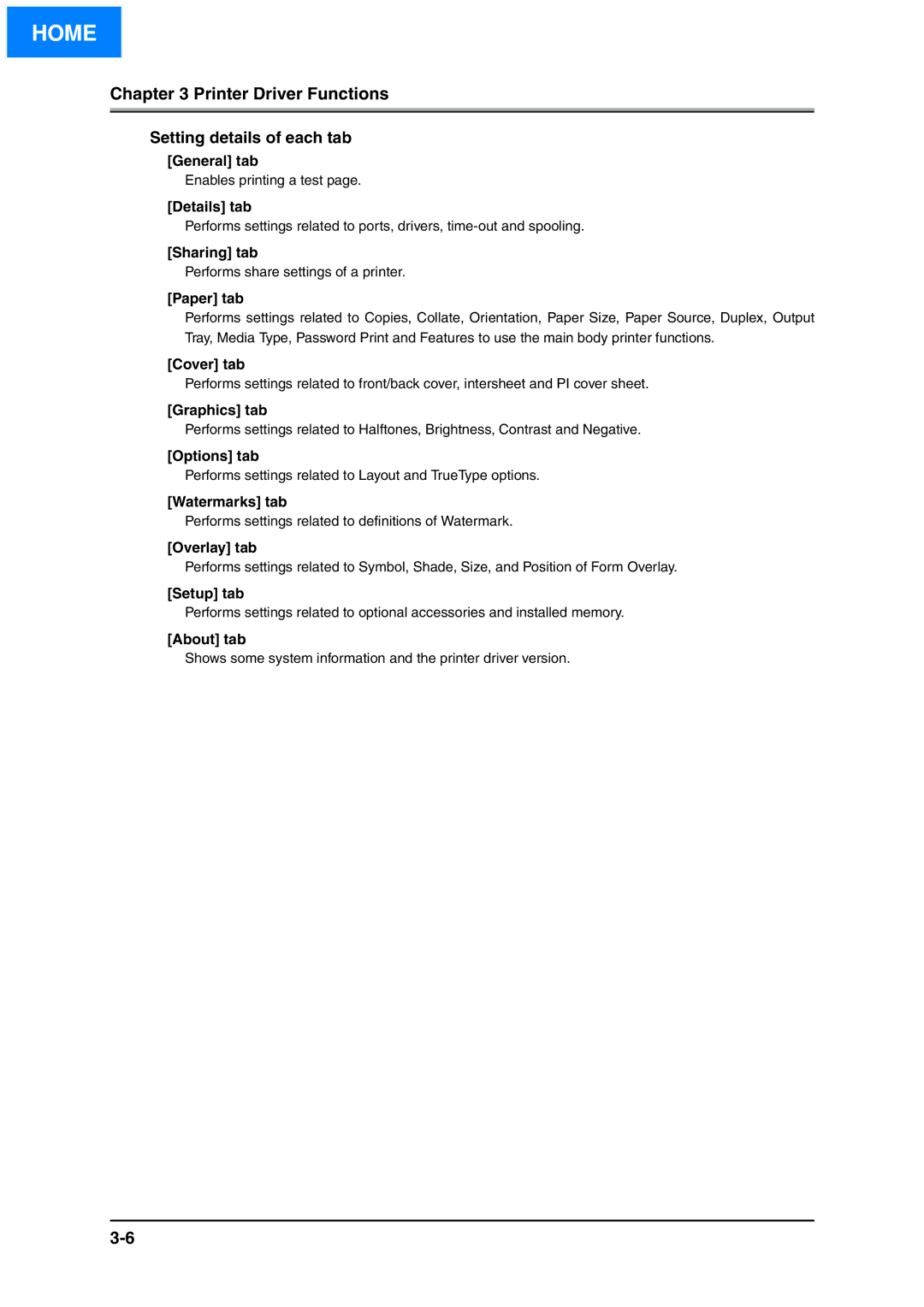HOME
Chapter 3 Printer Driver Functions
Setting details of each tab
[General] tab
Enables printing a test page.
[Details] tab
Performs settings related to ports, drivers,
[Sharing] tab
Performs share settings of a printer.
[Paper] tab
Performs settings related to Copies, Collate, Orientation, Paper Size, Paper Source, Duplex, Output Tray, Media Type, Password Print and Features to use the main body printer functions.
[Cover] tab
Performs settings related to front/back cover, intersheet and PI cover sheet.
[Graphics] tab
Performs settings related to Halftones, Brightness, Contrast and Negative.
[Options] tab
Performs settings related to Layout and TrueType options.
[Watermarks] tab
Performs settings related to definitions of Watermark.
[Overlay] tab
Performs settings related to Symbol, Shade, Size, and Position of Form Overlay.
[Setup] tab
Performs settings related to optional accessories and installed memory.
[About] tab
Shows some system information and the printer driver version.