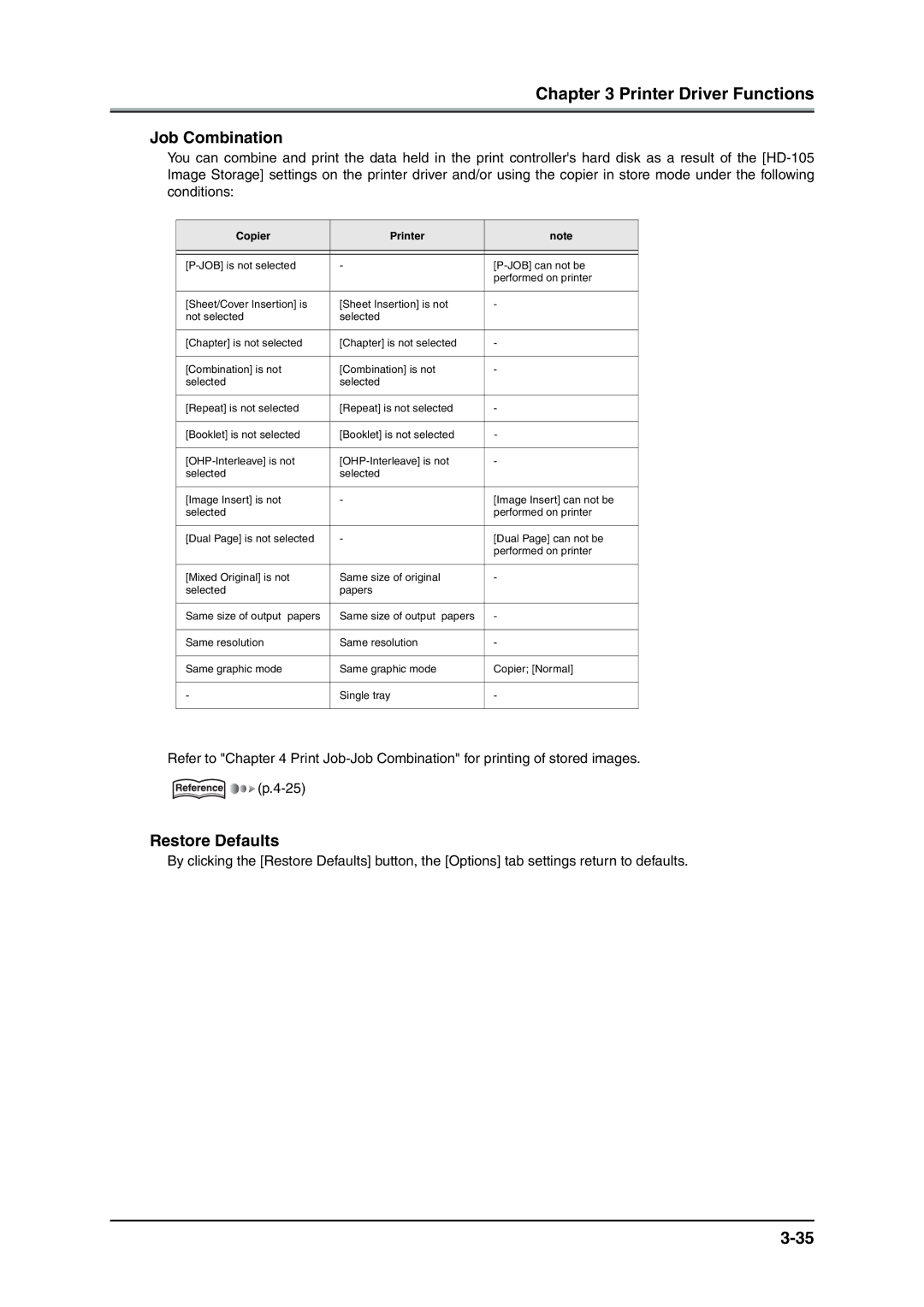H O M
Chapter 3 Printer Driver Functions
Job Combination
You can combine and print the data held in the print controller's hard disk as a result of the
Copier | Printer | note |
|
|
|
|
|
|
- | ||
|
| performed on printer |
|
|
|
[Sheet/Cover Insertion] is | [Sheet Insertion] is not | - |
not selected | selected |
|
|
|
|
[Chapter] is not selected | [Chapter] is not selected | - |
|
|
|
[Combination] is not | [Combination] is not | - |
selected | selected |
|
|
|
|
[Repeat] is not selected | [Repeat] is not selected | - |
|
|
|
[Booklet] is not selected | [Booklet] is not selected | - |
|
|
|
- | ||
selected | selected |
|
|
|
|
[Image Insert] is not | - | [Image Insert] can not be |
selected |
| performed on printer |
|
|
|
[Dual Page] is not selected | - | [Dual Page] can not be |
|
| performed on printer |
|
|
|
[Mixed Original] is not | Same size of original | - |
selected | papers |
|
|
|
|
Same size of output papers | Same size of output papers | - |
|
|
|
Same resolution | Same resolution | - |
|
|
|
Same graphic mode | Same graphic mode | Copier; [Normal] |
|
|
|
- | Single tray | - |
|
|
|
Refer to "Chapter 4 Print
![]()
![]()
![]()
![]()
Restore Defaults
By clicking the [Restore Defaults] button, the [Options] tab settings return to defaults.