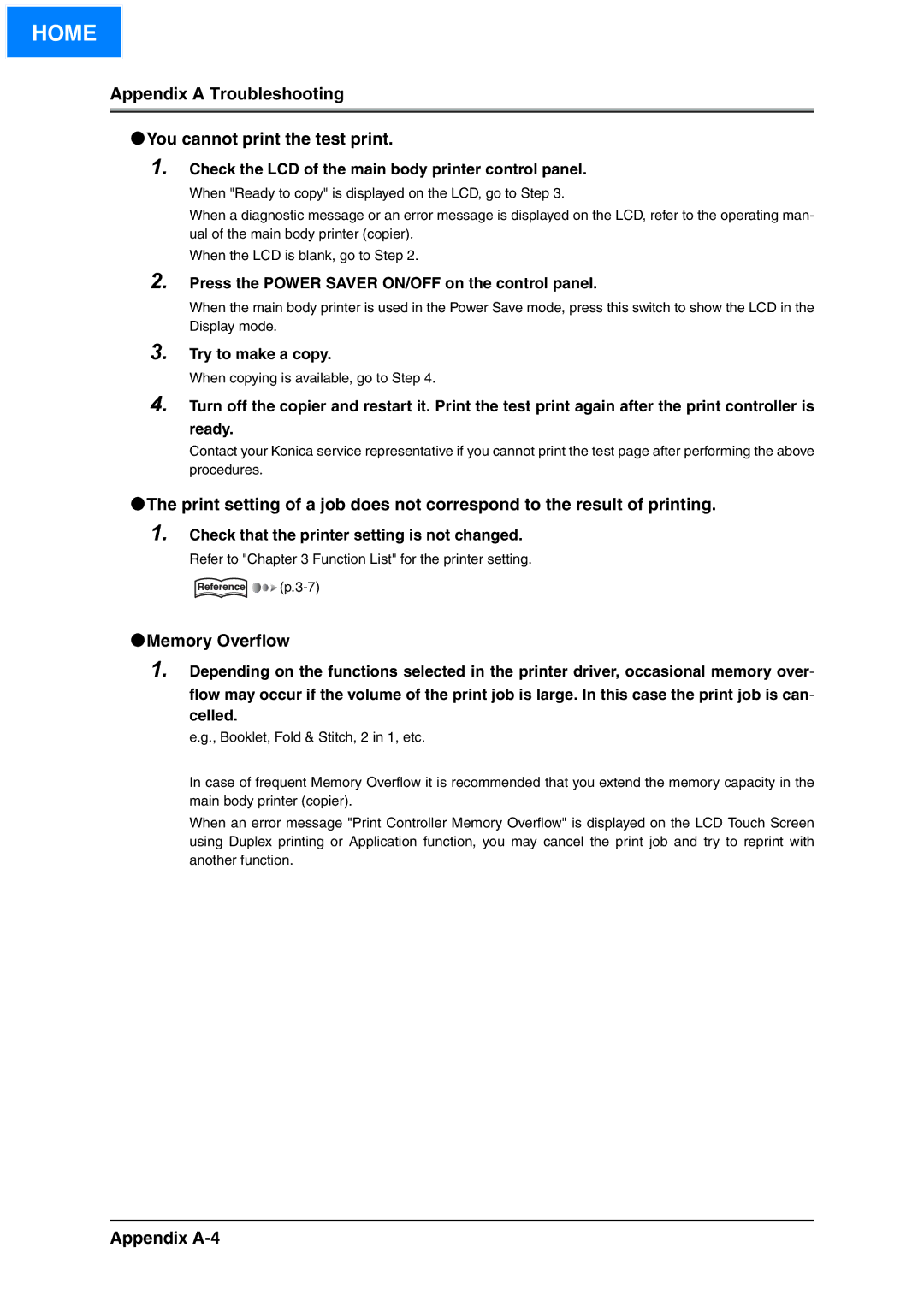HOME
Appendix A Troubleshooting
●You cannot print the test print.
1.Check the LCD of the main body printer control panel.
When "Ready to copy" is displayed on the LCD, go to Step 3.
When a diagnostic message or an error message is displayed on the LCD, refer to the operating man- ual of the main body printer (copier).
When the LCD is blank, go to Step 2.
2.Press the POWER SAVER ON/OFF on the control panel.
When the main body printer is used in the Power Save mode, press this switch to show the LCD in the Display mode.
3.
4.
Try to make a copy.
When copying is available, go to Step 4.
Turn off the copier and restart it. Print the test print again after the print controller is
ready.
Contact your Konica service representative if you cannot print the test page after performing the above procedures.
●The print setting of a job does not correspond to the result of printing.
1.Check that the printer setting is not changed.
Refer to "Chapter 3 Function List" for the printer setting.
![]()
![]()
![]()
![]()
●Memory Overflow
1.Depending on the functions selected in the printer driver, occasional memory over- flow may occur if the volume of the print job is large. In this case the print job is can- celled.
e.g., Booklet, Fold & Stitch, 2 in 1, etc.
In case of frequent Memory Overflow it is recommended that you extend the memory capacity in the main body printer (copier).
When an error message "Print Controller Memory Overflow" is displayed on the LCD Touch Screen using Duplex printing or Application function, you may cancel the print job and try to reprint with another function.