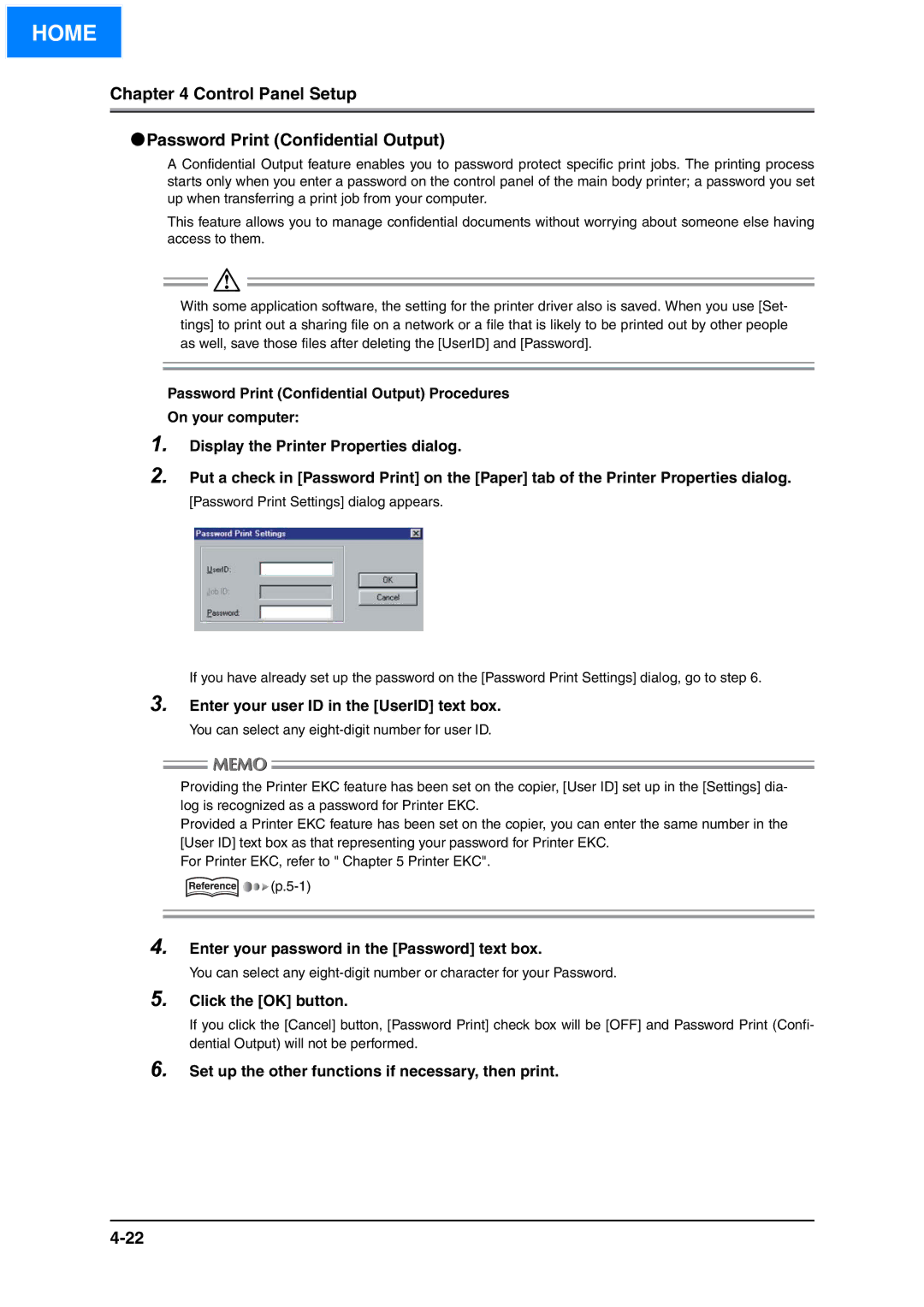HOME
Chapter 4 Control Panel Setup
●Password Print (Confidential Output)
A Confidential Output feature enables you to password protect specific print jobs. The printing process starts only when you enter a password on the control panel of the main body printer; a password you set up when transferring a print job from your computer.
This feature allows you to manage confidential documents without worrying about someone else having access to them.
With some application software, the setting for the printer driver also is saved. When you use [Set- tings] to print out a sharing file on a network or a file that is likely to be printed out by other people as well, save those files after deleting the [UserID] and [Password].
Password Print (Confidential Output) Procedures
On your computer:
1.
2.
Display the Printer Properties dialog.
Put a check in [Password Print] on the [Paper] tab of the Printer Properties dialog.
[Password Print Settings] dialog appears.
If you have already set up the password on the [Password Print Settings] dialog, go to step 6.
3. Enter your user ID in the [UserID] text box.
You can select any
Providing the Printer EKC feature has been set on the copier, [User ID] set up in the [Settings] dia- log is recognized as a password for Printer EKC.
Provided a Printer EKC feature has been set on the copier, you can enter the same number in the [User ID] text box as that representing your password for Printer EKC.
For Printer EKC, refer to " Chapter 5 Printer EKC". ![]()
![]()
![]()
![]()
4.
5.
6.
Enter your password in the [Password] text box.
You can select any
Click the [OK] button.
If you click the [Cancel] button, [Password Print] check box will be [OFF] and Password Print (Confi- dential Output) will not be performed.