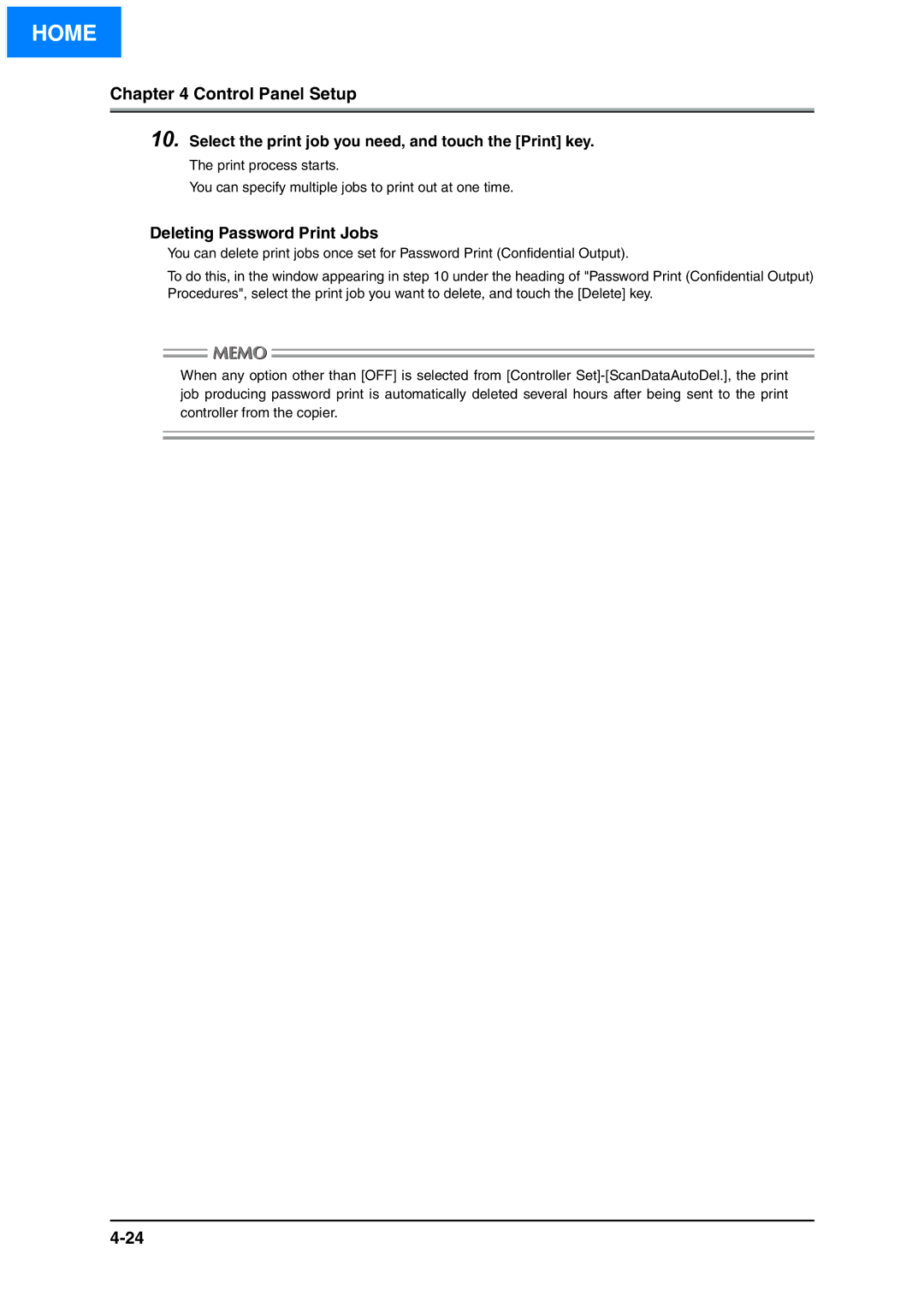HOME
Chapter 4 Control Panel Setup
10. Select the print job you need, and touch the [Print] key.
The print process starts.
You can specify multiple jobs to print out at one time.
Deleting Password Print Jobs
You can delete print jobs once set for Password Print (Confidential Output).
To do this, in the window appearing in step 10 under the heading of "Password Print (Confidential Output) Procedures", select the print job you want to delete, and touch the [Delete] key.
When any option other than [OFF] is selected from [Controller