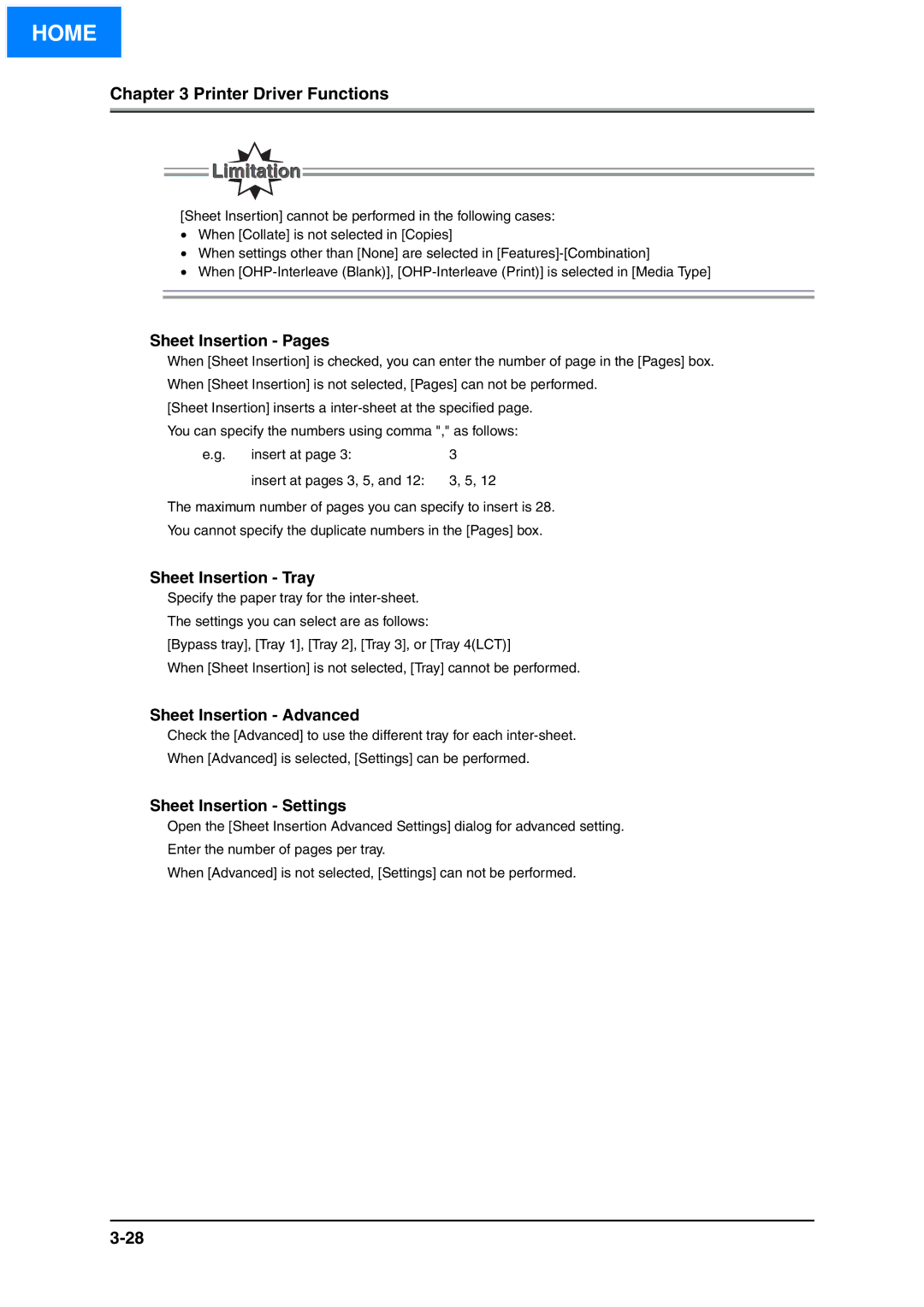HOME
Chapter 3 Printer Driver Functions
[Sheet Insertion] cannot be performed in the following cases:
•When [Collate] is not selected in [Copies]
•When settings other than [None] are selected in
•When
Sheet Insertion - Pages
When [Sheet Insertion] is checked, you can enter the number of page in the [Pages] box. When [Sheet Insertion] is not selected, [Pages] can not be performed.
[Sheet Insertion] inserts a
e.g. | insert at page 3: | 3 |
| insert at pages 3, 5, and 12: | 3, 5, 12 |
The maximum number of pages you can specify to insert is 28.
You cannot specify the duplicate numbers in the [Pages] box.
Sheet Insertion - Tray
Specify the paper tray for the
The settings you can select are as follows:
[Bypass tray], [Tray 1], [Tray 2], [Tray 3], or [Tray 4(LCT)]
When [Sheet Insertion] is not selected, [Tray] cannot be performed.
Sheet Insertion - Advanced
Check the [Advanced] to use the different tray for each
When [Advanced] is selected, [Settings] can be performed.
Sheet Insertion - Settings
Open the [Sheet Insertion Advanced Settings] dialog for advanced setting.
Enter the number of pages per tray.
When [Advanced] is not selected, [Settings] can not be performed.