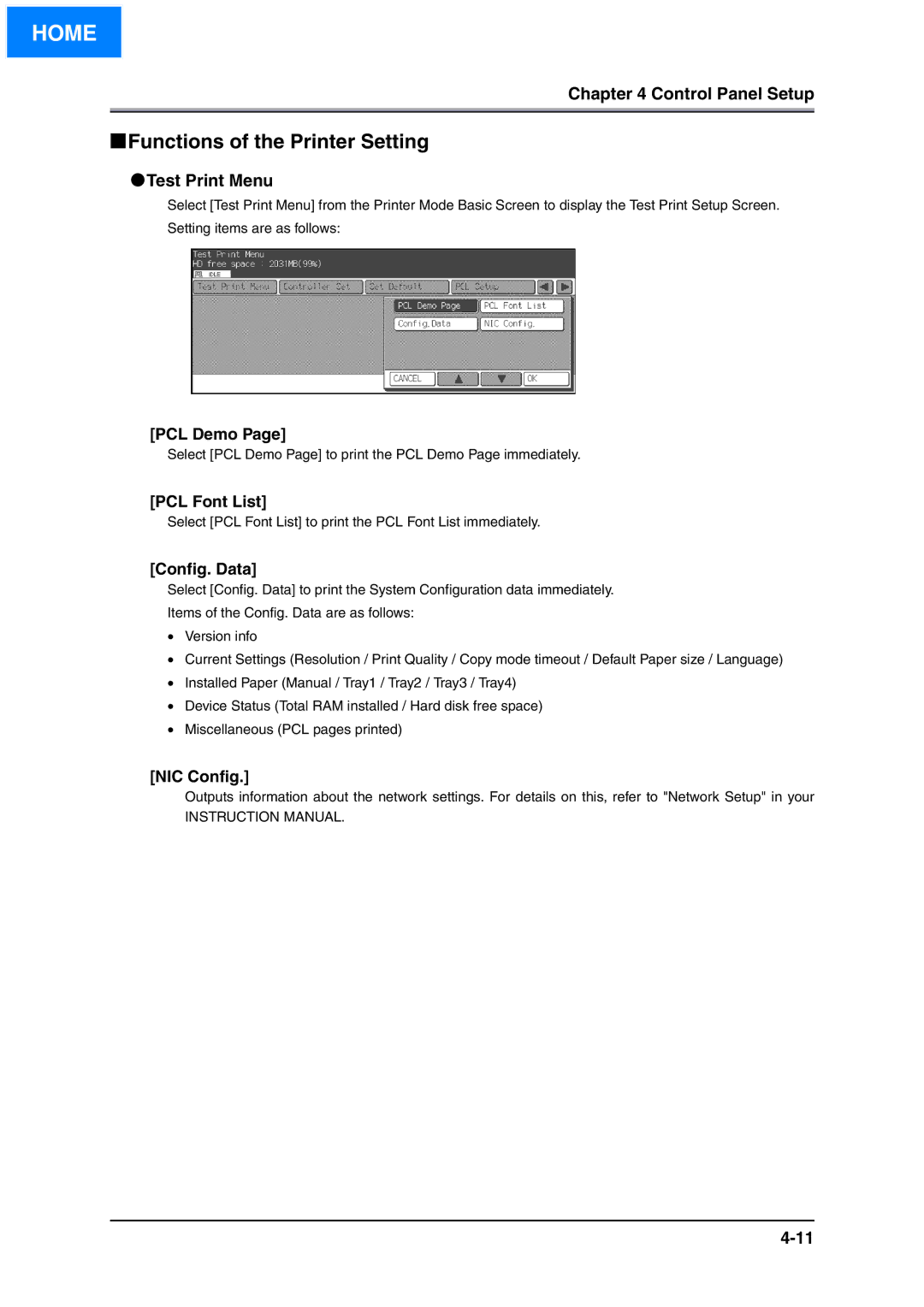HOME
Chapter 4 Control Panel Setup
■Functions of the Printer Setting
●Test Print Menu
Select [Test Print Menu] from the Printer Mode Basic Screen to display the Test Print Setup Screen. Setting items are as follows:
[PCL Demo Page]
Select [PCL Demo Page] to print the PCL Demo Page immediately.
[PCL Font List]
Select [PCL Font List] to print the PCL Font List immediately.
[Config. Data]
Select [Config. Data] to print the System Configuration data immediately.
Items of the Config. Data are as follows:
•Version info
•Current Settings (Resolution / Print Quality / Copy mode timeout / Default Paper size / Language)
•Installed Paper (Manual / Tray1 / Tray2 / Tray3 / Tray4)
•Device Status (Total RAM installed / Hard disk free space)
•Miscellaneous (PCL pages printed)
[NIC Config.]
Outputs information about the network settings. For details on this, refer to "Network Setup" in your
INSTRUCTION MANUAL.