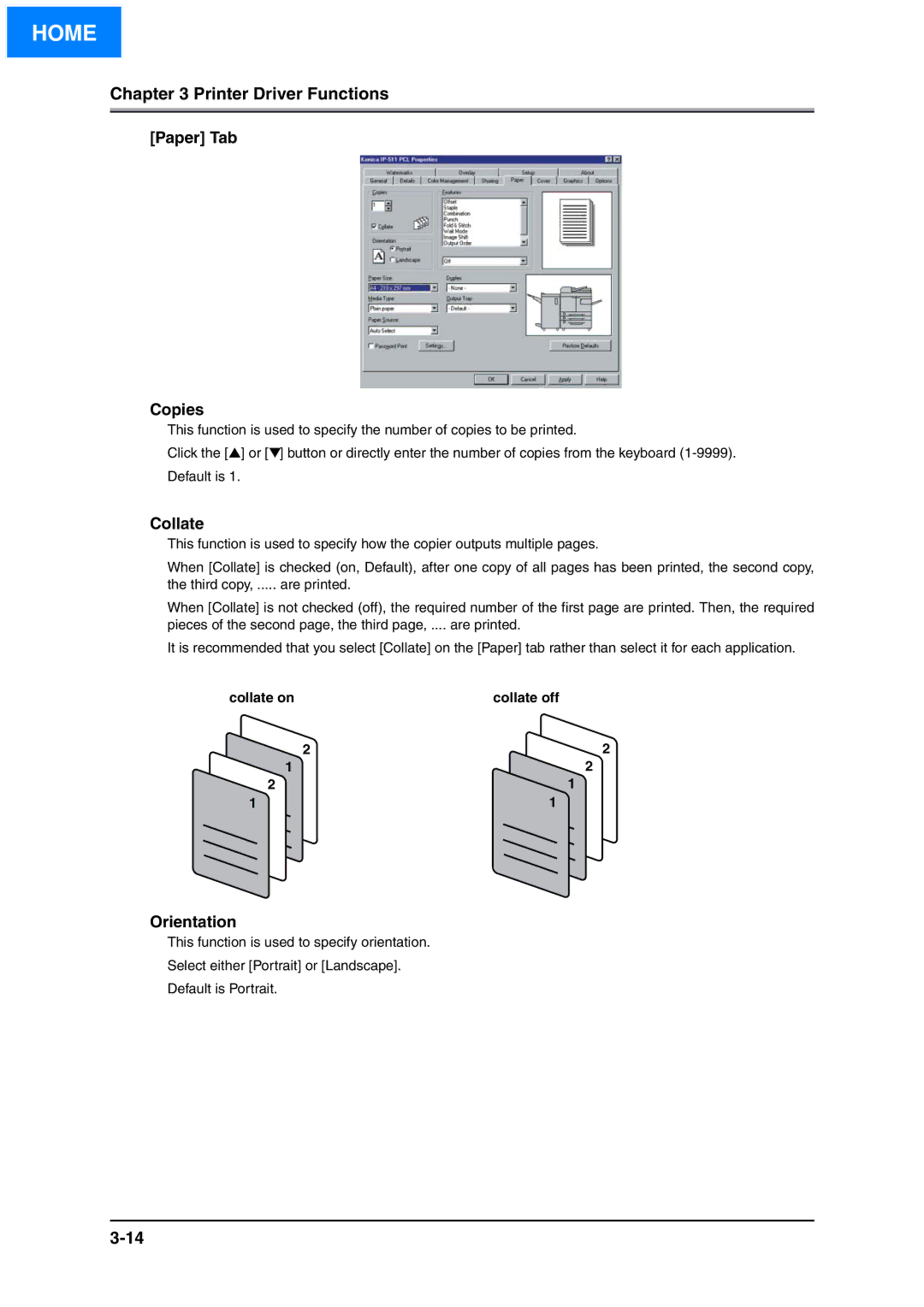HOME
Chapter 3 Printer Driver Functions
[Paper] Tab
Copies
This function is used to specify the number of copies to be printed.
Click the [▲] or [▼] button or directly enter the number of copies from the keyboard
Default is 1.
Collate
This function is used to specify how the copier outputs multiple pages.
When [Collate] is checked (on, Default), after one copy of all pages has been printed, the second copy, the third copy, ..... are printed.
When [Collate] is not checked (off), the required number of the first page are printed. Then, the required pieces of the second page, the third page, .... are printed.
It is recommended that you select [Collate] on the [Paper] tab rather than select it for each application.
collate on | collate off |
2 | 2 |
1 | 2 |
2 | 1 |
1 | 1 |
Orientation
This function is used to specify orientation.
Select either [Portrait] or [Landscape].
Default is Portrait.