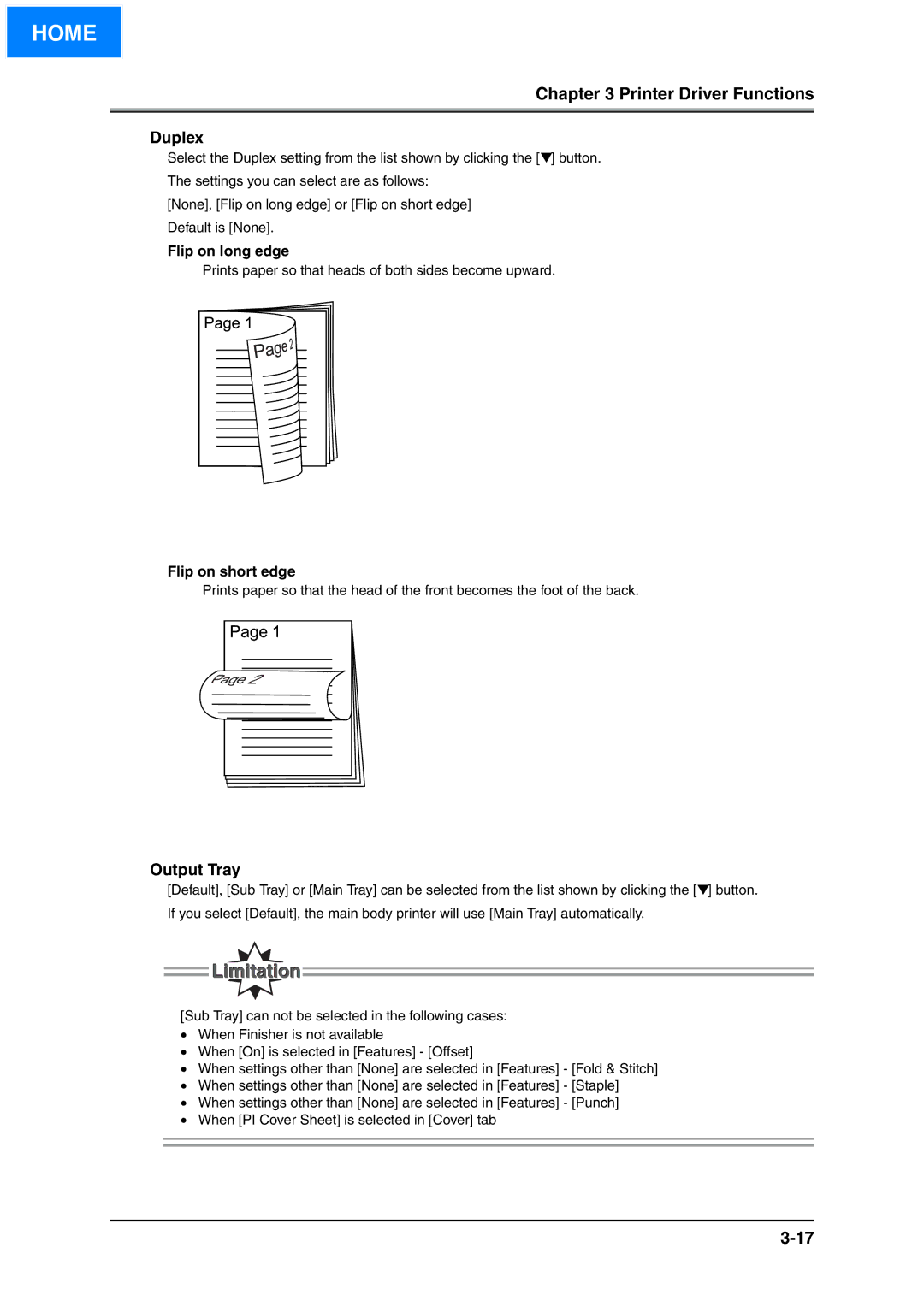HOME
Chapter 3 Printer Driver Functions
Duplex
Select the Duplex setting from the list shown by clicking the [▼] button.
The settings you can select are as follows:
[None], [Flip on long edge] or [Flip on short edge]
Default is [None].
Flip on long edge
Prints paper so that heads of both sides become upward.
Flip on short edge
Prints paper so that the head of the front becomes the foot of the back.
Output Tray
[Default], [Sub Tray] or [Main Tray] can be selected from the list shown by clicking the [▼] button.
If you select [Default], the main body printer will use [Main Tray] automatically.
[Sub Tray] can not be selected in the following cases:
•When Finisher is not available
•When [On] is selected in [Features] - [Offset]
•When settings other than [None] are selected in [Features] - [Fold & Stitch]
•When settings other than [None] are selected in [Features] - [Staple]
•When settings other than [None] are selected in [Features] - [Punch]
•When [PI Cover Sheet] is selected in [Cover] tab