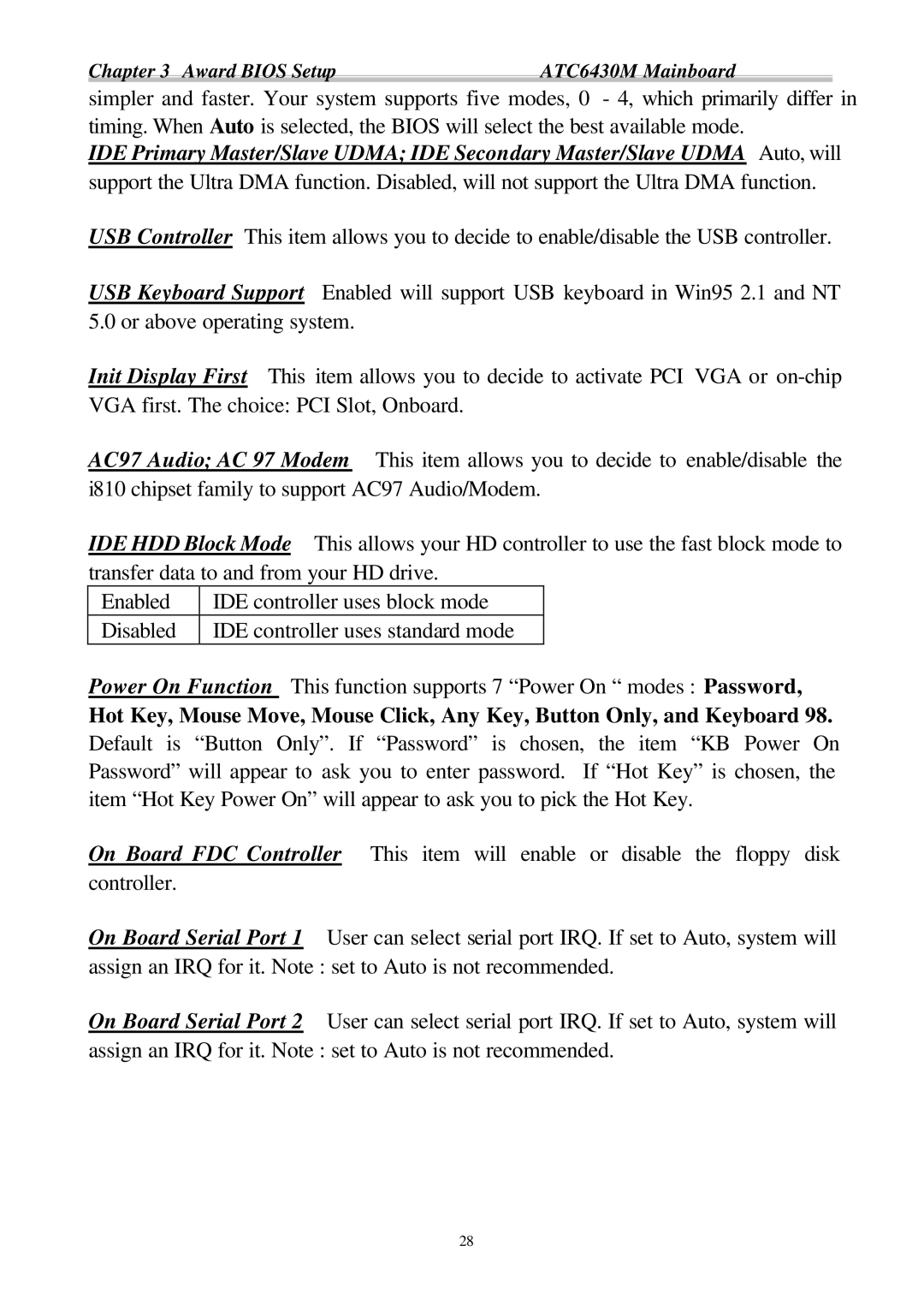Chapter 3 Award BIOS SetupATC6430M Mainboard
simpler and faster. Your system supports five modes, 0 - 4, which primarily differ in timing. When Auto is selected, the BIOS will select the best available mode.
IDE Primary Master/Slave UDMA; IDE Secondary Master/Slave UDMA Auto, will support the Ultra DMA function. Disabled, will not support the Ultra DMA function.
USB Controller This item allows you to decide to enable/disable the USB controller.
USB Keyboard Support Enabled will support USB keyboard in Win95 2.1 and NT 5.0 or above operating system.
Init Display First This item allows you to decide to activate PCI VGA or
AC97 Audio; AC 97 Modem This item allows you to decide to enable/disable the i810 chipset family to support AC97 Audio/Modem.
IDE HDD Block Mode This allows your HD controller to use the fast block mode to transfer data to and from your HD drive.
Enabled | IDE controller uses block mode |
Disabled | IDE controller uses standard mode |
Power On Function This function supports 7 “Power On “ modes : Password,
Hot Key, Mouse Move, Mouse Click, Any Key, Button Only, and Keyboard 98.
Default is “Button Only”. If “Password” is chosen, the item “KB Power On Password” will appear to ask you to enter password. If “Hot Key” is chosen, the item “Hot Key Power On” will appear to ask you to pick the Hot Key.
On Board FDC Controller This item will enable or disable the floppy disk controller.
On Board Serial Port 1 User can select serial port IRQ. If set to Auto, system will assign an IRQ for it. Note : set to Auto is not recommended.
On Board Serial Port 2 User can select serial port IRQ. If set to Auto, system will assign an IRQ for it. Note : set to Auto is not recommended.
28