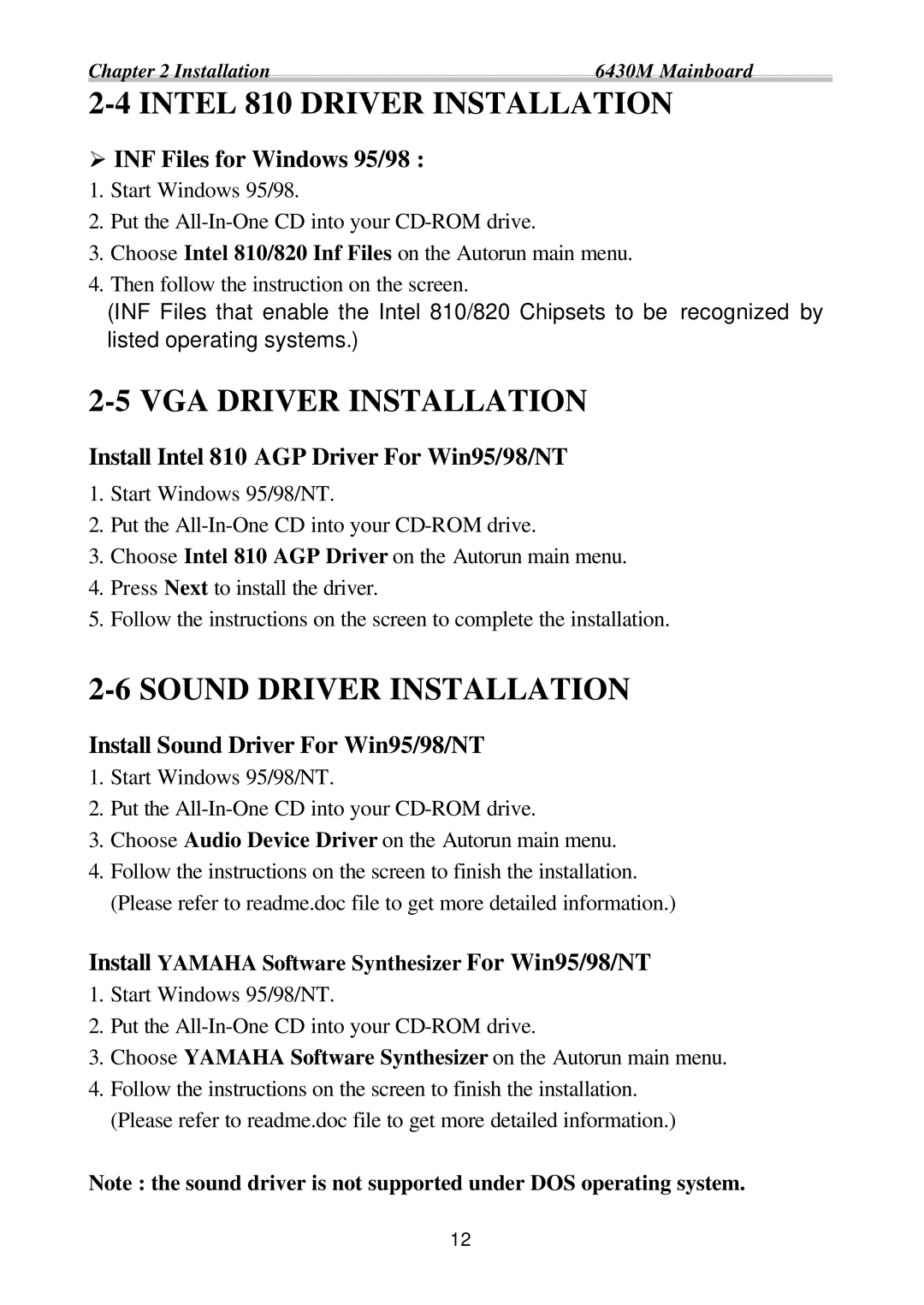Chapter 2 Installation | 6430M Mainboard |
2-4 INTEL 810 DRIVER INSTALLATION
ØINF Files for Windows 95/98 :
1.Start Windows 95/98.
2.Put the
3.Choose Intel 810/820 Inf Files on the Autorun main menu.
4.Then follow the instruction on the screen.
(INF Files that enable the Intel 810/820 Chipsets to be recognized by listed operating systems.)
2-5 VGA DRIVER INSTALLATION
Install Intel 810 AGP Driver For Win95/98/NT
1.Start Windows 95/98/NT.
2.Put the
3.Choose Intel 810 AGP Driver on the Autorun main menu.
4.Press Next to install the driver.
5.Follow the instructions on the screen to complete the installation.
2-6 SOUND DRIVER INSTALLATION
Install Sound Driver For Win95/98/NT
1.Start Windows 95/98/NT.
2.Put the
3.Choose Audio Device Driver on the Autorun main menu.
4.Follow the instructions on the screen to finish the installation. (Please refer to readme.doc file to get more detailed information.)
Install YAMAHA Software Synthesizer For Win95/98/NT
1.Start Windows 95/98/NT.
2.Put the
3.Choose YAMAHA Software Synthesizer on the Autorun main menu.
4.Follow the instructions on the screen to finish the installation. (Please refer to readme.doc file to get more detailed information.)
Note : the sound driver is not supported under DOS operating system.
12