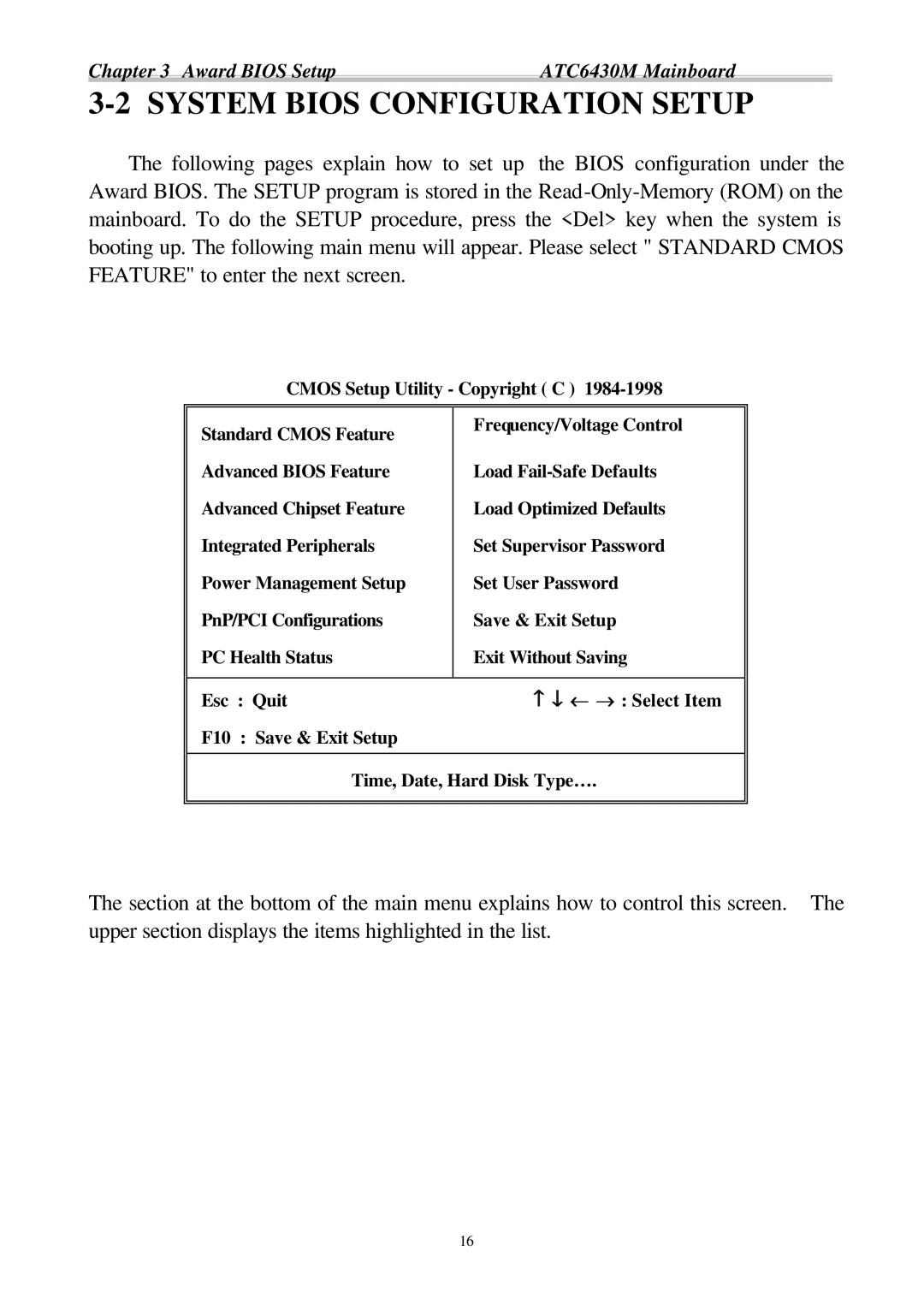Chapter 3 Award BIOS Setup | ATC6430M Mainboard |
3-2 SYSTEM BIOS CONFIGURATION SETUP
The following pages explain how to set up the BIOS configuration under the Award BIOS. The SETUP program is stored in the
CMOS Setup Utility - Copyright ( C )
Standard CMOS Feature | Frequency/Voltage Control |
| |
Advanced BIOS Feature | Load |
Advanced Chipset Feature | Load Optimized Defaults |
Integrated Peripherals | Set Supervisor Password |
Power Management Setup | Set User Password |
PnP/PCI Configurations | Save & Exit Setup |
PC Health Status | Exit Without Saving |
|
|
Esc : Quit | − ↓ ← → : Select Item |
F10 : Save & Exit Setup |
|
Time, Date, Hard Disk Type….
The section at the bottom of the main menu explains how to control this screen. The upper section displays the items highlighted in the list.
16