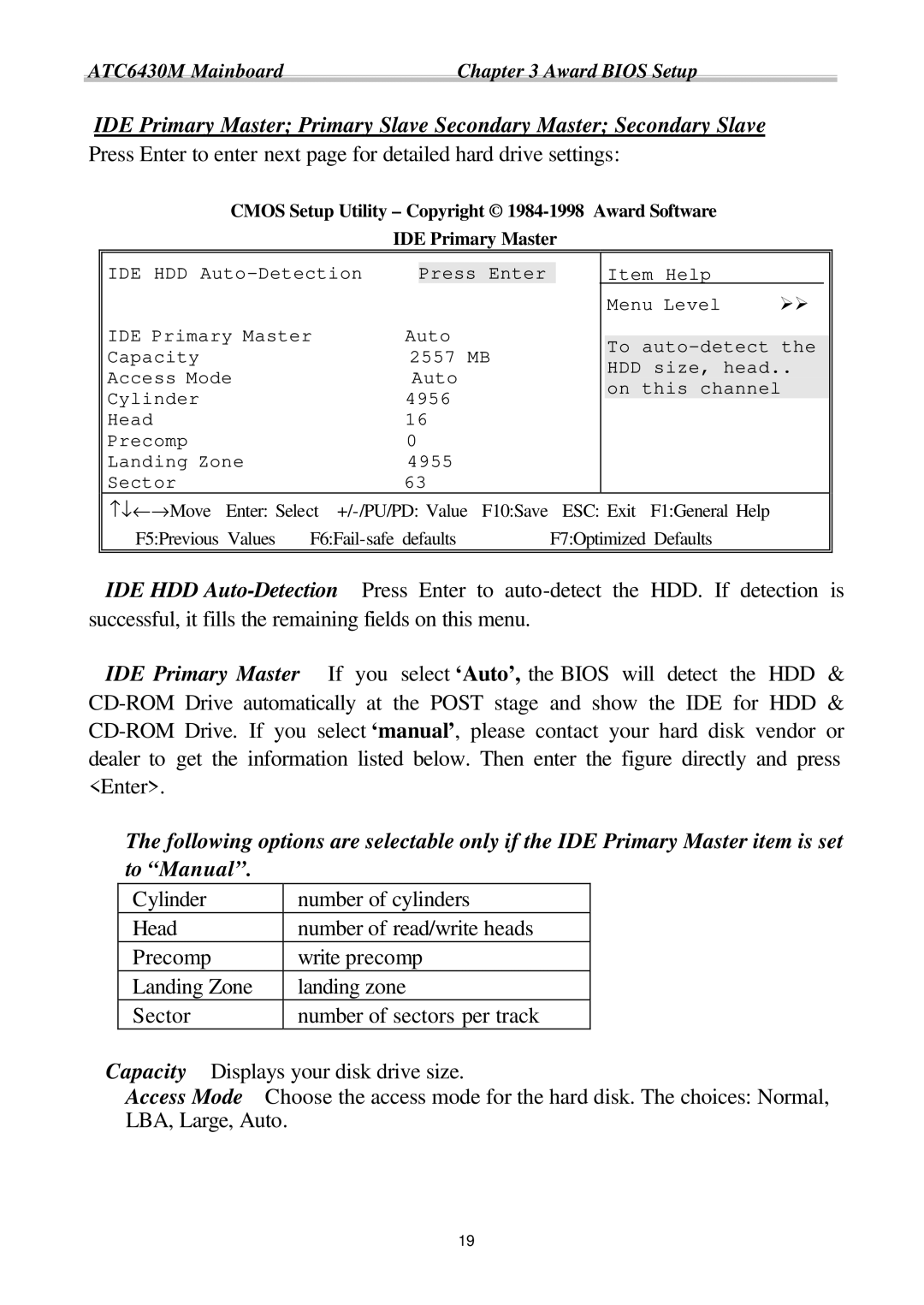ATC6430M Mainboard | Chapter 3 Award BIOS Setup |
IDE Primary Master; Primary Slave Secondary Master; Secondary Slave
Press Enter to enter next page for detailed hard drive settings:
CMOS Setup Utility – Copyright ©
IDE Primary Master
|
|
|
|
|
|
|
|
|
|
|
|
|
|
|
|
|
|
IDE HDD |
| Press Enter |
|
|
| Item Help |
|
|
|
|
|
|
|
| Menu Level | ØØ |
|
IDE Primary Master | Auto |
|
|
|
|
|
| |
|
|
| To | |||||
Capacity | 2557 MB |
|
|
| ||||
|
|
| HDD size, head.. | |||||
Access Mode | Auto |
|
|
| ||||
|
|
| on this channel | |||||
Cylinder | 4956 |
|
|
| ||||
|
|
|
|
|
| |||
Head | 16 |
|
|
|
|
|
| |
Precomp | 0 |
|
|
|
|
|
|
|
Landing Zone | 4955 |
|
|
|
|
|
| |
Sector | 63 |
|
|
|
|
|
| |
−↓←→Move Enter: Select |
| ESC: Exit F1:General Help |
|
| ||||
F5:Previous Values | F7:Optimized Defaults |
|
| |||||
|
|
|
|
|
|
|
|
|
IDE HDD
IDE Primary Master If you select ‘Auto’, the BIOS will detect the HDD &
The following options are selectable only if the IDE Primary Master item is set to “Manual”.
Cylinder | number of cylinders |
Head | number of read/write heads |
Precomp | write precomp |
Landing Zone | landing zone |
Sector | number of sectors per track |
Capacity Displays your disk drive size.
Access Mode Choose the access mode for the hard disk. The choices: Normal, LBA, Large, Auto.
19