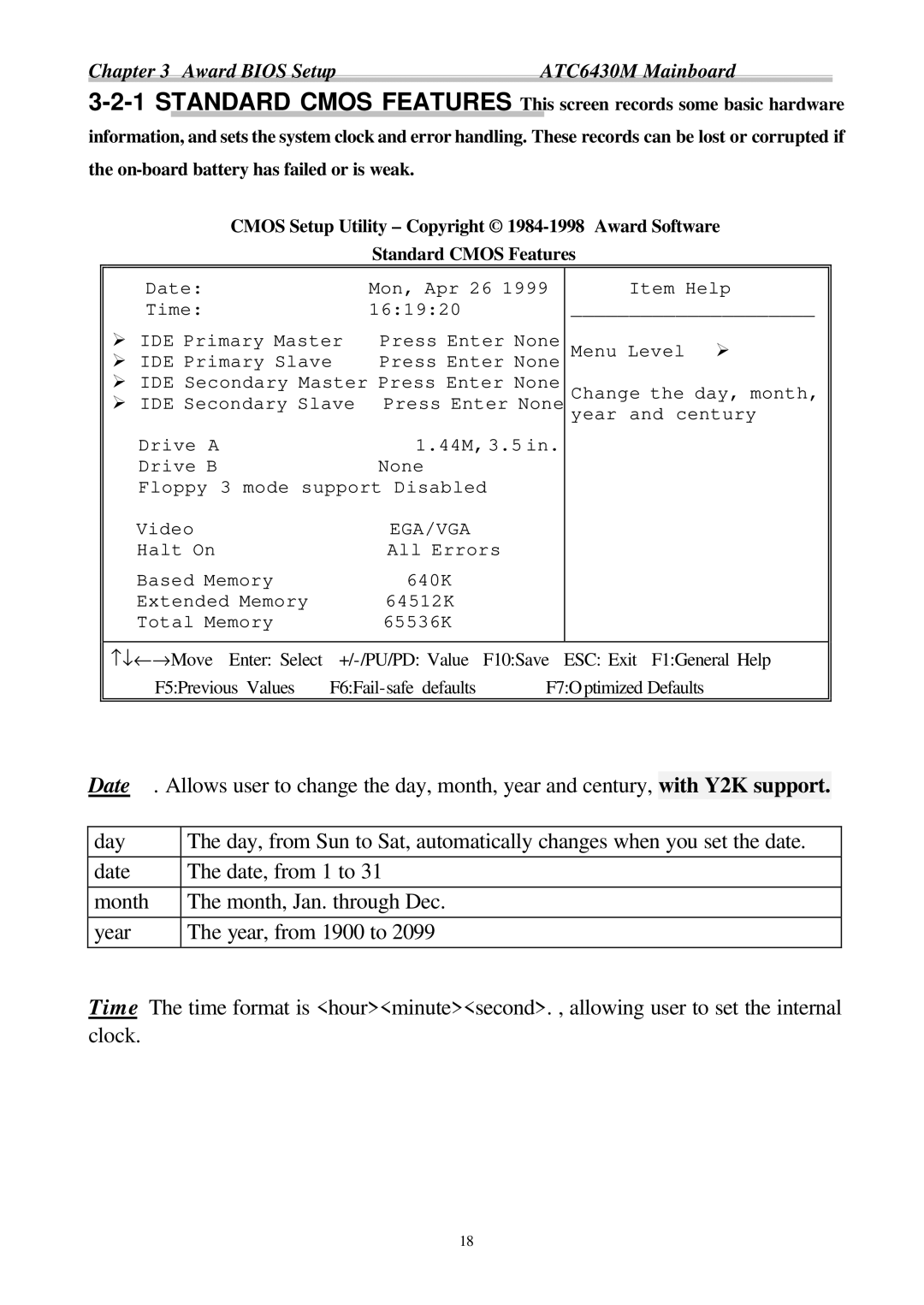Chapter 3 Award BIOS Setup | ATC6430M Mainboard |
CMOS Setup Utility – Copyright ©
Standard CMOS Features
|
|
|
|
|
Date: |
| Mon, Apr 26 1999 | Item Help | |
Time: |
| 16:19:20 |
| _____________________ |
Ø IDE Primary Master | Press Enter None | Menu Level Ø | ||
Ø IDE Primary Slave | Press Enter None | |||
Ø IDE Secondary Master Press Enter None | Change the day, month, | |||
Ø IDE Secondary Slave | Press Enter None | year and century | ||
Drive A |
| 1.44M, 3.5 in. |
| |
Drive B |
| None |
|
|
Floppy 3 mode support Disabled |
| |||
Video |
| EGA/VGA |
|
|
Halt On |
| All Errors |
| |
Based Memory |
| 640K |
|
|
Extended Memory |
| 64512K |
|
|
Total Memory |
| 65536K |
|
|
|
|
|
| |
−↓←→Move Enter: Select |
| F10:Save | ESC: Exit F1:General Help | |
F5:Previous Values | F7:Optimized Defaults | |||
|
|
|
|
|
Date . Allows user to change the day, month, year and century, with Y2K support.
day | The day, from Sun to Sat, automatically changes when you set the date. |
|
|
date | The date, from 1 to 31 |
|
|
month | The month, Jan. through Dec. |
|
|
year | The year, from 1900 to 2099 |
|
|
Time The time format is <hour><minute><second>. , allowing user to set the internal clock.
18