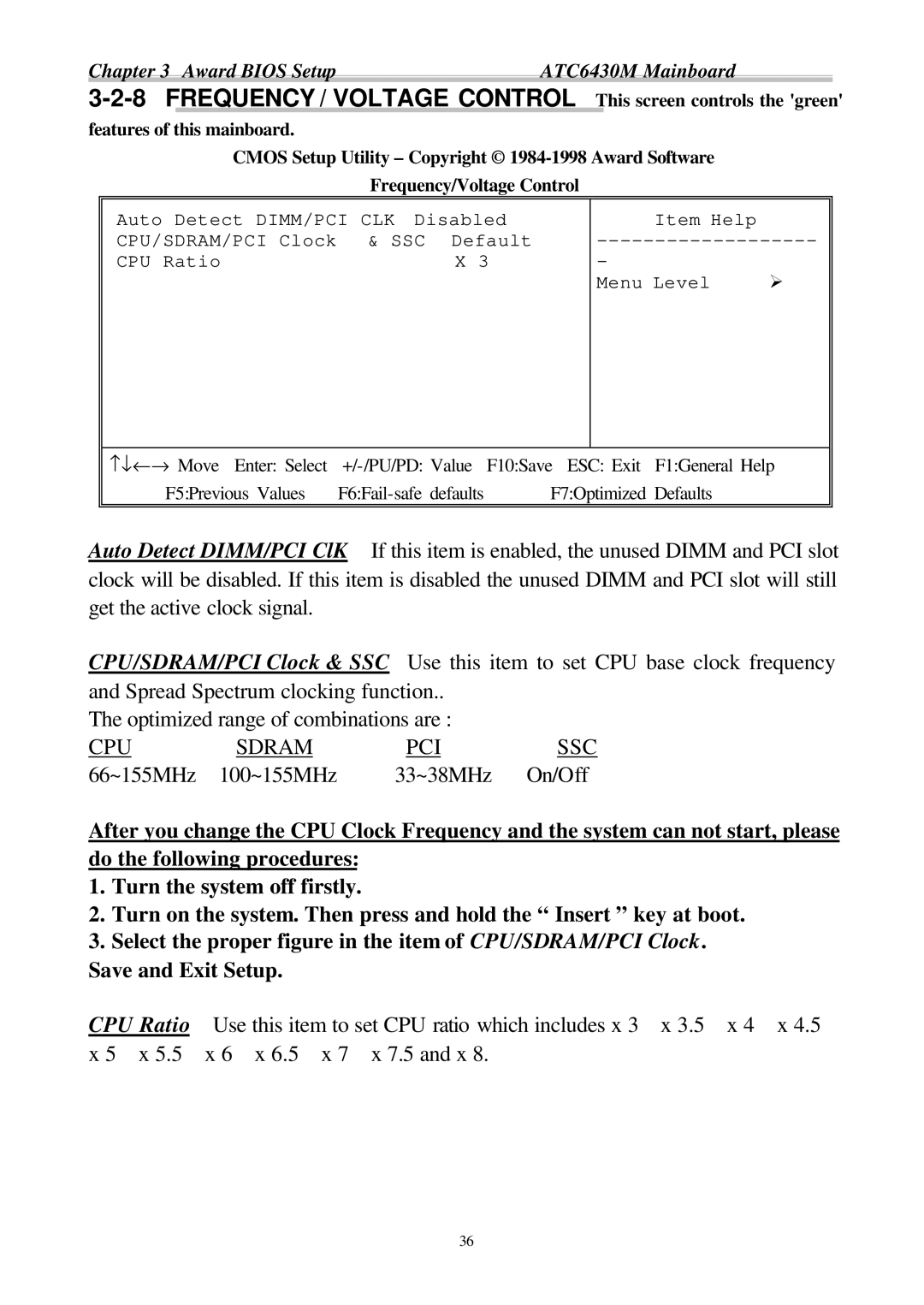Chapter 3 Award BIOS SetupATC6430M Mainboard
| This screen controls the 'green' | |||||||
|
|
|
|
|
|
|
|
|
features of this mainboard. |
|
|
|
|
|
| ||
|
| CMOS Setup Utility – Copyright © |
|
| ||||
|
|
| Frequency/Voltage Control |
|
|
|
| |
| Auto Detect DIMM/PCI CLK Disabled |
| Item Help |
|
| |||
| CPU/SDRAM/PCI Clock | & SSC Default |
| |||||
| CPU Ratio | X 3 | - |
|
| |||
|
|
|
|
| Menu Level | Ø |
| |
|
|
|
|
|
| |||
| −↓←→ Move Enter: Select | F10:Save ESC: Exit F1:General Help |
| |||||
| F5:Previous Values | F7:Optimized Defaults |
|
| ||||
|
|
|
|
|
|
|
|
|
Auto Detect DIMM/PCI ClK If this item is enabled, the unused DIMM and PCI slot clock will be disabled. If this item is disabled the unused DIMM and PCI slot will still get the active clock signal.
CPU/SDRAM/PCI Clock & SSC Use this item to set CPU base clock frequency
and Spread Spectrum clocking function.. |
| ||
The optimized range of combinations are : |
| ||
CPU | SDRAM | PCI | SSC |
66~155MHz | 100~155MHz | 33~38MHz | On/Off |
After you change the CPU Clock Frequency and the system can not start, please do the following procedures:
1.Turn the system off firstly.
2.Turn on the system. Then press and hold the “ Insert ” key at boot.
3.Select the proper figure in the item of CPU/SDRAM/PCI Clock. Save and Exit Setup.
CPU Ratio Use this item to set CPU ratio which includes x 3捭x 3.5捭x 4捭x 4.5捭 x 5捭x 5.5捭x 6捭x 6.5捭x 7捭x 7.5 and x 8.
36