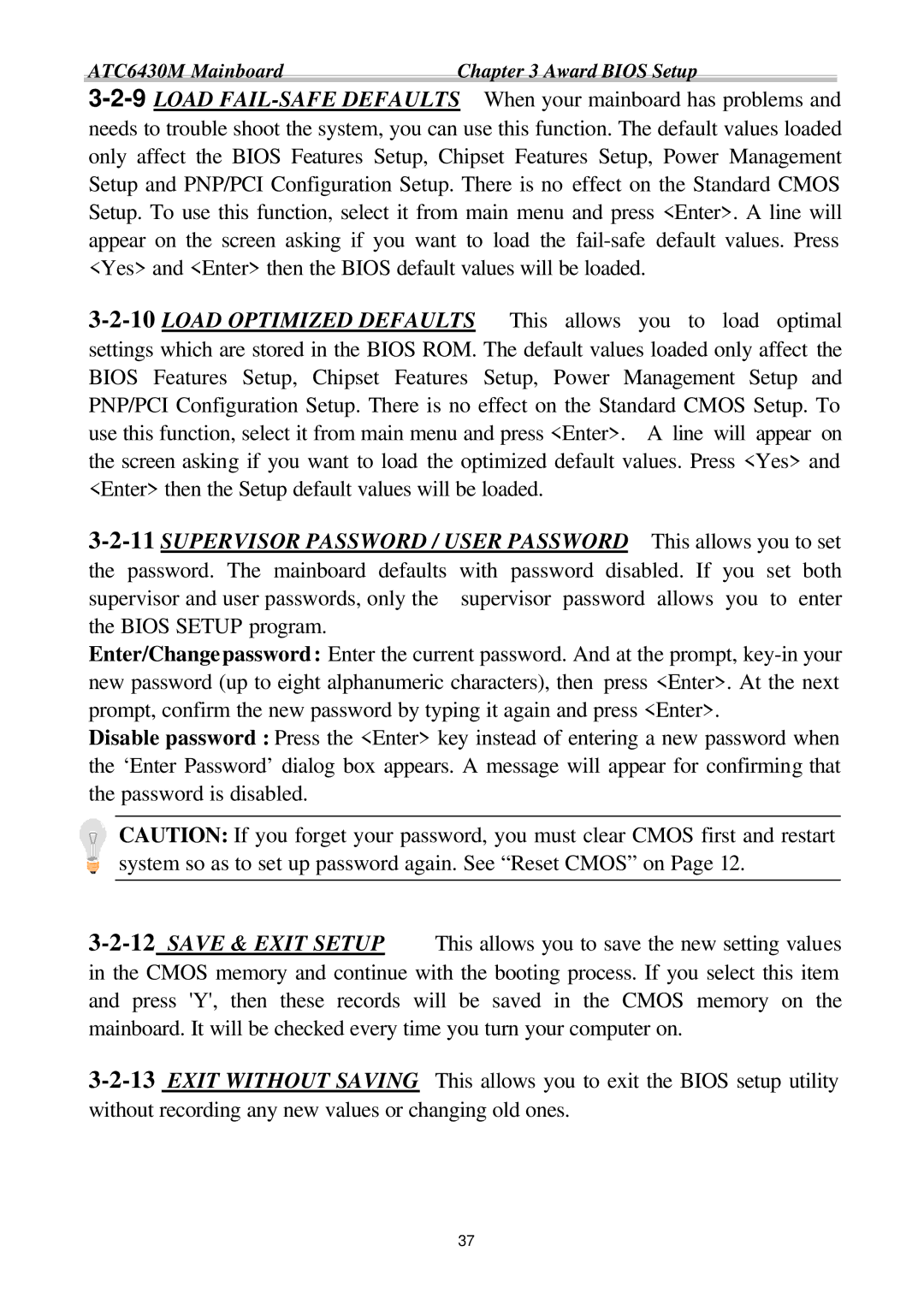ATC6430M MainboardChapter 3 Award BIOS Setup
3-2-9LOAD FAIL-SAFE DEFAULTS When your mainboard has problems and needs to trouble shoot the system, you can use this function. The default values loaded only affect the BIOS Features Setup, Chipset Features Setup, Power Management Setup and PNP/PCI Configuration Setup. There is no effect on the Standard CMOS Setup. To use this function, select it from main menu and press <Enter>. A line will appear on the screen asking if you want to load the fail-safe default values. Press <Yes> and <Enter> then the BIOS default values will be loaded.
3-2-10LOAD OPTIMIZED DEFAULTS This allows you to load optimal settings which are stored in the BIOS ROM. The default values loaded only affect the BIOS Features Setup, Chipset Features Setup, Power Management Setup and PNP/PCI Configuration Setup. There is no effect on the Standard CMOS Setup. To use this function, select it from main menu and press <Enter>. A line will appear on the screen asking if you want to load the optimized default values. Press <Yes> and <Enter> then the Setup default values will be loaded.
3-2-11SUPERVISOR PASSWORD / USER PASSWORD This allows you to set
the password. The mainboard defaults with password disabled. If you set both supervisor and user passwords, only the supervisor password allows you to enter the BIOS SETUP program.
Enter/Change password : Enter the current password. And at the prompt, key-in your new password (up to eight alphanumeric characters), then press <Enter>. At the next prompt, confirm the new password by typing it again and press <Enter>.
Disable password : Press the <Enter> key instead of entering a new password when the ‘Enter Password’ dialog box appears. A message will appear for confirming that the password is disabled.
CAUTION: If you forget your password, you must clear CMOS first and restart system so as to set up password again. See “Reset CMOS” on Page 12.
3-2-12SAVE & EXIT SETUP This allows you to save the new setting values in the CMOS memory and continue with the booting process. If you select this item and press 'Y', then these records will be saved in the CMOS memory on the mainboard. It will be checked every time you turn your computer on.
3-2-13EXIT WITHOUT SAVING This allows you to exit the BIOS setup utility without recording any new values or changing old ones.