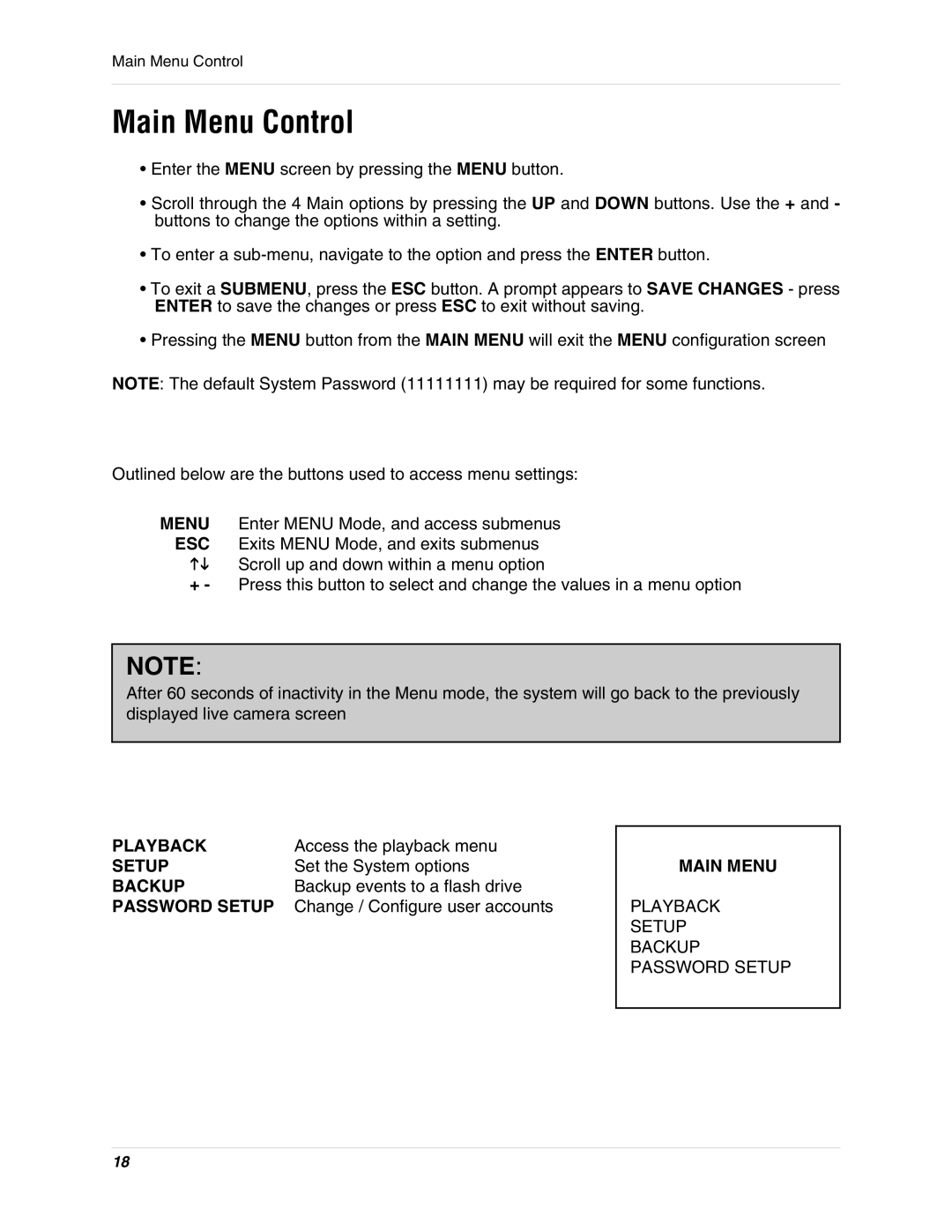Main Menu Control
Main Menu Control
•Enter the MENU screen by pressing the MENU button.
•Scroll through the 4 Main options by pressing the UP and DOWN buttons. Use the + and - buttons to change the options within a setting.
•To enter a
•To exit a SUBMENU, press the ESC button. A prompt appears to SAVE CHANGES - press ENTER to save the changes or press ESC to exit without saving.
•Pressing the MENU button from the MAIN MENU will exit the MENU configuration screen
NOTE: The default System Password (11111111) may be required for some functions.
Outlined below are the buttons used to access menu settings:
MENU Enter MENU Mode, and access submenus
ESC Exits MENU Mode, and exits submenus
KL Scroll up and down within a menu option
+- Press this button to select and change the values in a menu option
NOTE:
After 60 seconds of inactivity in the Menu mode, the system will go back to the previously displayed live camera screen
PLAYBACK | Access the playback menu |
SETUP | Set the System options |
BACKUP | Backup events to a flash drive |
PASSWORD SETUP Change / Configure user accounts
MAIN MENU
PLAYBACK SETUP BACKUP PASSWORD SETUP
18