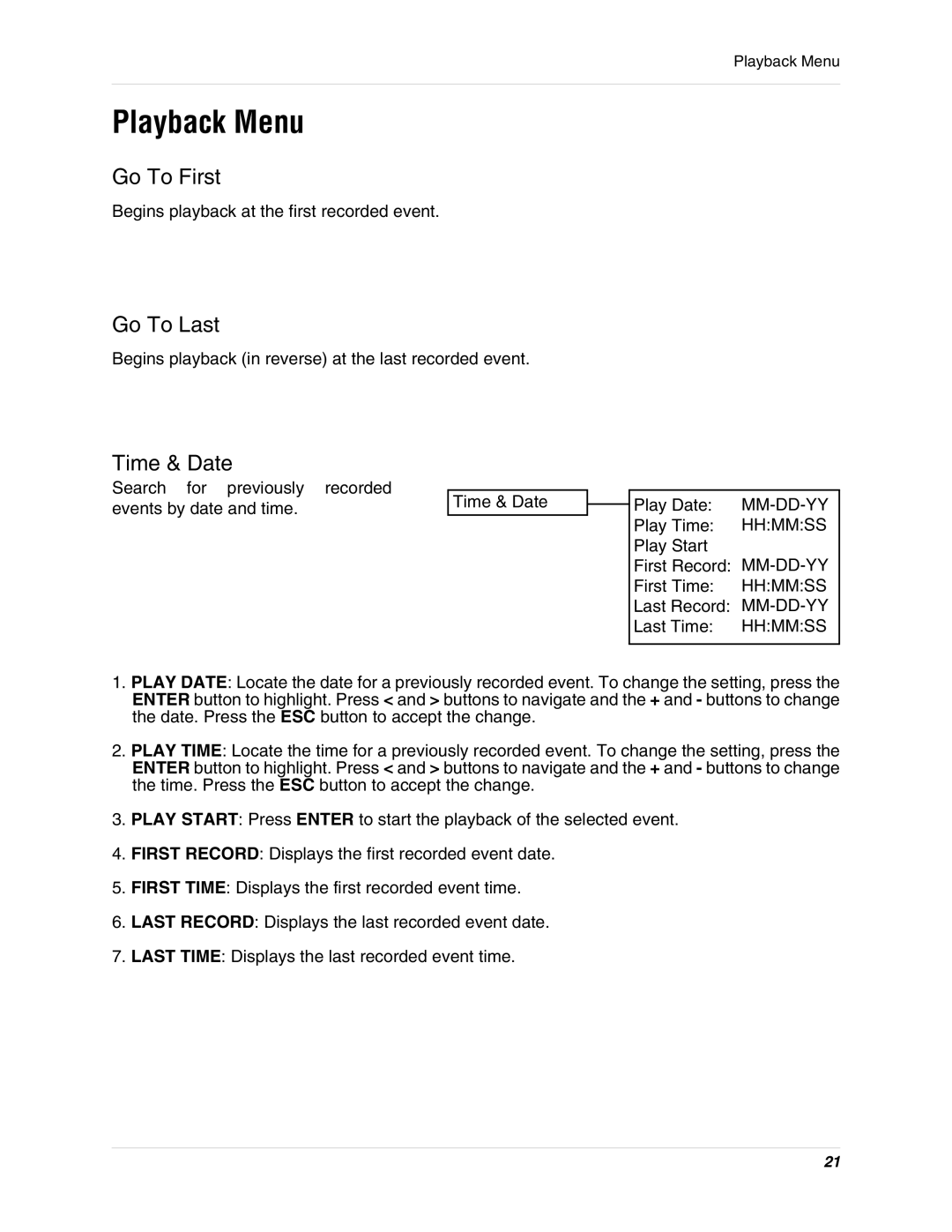Playback Menu
Playback Menu
Go To First
Begins playback at the first recorded event.
Go To Last
Begins playback (in reverse) at the last recorded event.
Time & Date
Search for previously recorded events by date and time.
Time & Date |
| Play Date: |
|
| |||
|
| Play Time: | HH:MM:SS |
|
| Play Start |
|
|
| First Record: | |
|
| First Time: | HH:MM:SS |
|
| Last Record: | |
|
| Last Time: | HH:MM:SS |
|
|
|
|
1.PLAY DATE: Locate the date for a previously recorded event. To change the setting, press the ENTER button to highlight. Press < and > buttons to navigate and the + and - buttons to change the date. Press the ESC button to accept the change.
2.PLAY TIME: Locate the time for a previously recorded event. To change the setting, press the ENTER button to highlight. Press < and > buttons to navigate and the + and - buttons to change the time. Press the ESC button to accept the change.
3.PLAY START: Press ENTER to start the playback of the selected event.
4.FIRST RECORD: Displays the first recorded event date.
5.FIRST TIME: Displays the first recorded event time.
6.LAST RECORD: Displays the last recorded event date.
7.LAST TIME: Displays the last recorded event time.
21