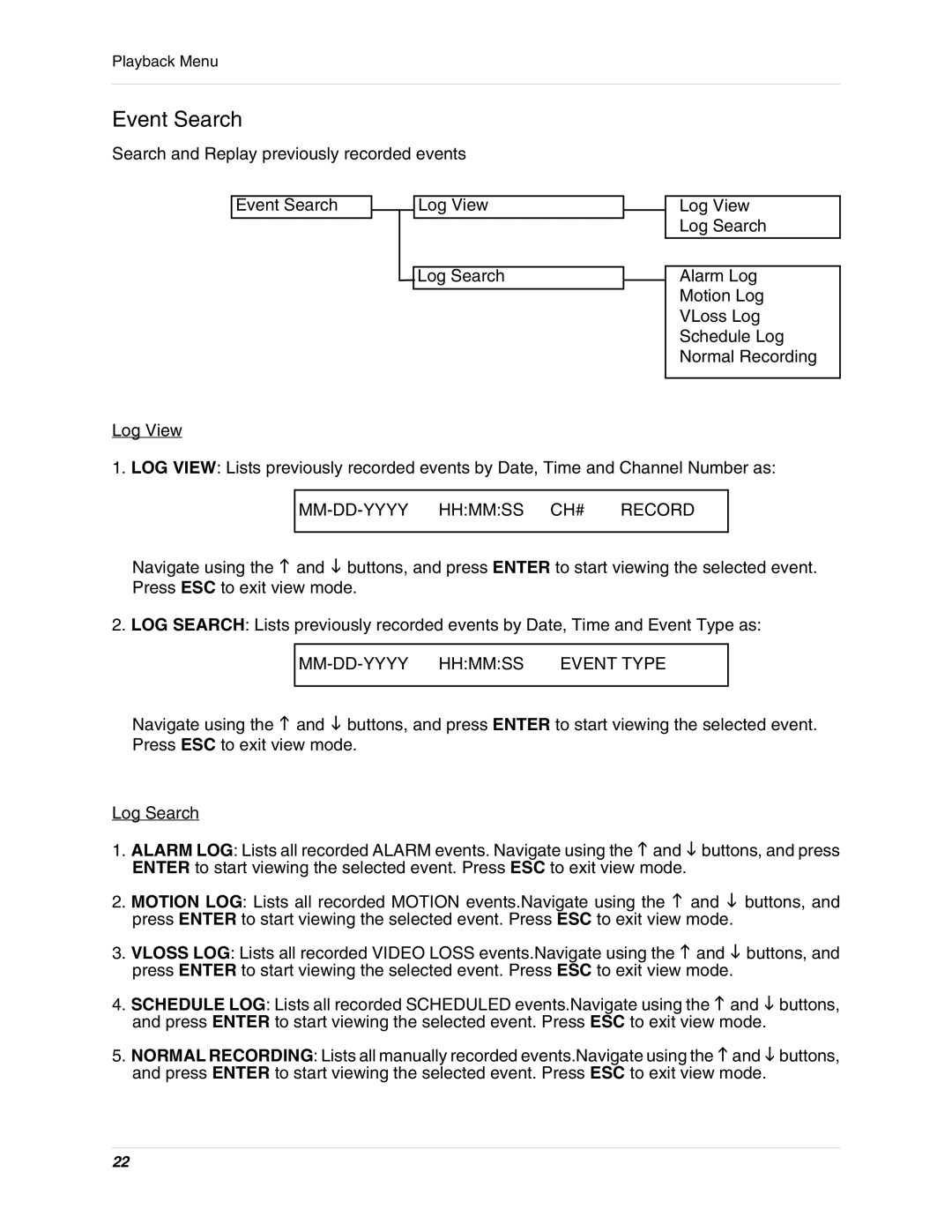Playback Menu
Event Search
Search and Replay previously recorded events
Event Search |
| Log View |
|
|
|
|
|
|
|
|
|
![]()
![]() Log Search
Log Search
Log View
Log View
Log Search
Alarm Log
Motion Log
VLoss Log
Schedule Log
Normal Recording
1.LOG VIEW: Lists previously recorded events by Date, Time and Channel Number as:
MM-DD-YYYY HH:MM:SS CH# RECORD
Navigate using the K and L buttons, and press ENTER to start viewing the selected event. Press ESC to exit view mode.
2. LOG SEARCH: Lists previously recorded events by Date, Time and Event Type as:
MM-DD-YYYY HH:MM:SS EVENT TYPE
Navigate using the K and L buttons, and press ENTER to start viewing the selected event. Press ESC to exit view mode.
Log Search
1.ALARM LOG: Lists all recorded ALARM events. Navigate using the K and L buttons, and press ENTER to start viewing the selected event. Press ESC to exit view mode.
2.MOTION LOG: Lists all recorded MOTION events.Navigate using the K and L buttons, and press ENTER to start viewing the selected event. Press ESC to exit view mode.
3.VLOSS LOG: Lists all recorded VIDEO LOSS events.Navigate using the K and L buttons, and press ENTER to start viewing the selected event. Press ESC to exit view mode.
4.SCHEDULE LOG: Lists all recorded SCHEDULED events.Navigate using the K and L buttons, and press ENTER to start viewing the selected event. Press ESC to exit view mode.
5.NORMAL RECORDING: Lists all manually recorded events.Navigate using the K and L buttons, and press ENTER to start viewing the selected event. Press ESC to exit view mode.
22