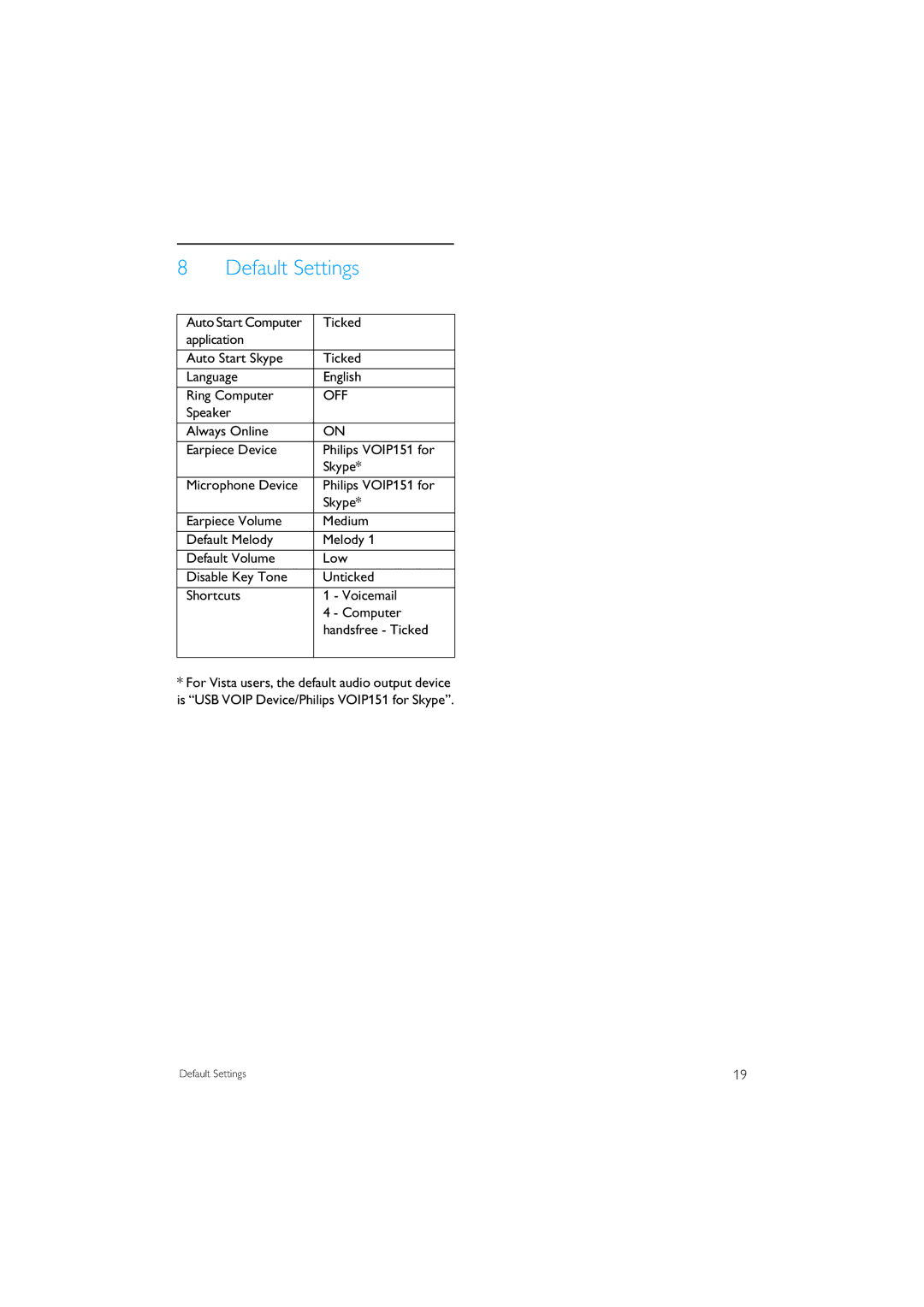8 | Default Settings | |
|
| |
Auto Start Computer | Ticked | |
application |
| |
|
| |
Auto Start Skype | Ticked | |
|
| |
Language | English | |
|
| |
Ring Computer | OFF | |
Speaker |
| |
|
| |
Always Online | ON | |
Earpiece Device | Philips VOIP151 for | |
|
| Skype* |
|
| |
Microphone Device | Philips VOIP151 for | |
|
| Skype* |
|
| |
Earpiece Volume | Medium | |
|
| |
Default Melody | Melody 1 | |
|
| |
Default Volume | Low | |
|
| |
Disable Key Tone | Unticked | |
|
| |
Shortcuts | 1 - Voicemail | |
|
| 4 - Computer |
|
| handsfree - Ticked |
|
|
|
*For Vista users, the default audio output device is “USB VOIP Device/Philips VOIP151 for Skype”.
Default Settings | 19 |