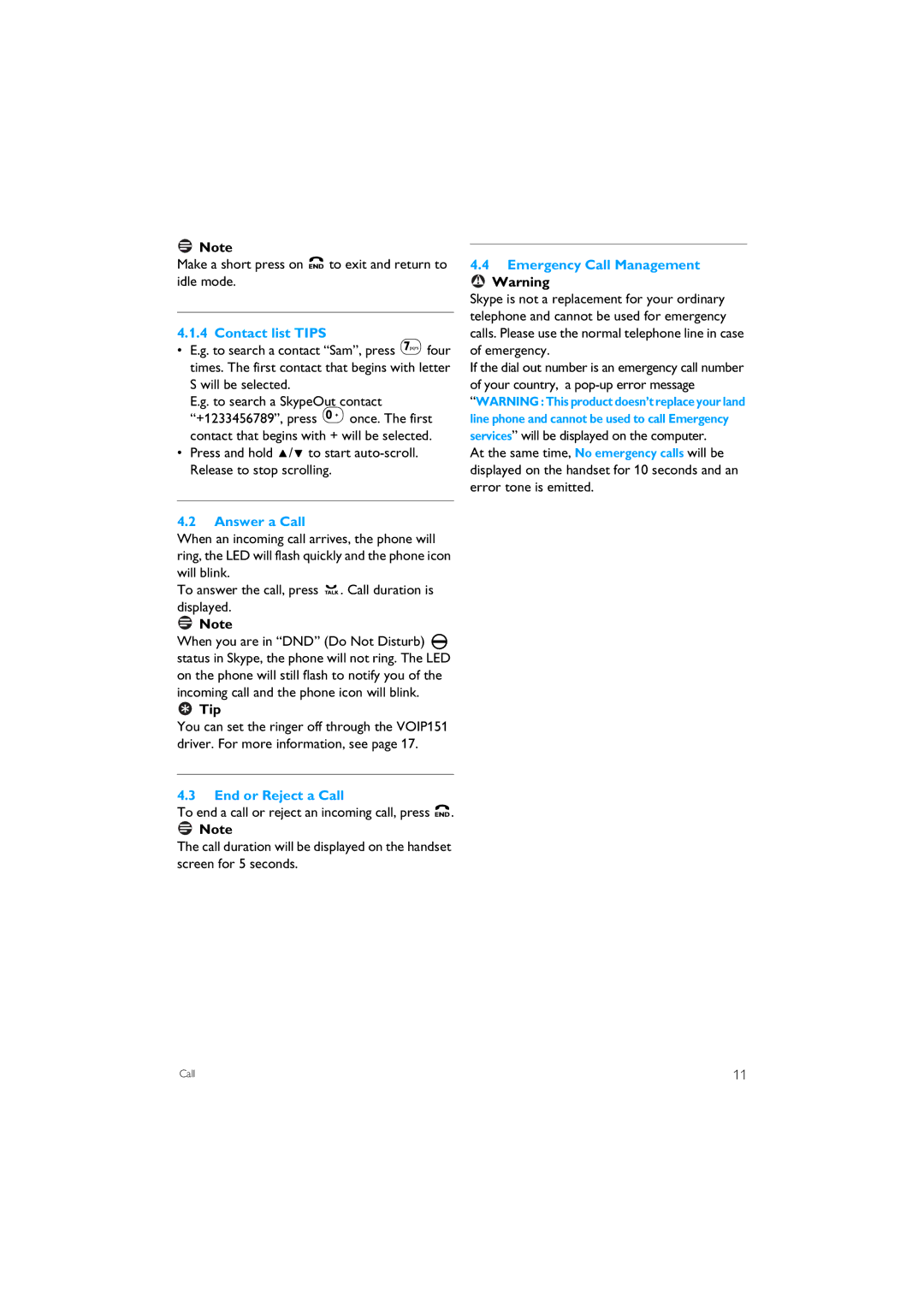![]() Note
Note
Make a short press on e to exit and return to
idle mode.
4.1.4 Contact list TIPS
•E.g. to search a contact “Sam”, press 7four times. The first contact that begins with letter S will be selected.
E.g. to search a SkypeOut contact “+1233456789”, press 0once. The first
contact that begins with + will be selected.
•Press and hold u/d to start
4.2Answer a Call
When an incoming call arrives, the phone will ring, the LED will flash quickly and the phone icon will blink.
To answer the call, press r. Call duration is displayed.
![]() Note
Note
When you are in “DND” (Do Not Disturb) ![]() status in Skype, the phone will not ring. The LED on the phone will still flash to notify you of the incoming call and the phone icon will blink.
status in Skype, the phone will not ring. The LED on the phone will still flash to notify you of the incoming call and the phone icon will blink.
 Tip
Tip
You can set the ringer off through the VOIP151 driver. For more information, see page 17.
4.3End or Reject a Call
To end a call or reject an incoming call, press e.
![]() Note
Note
The call duration will be displayed on the handset screen for 5 seconds.
4.4Emergency Call Management ! Warning
Skype is not a replacement for your ordinary telephone and cannot be used for emergency calls. Please use the normal telephone line in case of emergency.
If the dial out number is an emergency call number of your country, a
line phone and cannot be used to call Emergency
services” will be displayed on the computer. At the same time, No emergency calls will be displayed on the handset for 10 seconds and an error tone is emitted.
Call | 11 |