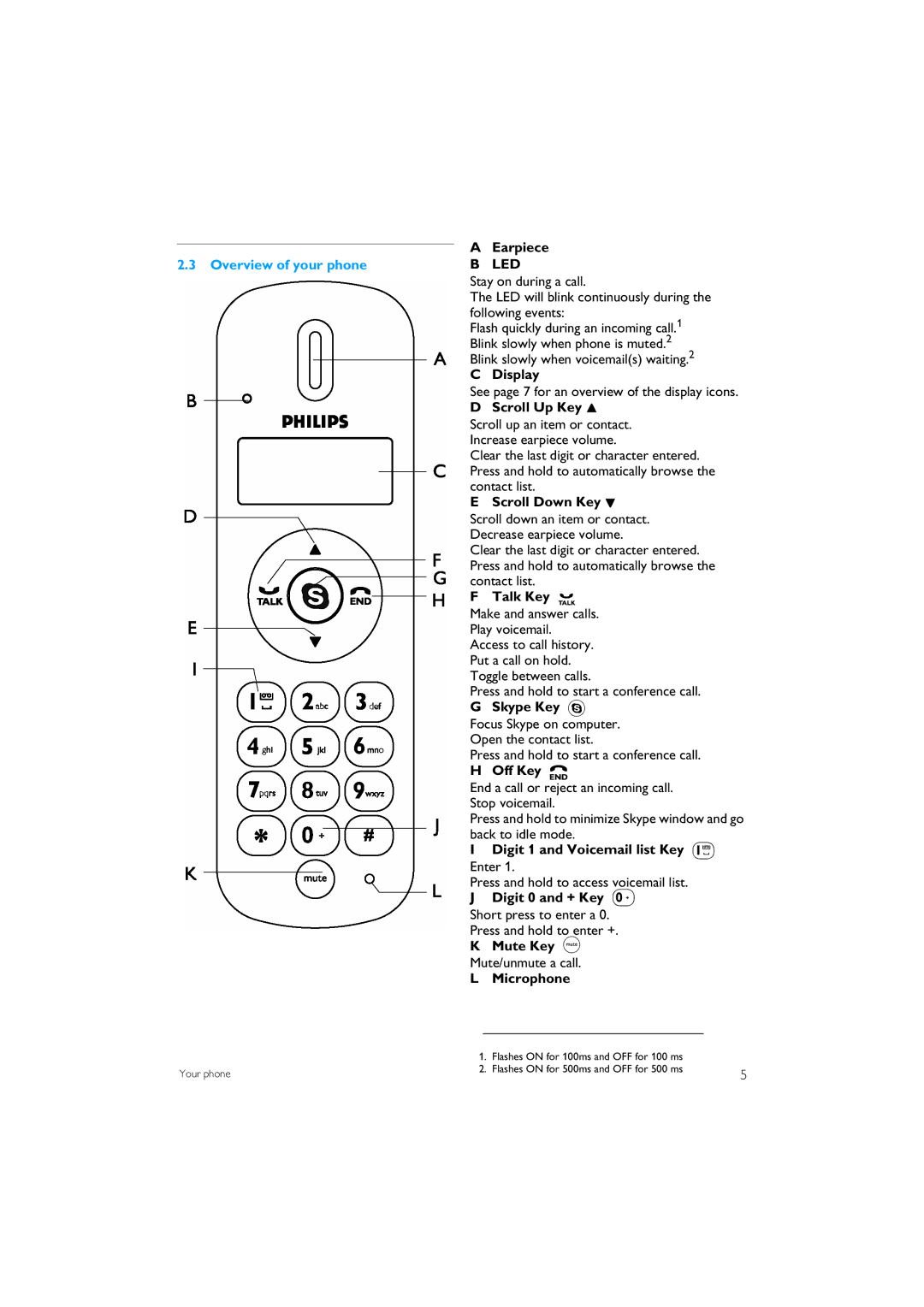| A | Earpiece |
| ||
2.3 Overview of your phone | B | LED |
| Stay on during a call. | |
| The LED will blink continuously during the | |
| following events: | |
| Flash quickly during an incoming call.1 | |
| Blink slowly when phone is muted.2 | |
| Blink slowly when voicemail(s) waiting.2 | |
| C | Display |
| See page 7 for an overview of the display icons. | |
| D Scroll Up Key u | |
| Scroll up an item or contact. | |
| Increase earpiece volume. | |
| Clear the last digit or character entered. | |
| Press and hold to automatically browse the | |
| contact list. | |
| E Scroll Down Key d | |
| Scroll down an item or contact. | |
| Decrease earpiece volume. | |
| Clear the last digit or character entered. | |
| Press and hold to automatically browse the | |
| contact list. | |
| F | Talk Key r |
| Make and answer calls. | |
| Play voicemail. | |
| Access to call history. | |
| Put a call on hold. | |
| Toggle between calls. | |
| Press and hold to start a conference call. | |
| G | Skype Key s |
| Focus Skype on computer. | |
| Open the contact list. | |
| Press and hold to start a conference call. | |
| H | Off Key e |
| End a call or reject an incoming call. | |
| Stop voicemail. | |
| Press and hold to minimize Skype window and go | |
| back to idle mode. | |
| I | Digit 1 and Voicemail list Key 1 |
| Enter 1. | |
| Press and hold to access voicemail list. | |
| J | Digit 0 and + Key 0 |
| Short press to enter a 0. | |
| Press and hold to enter +. | |
| K | Mute Key m |
| Mute/unmute a call. | |
| L | Microphone |
| 1. | Flashes ON for 100ms and OFF for 100 ms |
|
Your phone | 2. | Flashes ON for 500ms and OFF for 500 ms | 5 |
|
|