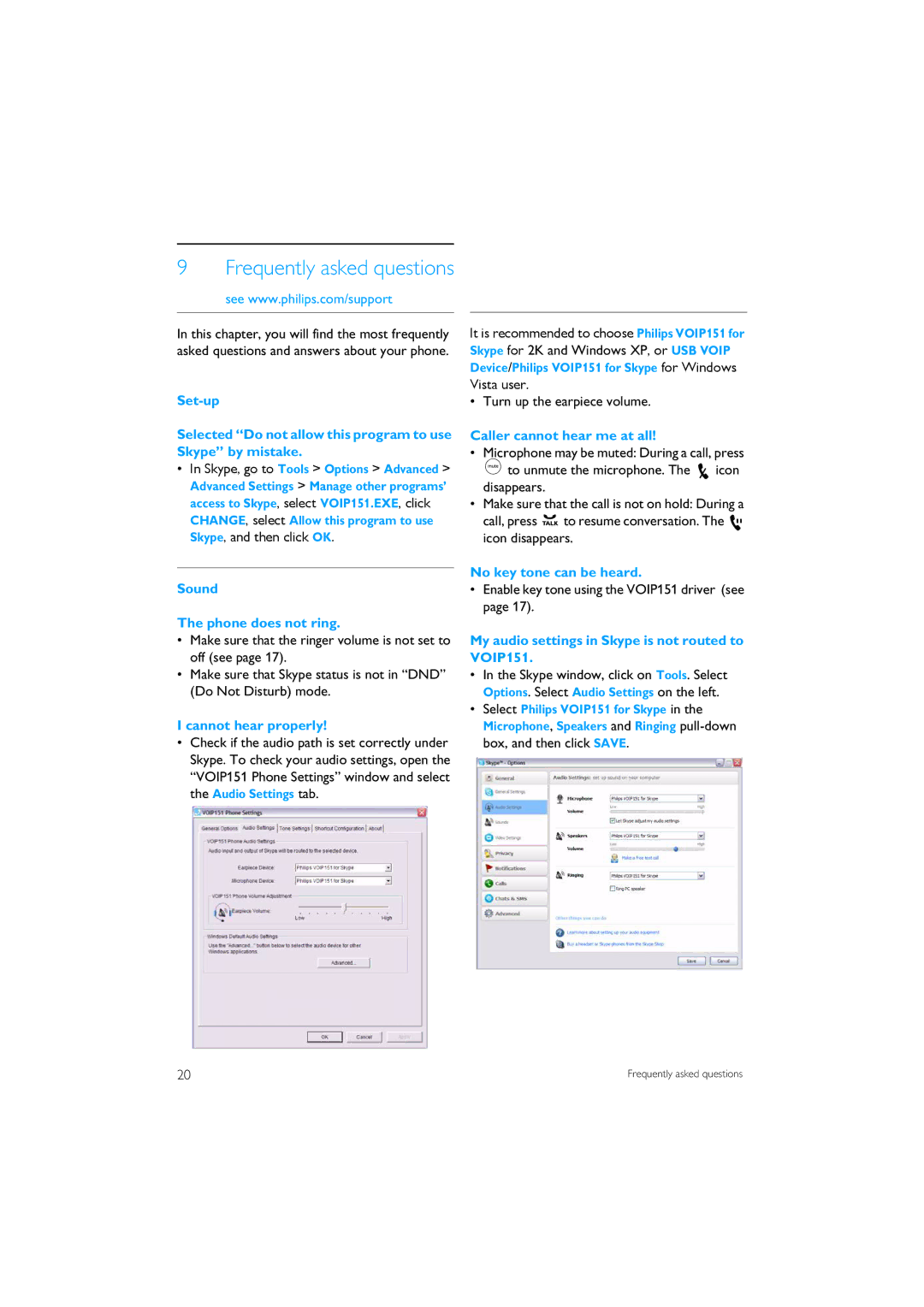9 Frequently asked questions
see www.philips.com/support
In this chapter, you will find the most frequently asked questions and answers about your phone.
Selected “Do not allow this program to use Skype” by mistake.
•In Skype, go to Tools > Options > Advanced > Advanced Settings > Manage other programs’ access to Skype, select VOIP151.EXE, click CHANGE, select Allow this program to use Skype, and then click OK.
Sound
The phone does not ring.
•Make sure that the ringer volume is not set to off (see page 17).
•Make sure that Skype status is not in “DND” (Do Not Disturb) mode.
I cannot hear properly!
•Check if the audio path is set correctly under Skype. To check your audio settings, open the “VOIP151 Phone Settings” window and select the Audio Settings tab.
It is recommended to choose Philips VOIP151 for
Skype for 2K and Windows XP, or USB VOIP Device/Philips VOIP151 for Skype for Windows
Vista user.
• Turn up the earpiece volume.
Caller cannot hear me at all!
•Microphone may be muted: During a call, press mto unmute the microphone. The ![]() icon disappears.
icon disappears.
•Make sure that the call is not on hold: During a call, press rto resume conversation. The ![]() icon disappears.
icon disappears.
No key tone can be heard.
•Enable key tone using the VOIP151 driver (see page 17).
My audio settings in Skype is not routed to VOIP151.
•In the Skype window, click on Tools. Select
Options. Select Audio Settings on the left.
•Select Philips VOIP151 for Skype in the Microphone, Speakers and Ringing
20 | Frequently asked questions |