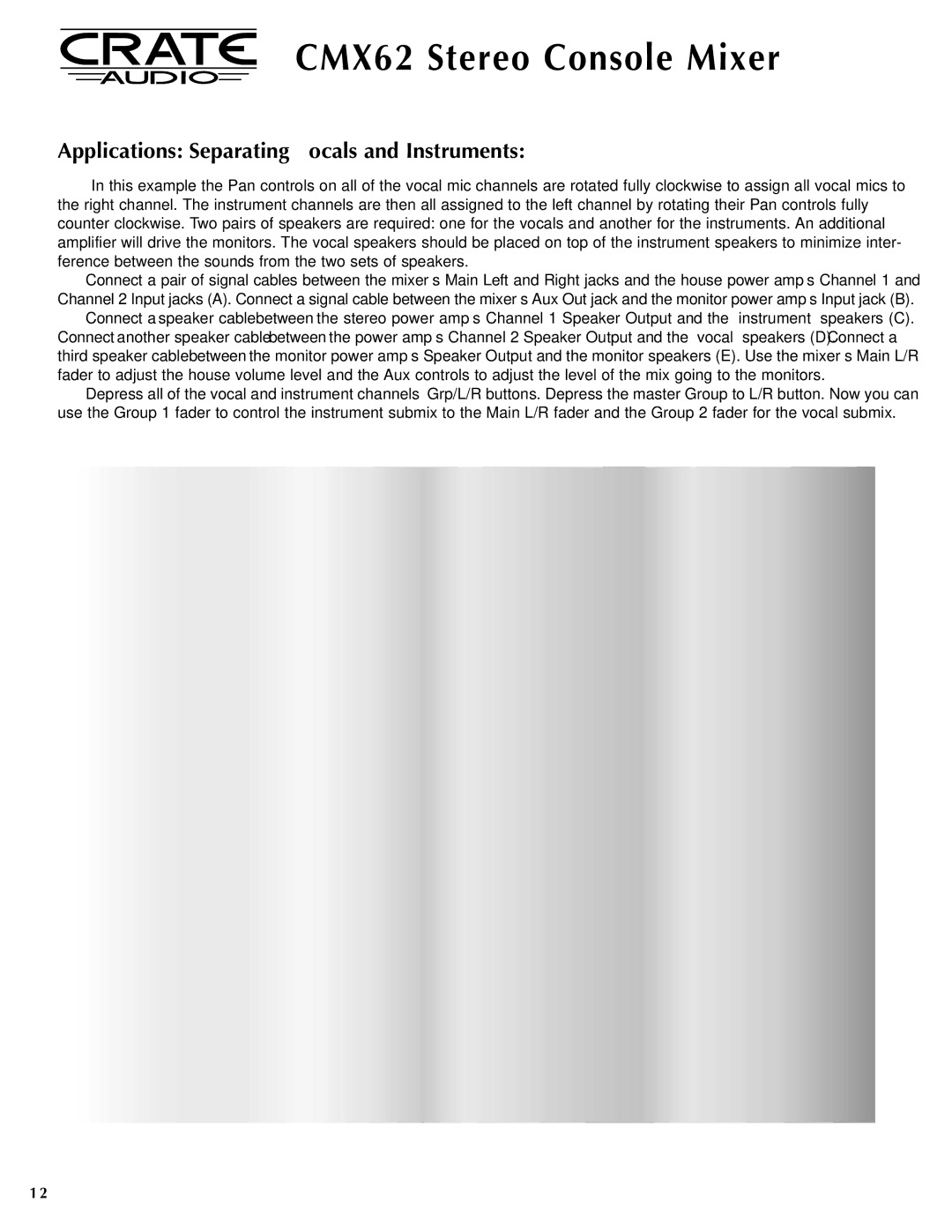CMX62 Stereo Console Mixer
Applications: Separating Vocals and Instruments:
In this example the Pan controls on all of the vocal mic channels are rotated fully clockwise to assign all vocal mics to the right channel. The instrument channels are then all assigned to the left channel by rotating their Pan controls fully counter clockwise. Two pairs of speakers are required: one for the vocals and another for the instruments. An additional amplifier will drive the monitors. The vocal speakers should be placed on top of the instrument speakers to minimize inter- ference between the sounds from the two sets of speakers.
Connect a pair of signal cables between the mixer’s Main Left and Right jacks and the house power amp’s Channel 1 and Channel 2 Input jacks (A). Connect a signal cable between the mixer’s Aux Out jack and the monitor power amp’s Input jack (B).
Connect a speaker cable between the stereo power amp’s Channel 1 Speaker Output and the “instrument” speakers (C). Connect another speaker cable between the power amp’s Channel 2 Speaker Output and the “vocal“ speakers (D). Connect a third speaker cable between the monitor power amp’s Speaker Output and the monitor speakers (E). Use the mixer’s Main L/R fader to adjust the house volume level and the Aux controls to adjust the level of the mix going to the monitors.
Depress all of the vocal and instrument channels’ Grp/L/R buttons. Depress the master Group to L/R button. Now you can use the Group 1 fader to control the instrument submix to the Main L/R fader and the Group 2 fader for the vocal submix.
1 2