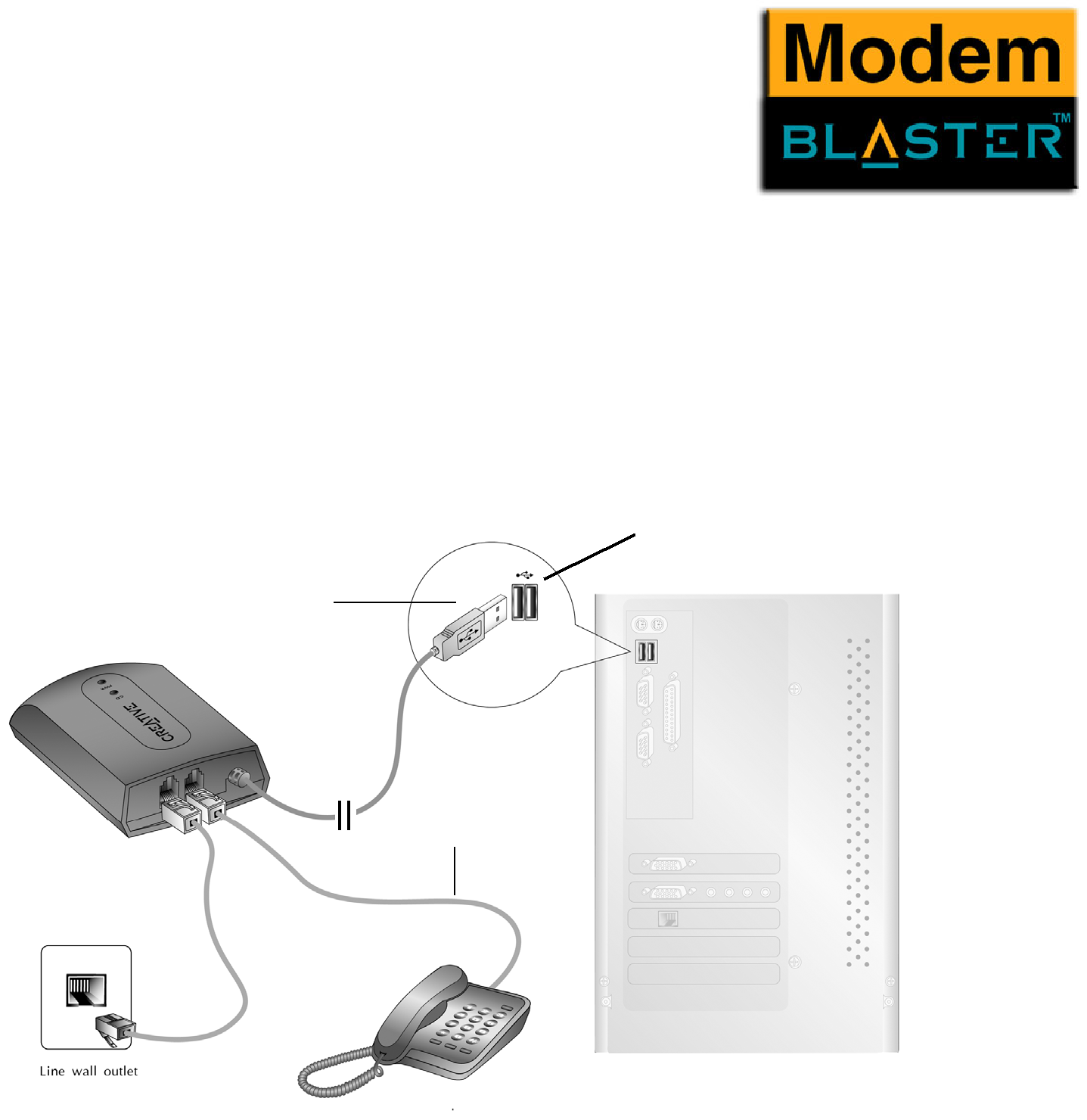
Step 3: Connecting your modem to the computer
1.Connect your modem's integrated cable to an available USB port on your computer. You can do this while your computer is turned on.
Depending on the version of Windows you are using, proceed to the appropriate step:
In Windows 98 SE/Me❑Upon connecting your modem to the computer’s USB port, you should see Windows detecting your modem and automatically installing the drivers.
USB port
USB connector
Telephone cable
Telephone wall jack
Telephone
Figure
Installing your Modem