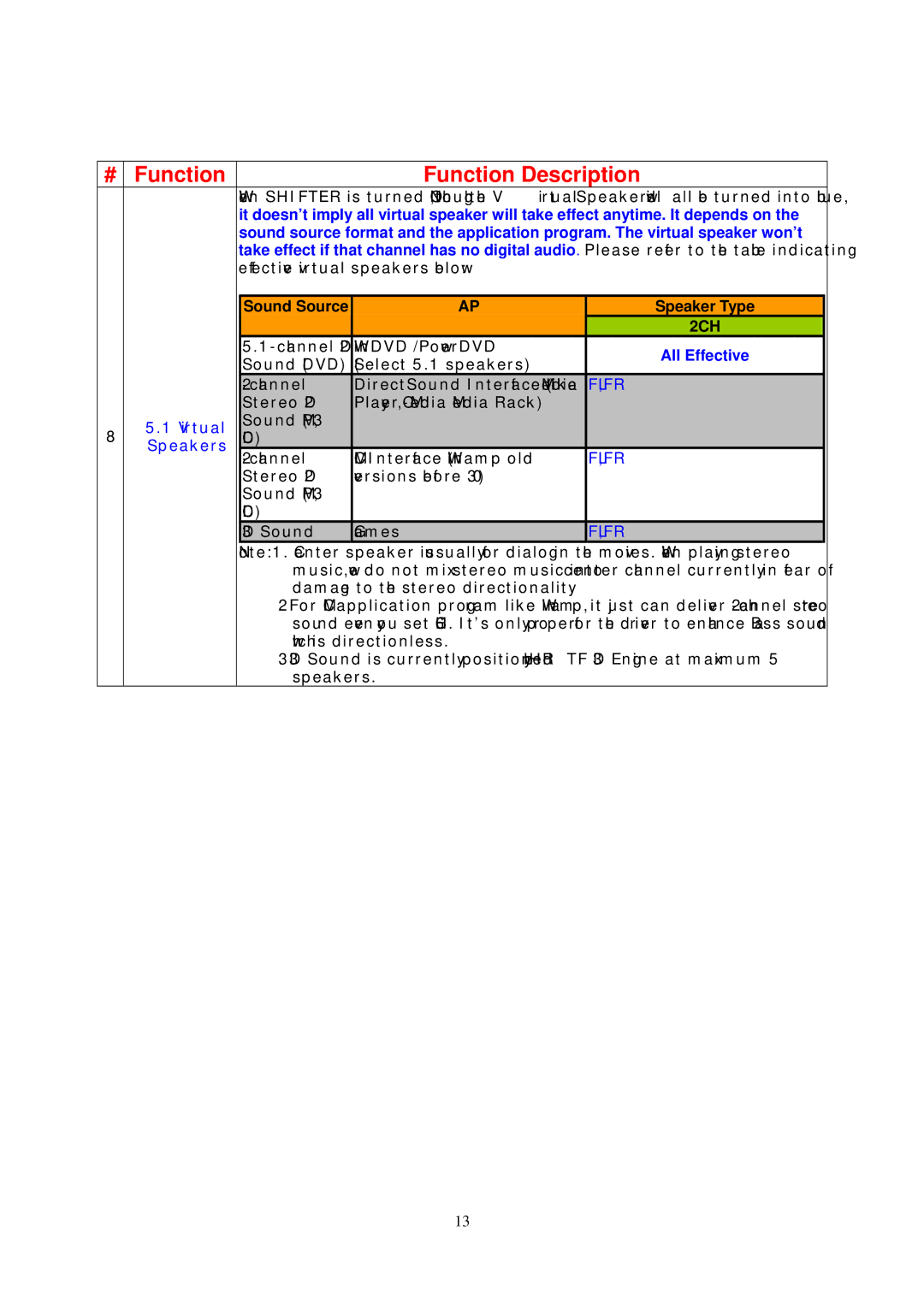# | Function |
|
| Function Description | ||
|
| When SHIFTER is turned ON, though the Virtual Speakers will all be turned into blue, | ||||
|
| it doesn’t imply all virtual speaker will take effect anytime. It depends on the | ||||
|
| sound source format and the application program. The virtual speaker won’t | ||||
|
| take effect if that channel has no digital audio. Please refer to the table indicating | ||||
|
| effective virtual speakers below: |
|
| ||
|
|
|
|
|
|
|
|
|
| Sound Source | AP | Speaker Type |
|
|
|
|
|
| 2CH |
|
|
|
| WinDVD / PowerDVD | All Effective |
| |
|
|
| Sound (DVD) | (Select 5.1 speakers) |
| |
|
|
|
|
| ||
|
|
| DirectSound Interface (like Media | FL, FR |
| |
|
|
| Stereo 2D | Player, |
|
|
8 | 5.1 Virtual |
| Sound (MP3, |
|
|
|
| CD) |
|
|
| ||
Speakers |
|
|
|
| ||
|
| MCI Interface (Winamp old | FL, FR |
| ||
|
|
|
| |||
|
|
| Stereo 2D | versions before 3.0 ) |
|
|
|
|
| Sound (MP3, |
|
|
|
|
|
| CD) |
|
|
|
|
|
| 3D Sound | Games | FL, FR |
|
|
|
| Note: 1. Center | speaker is usually for dialog in the | movies. When playing stereo |
|
|
|
| music, we do not mix stereo music into center channel currently in fear of | |||
|
|
| damage to the stereo directionality. |
|
| |
|
|
| 2. For MCI application program like Winamp, it just can deliver | |||
|
|
| sound even you set 6CH. It’s only proper for the driver to enhance Bass sound | |||
|
|
| which is directionless. |
|
| |
|
|
| 3. 3D Sound is currently positioned by HRTF 3D Engine at maximum 5 | |||
|
|
| speakers. |
|
| |
13