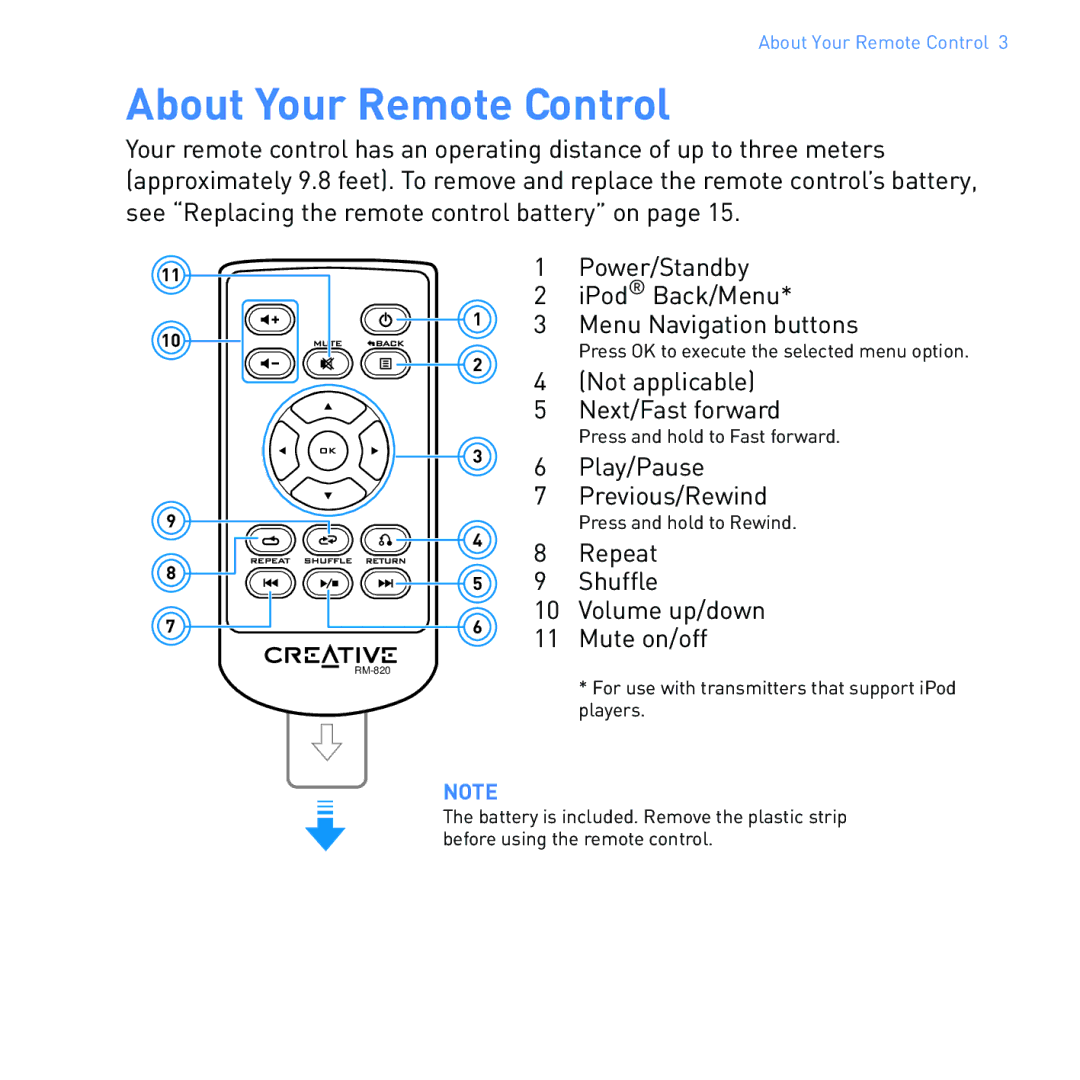SB1122 specifications
The Creative SB1122 is a high-performance sound card designed to provide an immersive audio experience for music lovers, gamers, and multimedia enthusiasts. It stands out for its advanced technologies, rich feature set, and robust performance, making it an ideal choice for both casual users and audiophiles.One of the main features of the SB1122 is its Crystalizer technology. This proprietary audio enhancement tool intelligently analyzes audio signals and restores lost details, resulting in a richer, fuller sound. It enhances dynamic range, ensuring that users experience intricate sounds and subtleties that may be lost in standard audio playback. Whether you're gaming or listening to music, Crystalizer ensures a high-fidelity audio experience.
The SB1122 is equipped with a high-definition DAC (Digital-to-Analog Converter) that supports various audio formats up to 24-bit/192 kHz. This ensures that audio playback is refined and true to the original recording, delivering clarity and depth that audiophiles crave. Moreover, the card utilizes a powerful audio processor that enables advanced surround sound capabilities, providing an immersive 3D audio experience.
For gamers, the SB1122 features SoundCore3D technology, which offers positional audio. This allows users to accurately pinpoint sound sources in a game, enhancing their overall immersion and tactical advantage. Additionally, the card supports EAX 5.0 and other surround sound technologies, giving gamers an edge in competitive play.
The connectivity options of the SB1122 are robust, providing users with multiple interface choices for their audio equipment. With both analog and digital output options, users can connect their sound systems, headphones, and other audio devices easily. The intuitive software suite that accompanies the sound card allows for seamless configuration of audio settings, enabling users to tailor their sound experience to their preferences.
In terms of design, the SB1122 features a sleek form factor with customizable LED lighting options for aesthetic appeal. Moreover, it is built with high-quality components to ensure durability and reliability over time.
In summary, the Creative SB1122 is distinguished by its advanced audio technologies, including Crystalizer and SoundCore3D, which cater to the audio needs of gamers and music enthusiasts alike. With its high-performance DAC, versatile connectivity, and user-friendly software, the SB1122 is a powerful tool for anyone looking to enhance their audio experience, be it for gaming, music, or multimedia purposes.