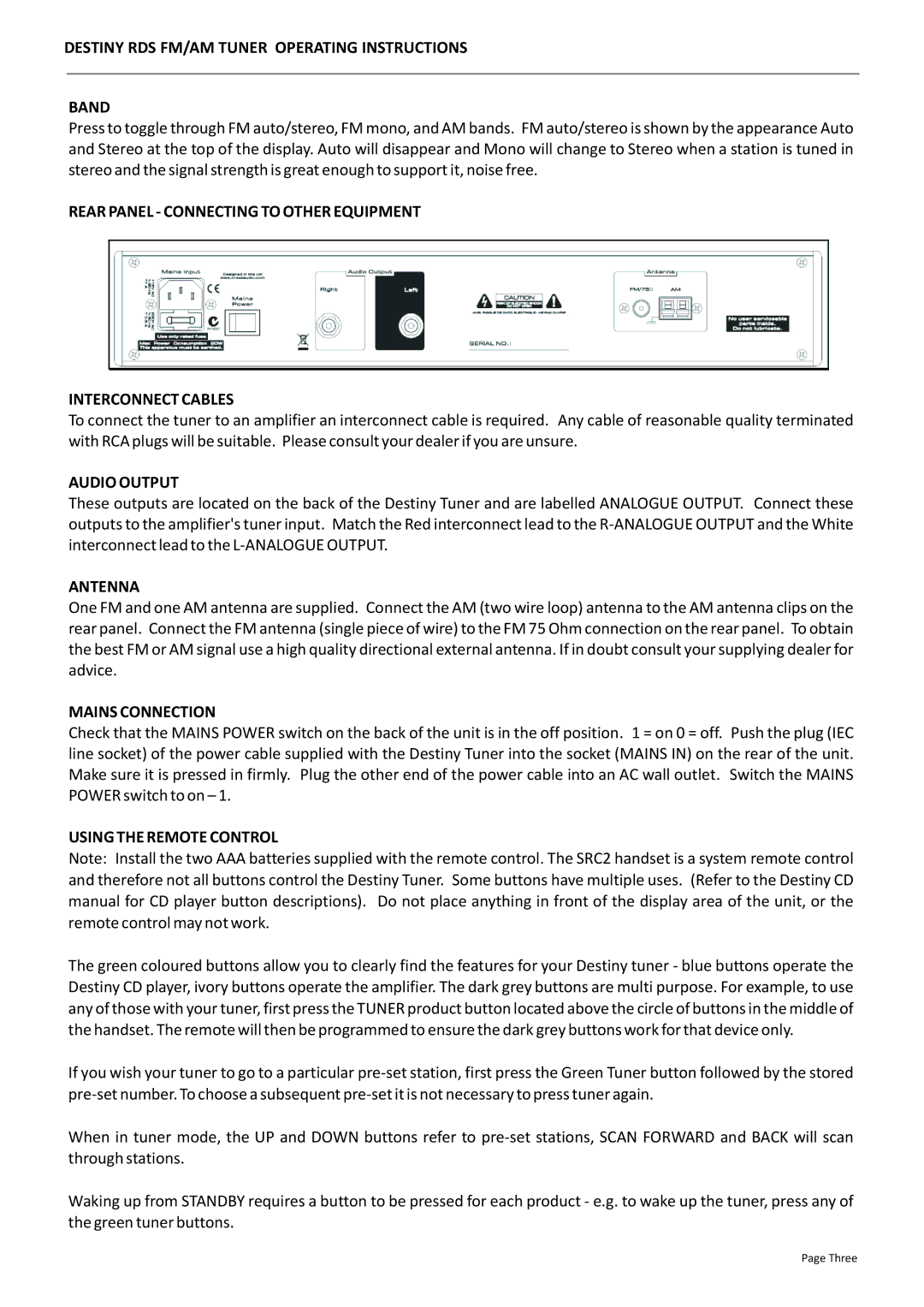Destiny specifications
Creek Audio Destiny is a cutting-edge integrated amplifier that embodies the brand's commitment to high-fidelity sound and innovative design. Renowned for its exceptional audio performance and versatile connectivity options, Destiny caters to audiophiles and casual listeners alike.One of the primary features of the Destiny amplifier is its exceptional power output. Capable of delivering a robust performance of 100 watts per channel, the amplifier ensures that even the most demanding speakers are driven effortlessly, providing high dynamic range and clarity. This power is complemented by a Class AB amplification architecture, which ensures that warmth and detail are preserved across the audio spectrum.
The Destiny amplifier employs advanced digital signal processing technologies, offering numerous customizable sound settings to tailor audio output to personal preferences. The inclusion of a high-quality digital-to-analog converter (DAC) allows the amplifier to handle various digital sources, including streaming devices and computers, delivering pristine sound reproduction.
A standout characteristic of Creek Audio's Destiny is its emphasis on connectivity. The amplifier is equipped with multiple inputs, including analog RCA, balanced XLR, and digital connections like USB, coaxial, and optical. This extensive range of inputs ensures compatibility with an array of audio sources, making it a versatile choice for various audio setups.
Additionally, the Destiny features a headphone amplifier with high power output and low distortion, making it ideal for private listening sessions without compromising audio quality. The built-in phono stage is designed for vinyl enthusiasts, allowing an easy connection to turntables and ensuring that every nuance of the vinyl experience is faithfully reproduced.
The aesthetic design of the Creek Audio Destiny is equally impressive. With a sleek aluminum chassis and a minimalistic front panel, it not only performs well but also enhances the visual appeal of any audio setup. The intuitive layout makes it easy for users to explore the myriad features, and the high-quality components enhance longevity and reliability.
In summary, Creek Audio Destiny stands out as a premier integrated amplifier that combines power, versatility, and exceptional audio quality. Its advanced features and thoughtful design make it an attractive option for anyone seeking to elevate their audio experience. Whether enjoying a casual listening session or a critical evaluation of recorded music, the Destiny amplifier delivers the performance and fidelity that audiophiles demand.