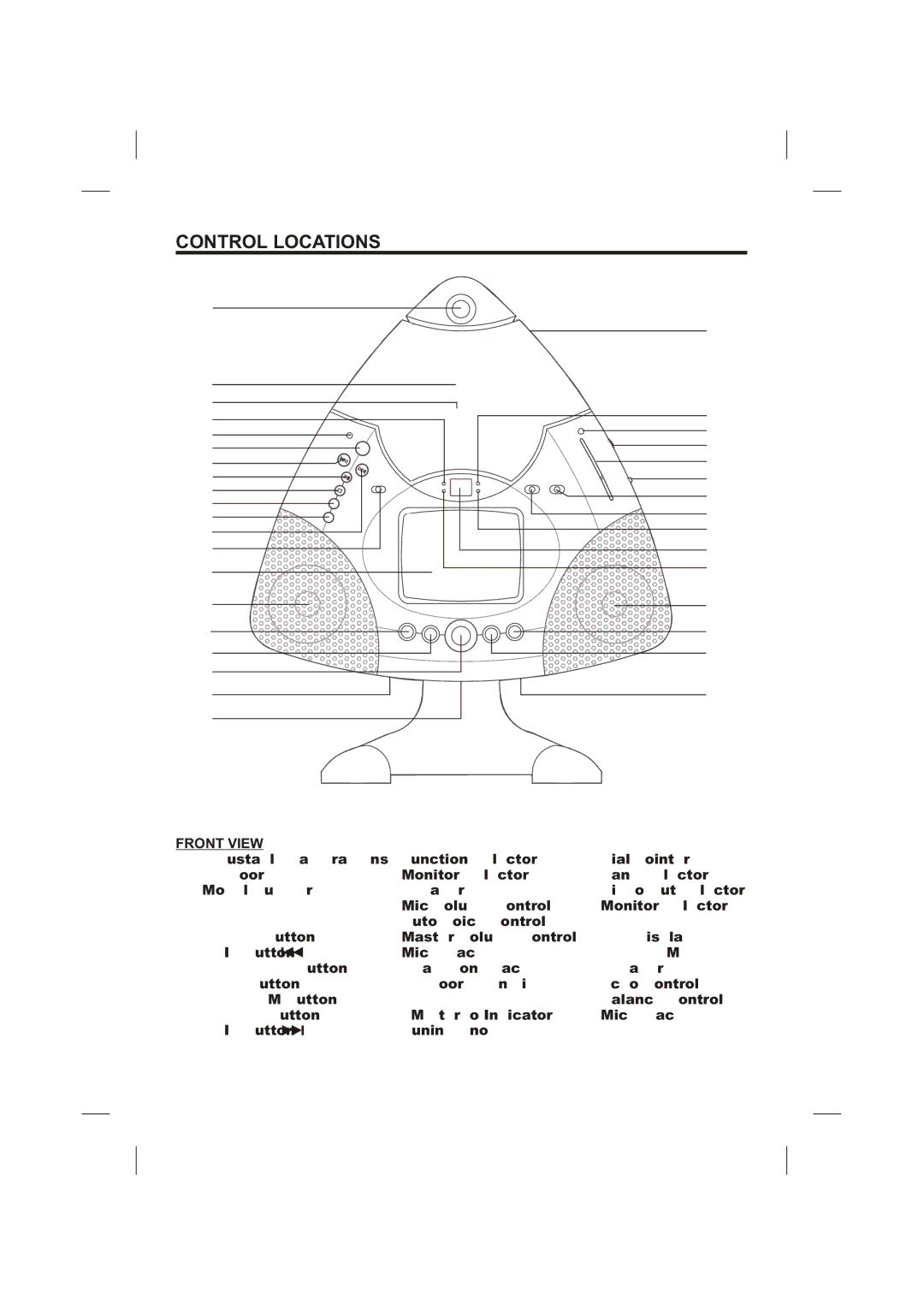CONTROL LOCATIONS
1
2
3
4
5
6
7 8
9 10 11 12 13
14
15
16
17
18
19
20
| 21 |
22 | |
| |
| 23 |
| 24 |
| 25 |
| 26 |
| 27 |
| 28 |
| 29 |
| 30 |
| 31 |
| 32 |
| 33 |
| 34 |
| 35 |
FRONT VIEW |
|
|
|
| |
1. | Adjustable Camera Lens | 13. | Function Selector | 25. | Dial Pointer |
2. | CD Door | 14. | Monitor Selector | 26. | Band Selector |
3. | Model Number | 15. | Speaker | 27. | Video Out Selector |
4. | PLAY/PAUSE LED | 16. | Mic Volume Control | 28. | Monitor Selector |
5. | ON/OFF LED | 17. | Auto Voice Control | 29. | REPEAT LED |
6. | ON/OFF Button | 18. | Master Volume Control | 30. | LED Display |
7. | SKIP Button | 19. | Mic 1 Jack | 31. | PROGRAM LED |
8. | PLAY/PAUSE Button | 20. | Headphone Jack | 32. | Speaker |
9. | STOP Button | 21. | CD Door Open Lid | 33. | Echo Control |
10. | PROGRAM Button | 22. | CDG LED | 34. | Balance Control |
11. | REPEAT Button | 23. | FM Stereo Indicator | 35. | Mic 2 Jack |
12. | SKIP Button | 24. | Tuning Knob |
|
|
5