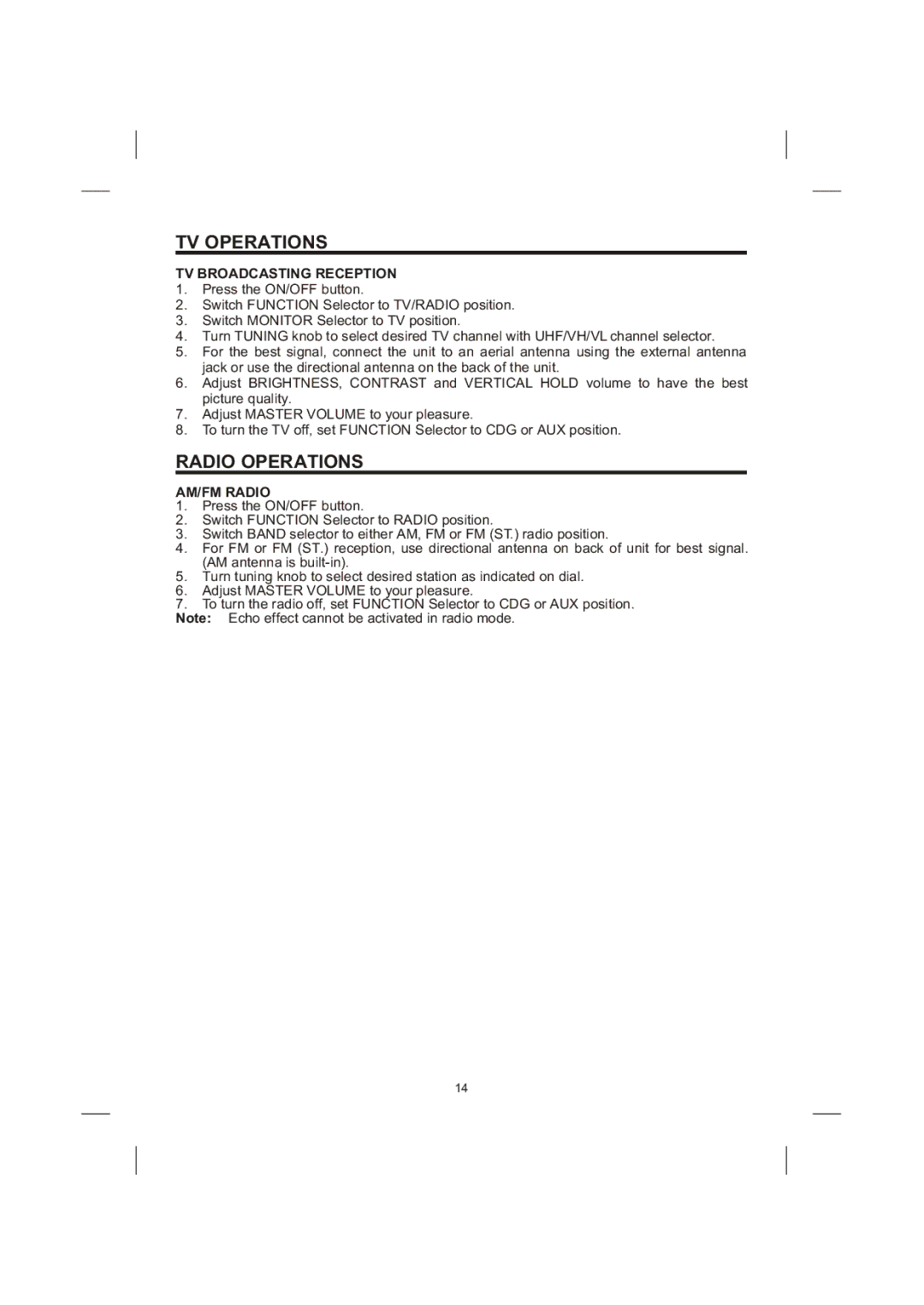TV OPERATIONS
TV BROADCASTING RECEPTION
1.Press the ON/OFF button.
2.Switch FUNCTION Selector to TV/RADIO position.
3.Switch MONITOR Selector to TV position.
4.Turn TUNING knob to select desired TV channel with UHF/VH/VL channel selector.
5.For the best signal, connect the unit to an aerial antenna using the external antenna jack or use the directional antenna on the back of the unit.
6.Adjust BRIGHTNESS, CONTRAST and VERTICAL HOLD volume to have the best picture quality.
7.Adjust MASTER VOLUME to your pleasure.
8.To turn the TV off, set FUNCTION Selector to CDG or AUX position.
RADIO OPERATIONS
AM/FM RADIO
1.Press the ON/OFF button.
2.Switch FUNCTION Selector to RADIO position.
3.Switch BAND selector to either AM, FM or FM (ST.) radio position.
4.For FM or FM (ST.) reception, use directional antenna on back of unit for best signal. (AM antenna is
5.Turn tuning knob to select desired station as indicated on dial.
6.Adjust MASTER VOLUME to your pleasure.
7.To turn the radio off, set FUNCTION Selector to CDG or AUX position.
Note: Echo effect cannot be activated in radio mode.
14