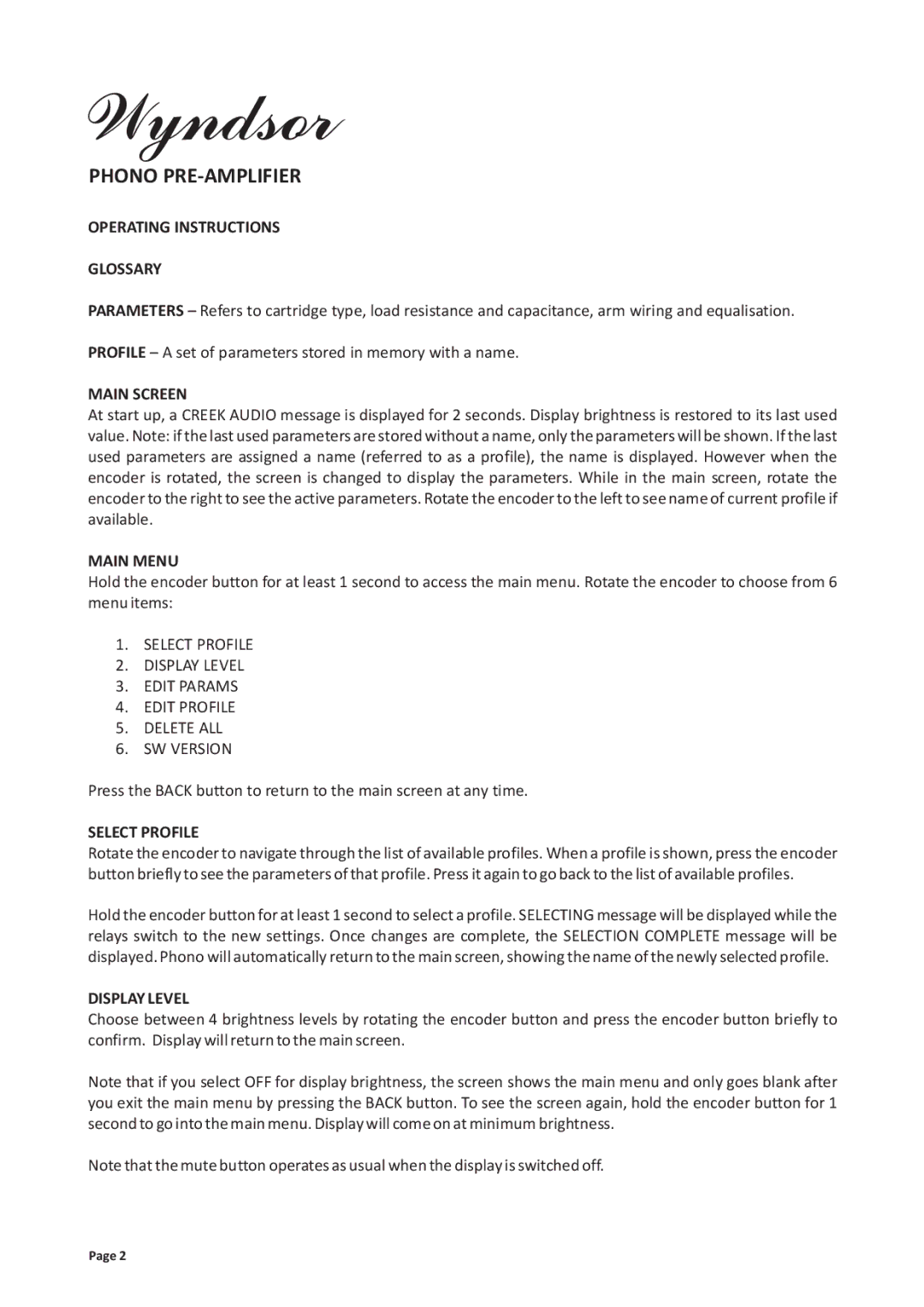Wyndsor specifications
Creek Audio is renowned for its commitment to high-quality audio equipment, and the Wyndsor Integrated Amplifier is a testament to that legacy. Engineered with a focus on performance and versatility, the Wyndsor integrates advanced technologies and features that cater to both audiophiles and casual listeners alike.At the heart of the Wyndsor is its Class A/B amplifier design, which ensures that the audio output remains clean, warm, and dynamic. This setup provides a robust power output while minimizing distortion, which is crucial for reproducing music with nuance and clarity. The output stage is crafted to handle a variety of speaker types, making it an excellent choice for a wide range of audio setups.
The Wyndsor features a sophisticated digital-to-analog converter (DAC) that enhances the overall listening experience. By converting high-resolution audio files into analog signals with precision, listeners can enjoy music with stunning fidelity. The built-in DAC also supports multiple input formats, including USB, optical, and coaxial, allowing users to connect a variety of digital sources seamlessly.
For those who appreciate flexibility in audio source selection, the Wyndsor comes equipped with multiple analog and digital inputs, simplifying the process of connecting various devices. This includes inputs for turntables, CD players, and streaming devices, ensuring that it can serve as the central hub for a modern audio setup.
Another notable feature of the Wyndsor is its powerful headphone amplifier, which offers audiophiles the capability to enjoy high-quality sound through headphones. This is particularly advantageous for those who prefer private listening sessions without compromising on sound quality.
The build quality of the Creek Audio Wyndsor further highlights the brand's dedication to craftsmanship. Housed in a robust chassis, it exudes elegance and durability. The intuitive control layout, featuring tactile knobs and a clear display, ensures ease of use, while the carefully designed heat management reduces noise and enhances longevity.
In conclusion, the Creek Audio Wyndsor Integrated Amplifier exemplifies the perfect blend of traditional design and modern technology. With its exceptional sound quality, versatile connectivity options, and user-friendly interface, the Wyndsor stands out as a premier choice for audio enthusiasts looking to elevate their listening experience.