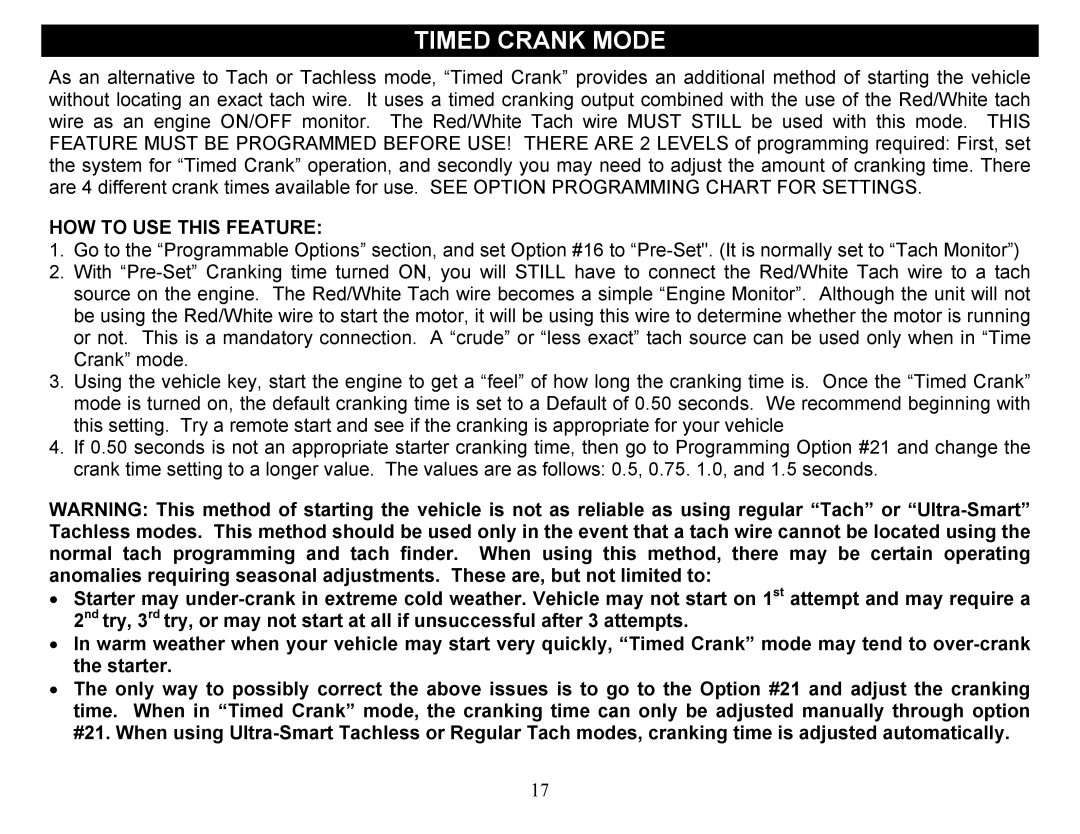TIMED CRANK MODE
As an alternative to Tach or Tachless mode, “Timed Crank” provides an additional method of starting the vehicle without locating an exact tach wire. It uses a timed cranking output combined with the use of the Red/White tach wire as an engine ON/OFF monitor. The Red/White Tach wire MUST STILL be used with this mode. THIS FEATURE MUST BE PROGRAMMED BEFORE USE! THERE ARE 2 LEVELS of programming required: First, set the system for “Timed Crank” operation, and secondly you may need to adjust the amount of cranking time. There are 4 different crank times available for use. SEE OPTION PROGRAMMING CHART FOR SETTINGS.
HOW TO USE THIS FEATURE:
1.Go to the “Programmable Options” section, and set Option #16 to
2.With
3.Using the vehicle key, start the engine to get a “feel” of how long the cranking time is. Once the “Timed Crank” mode is turned on, the default cranking time is set to a Default of 0.50 seconds. We recommend beginning with this setting. Try a remote start and see if the cranking is appropriate for your vehicle
4.If 0.50 seconds is not an appropriate starter cranking time, then go to Programming Option #21 and change the crank time setting to a longer value. The values are as follows: 0.5, 0.75. 1.0, and 1.5 seconds.
WARNING: This method of starting the vehicle is not as reliable as using regular “Tach” or
∙Starter may
∙In warm weather when your vehicle may start very quickly, “Timed Crank” mode may tend to
∙The only way to possibly correct the above issues is to go to the Option #21 and adjust the cranking time. When in “Timed Crank” mode, the cranking time can only be adjusted manually through option #21. When using
17