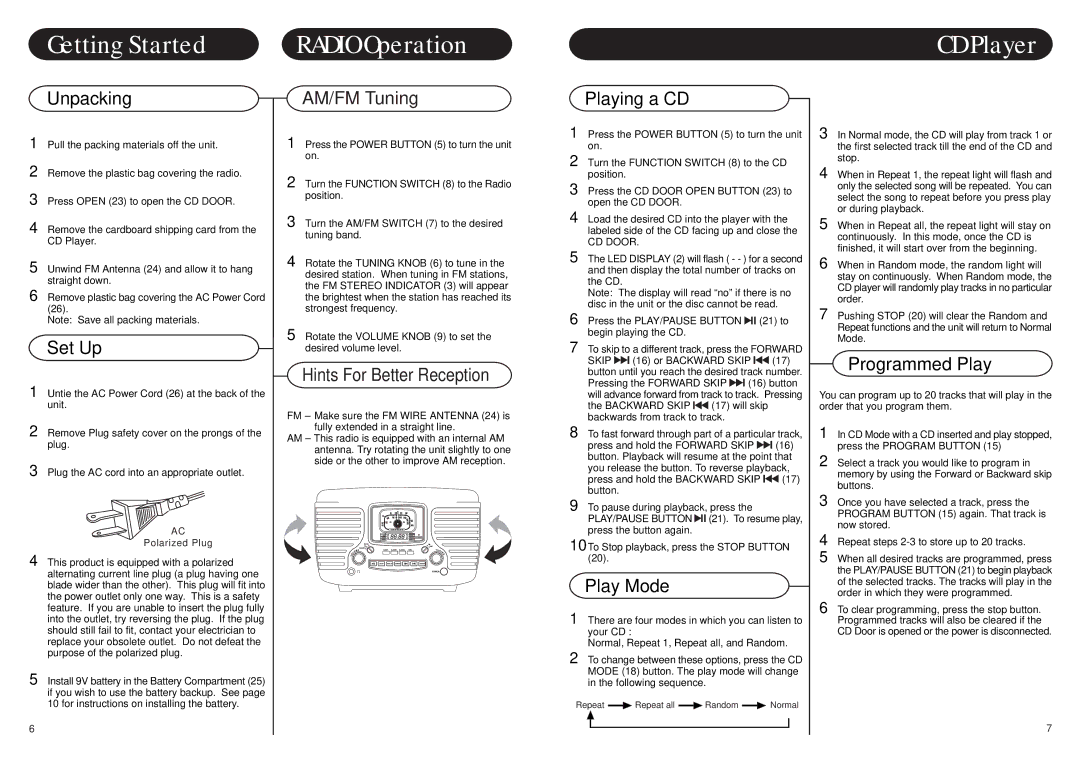CR612 specifications
The Crosley Radio CR612 is a sophisticated and stylish turntable that appeals to both audiophiles and casual listeners alike. Its vintage design, coupled with modern technology, makes it a noteworthy addition to any music lover's collection. With a focus on functionality and aesthetics, the CR612 combines traditional charm with contemporary capabilities.One of the standout features of the CR612 is its belt-driven turntable mechanism, which reduces vibration and enhances sound quality. This design not only improves the fidelity of your vinyl records but also provides a smoother playback experience. The turntable accommodates both 33 1/3 RPM and 45 RPM records, making it versatile for collectors who enjoy various types of vinyl.
The CR612 is equipped with a built-in stereo speaker system that delivers clear and crisp sound. For those who prefer a more personalized audio experience, the turntable includes a headphone jack and RCA outputs. This allows users to connect their turntable to external speakers or a home audio system, producing an even richer audio experience.
In terms of connectivity, the Crosley CR612 is designed for the modern user. It features Bluetooth capabilities, allowing users to stream music wirelessly from their smartphones or tablets. This integration of wireless technology alongside traditional vinyl playback caters to a wide range of listening preferences. Whether users enjoy spinning classic records or streaming the latest hits, the CR612 can accommodate both.
The turntable also includes adjustable pitch control, giving users the ability to fine-tune their listening experience. Furthermore, the CR612 is built with user-friendly controls, making it accessible for those who may be new to vinyl or turntable operation. The device boasts an easy-to-read LED indicator and a sleek front-loading design that enhances its retro aesthetic.
Overall, the Crosley Radio CR612 is a perfect blend of classic style and modern functionality. Its high-quality components, impressive sound output, and intuitive design make it an excellent choice for anyone looking to explore or expand their vinyl collection. Whether you are an experienced collector or just starting, the CR612 invites you to enjoy music in its most authentic form, bridging the gap between yesterday's nostalgia and today's convenience. In conclusion, the Crosley CR612 stands out as a remarkable turntable that embodies the best of both worlds, making it a worthy investment for any music enthusiast.