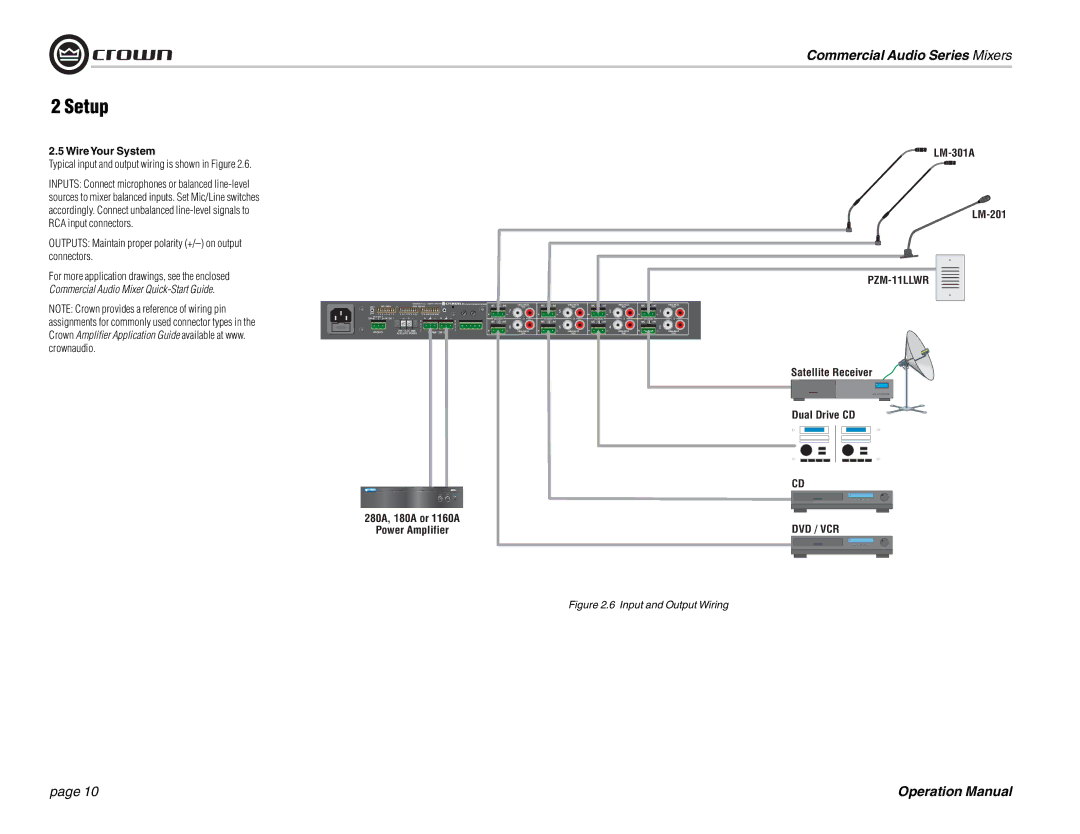Commercial Audio Series Mixers
2 Setup
2.5 WireYour System
Typical input and output wiring is shown in Figure 2.6.
INPUTS: Connect microphones or balanced
OUTPUTS: Maintain proper polarity (+/–) on output connectors.
For more application drawings, see the enclosed Commercial Audio Mixer
NOTE: Crown provides a reference of wiring pin assignments for commonly used connector types in the Crown Amplifier Application Guide available at www. crownaudio.
![]()
![]()
Satellite Receiver
Dual Drive CD
| CD | ||||||||
280A, 180A or 1160A |
|
|
|
|
|
|
|
| |
|
|
|
|
|
|
|
| ||
DVD / VCR | |||||||||
Power Amplifier | |||||||||
|
|
|
|
|
|
|
|
| |
|
|
|
|
|
|
|
|
| |
Figure 2.6 Input and Output Wiring
page 10 | Operation Manual |