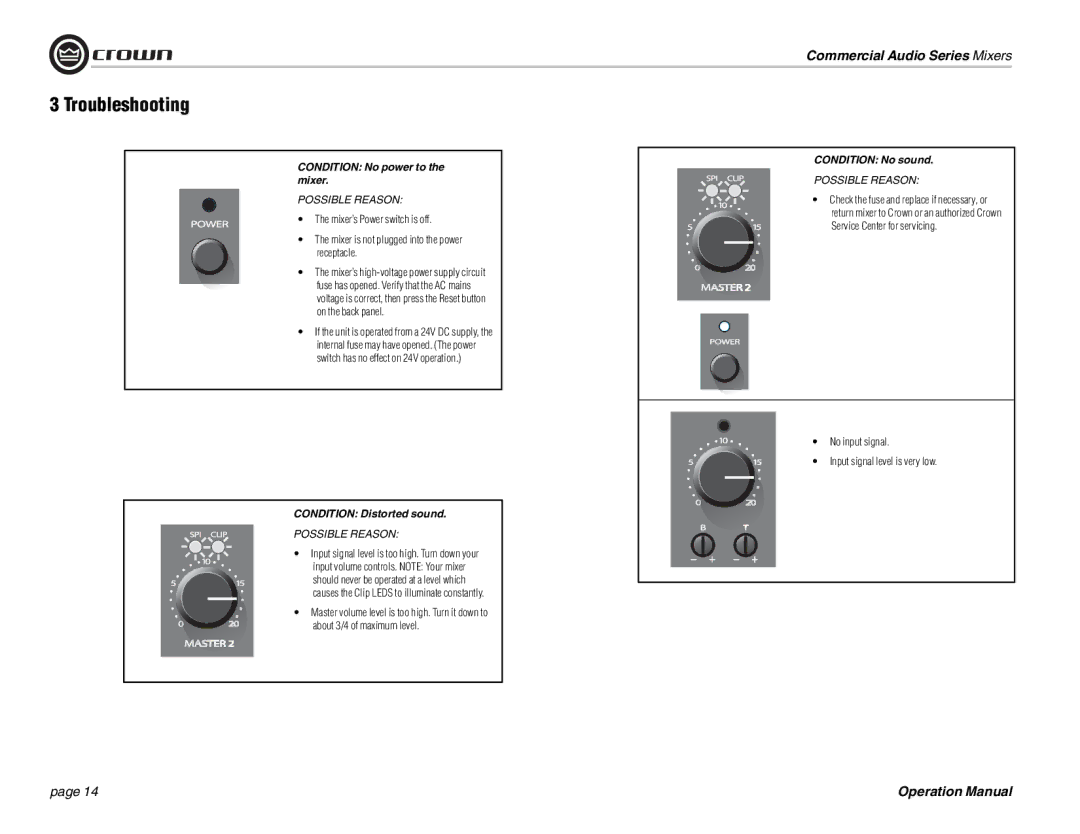Commercial Audio Series Mixers
3 Troubleshooting
CONDITION: No power to the mixer.
POSSIBLE REASON:
•The mixer’s Power switch is off.
•The mixer is not plugged into the power receptacle.
•The mixer’s
•If the unit is operated from a 24V DC supply, the internal fuse may have opened. (The power switch has no effect on 24V operation.)
CONDITION: Distorted sound.
POSSIBLE REASON:
•Input signal level is too high. Turn down your input volume controls. NOTE: Your mixer should never be operated at a level which causes the Clip LEDS to illuminate constantly.
•Master volume level is too high. Turn it down to about 3/4 of maximum level.
CONDITION: No sound.
POSSIBLE REASON:
•Check the fuse and replace if necessary, or return mixer to Crown or an authorized Crown Service Center for servicing.
•No input signal.
•Input signal level is very low.
page 14 | Operation Manual |