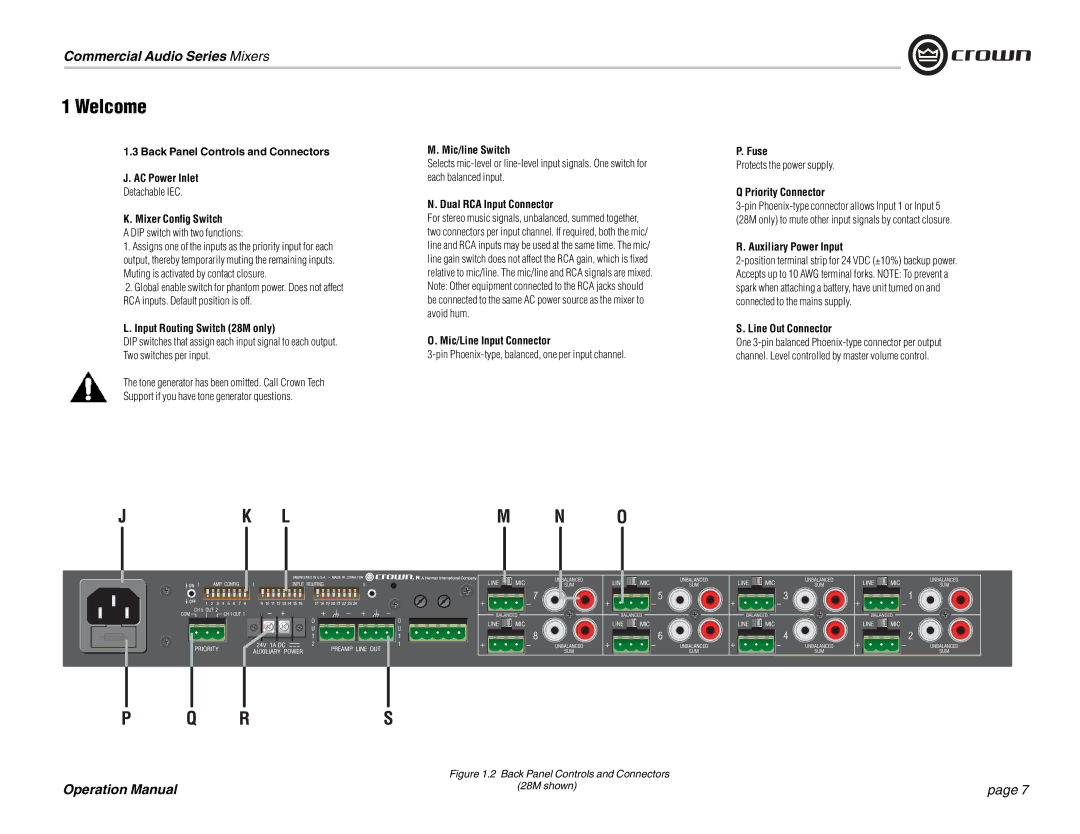Commercial Audio Series Mixers
1Welcome
1.3Back Panel Controls and Connectors
J. AC Power Inlet
Detachable IEC.
K. Mixer Config Switch
A DIP switch with two functions:
1.Assigns one of the inputs as the priority input for each output, thereby temporarily muting the remaining inputs. Muting is activated by contact closure.
2.Global enable switch for phantom power. Does not affect RCA inputs. Default position is off.
M. Mic/line Switch
Selects
N. Dual RCA Input Connector
For stereo music signals, unbalanced, summed together, two connectors per input channel. If required, both the mic/ line and RCA inputs may be used at the same time. The mic/ line gain switch does not affect the RCA gain, which is fi xed relative to mic/line. The mic/line and RCA signals are mixed. Note: Other equipment connected to the RCA jacks should be connected to the same AC power source as the mixer to avoid hum.
P. Fuse
Protects the power supply.
Q Priority Connector
R. Auxiliary Power Input
L. Input Routing Switch (28M only)
DIP switches that assign each input signal to each output. Two switches per input.
The tone generator has been omitted. Call Crown Tech Support if you have tone generator questions.
O. Mic/Line Input Connector
S. Line Out Connector
One
Operation Manual
Figure 1.2 Back Panel Controls and Connectors |
|
(28M shown) | page 7 |