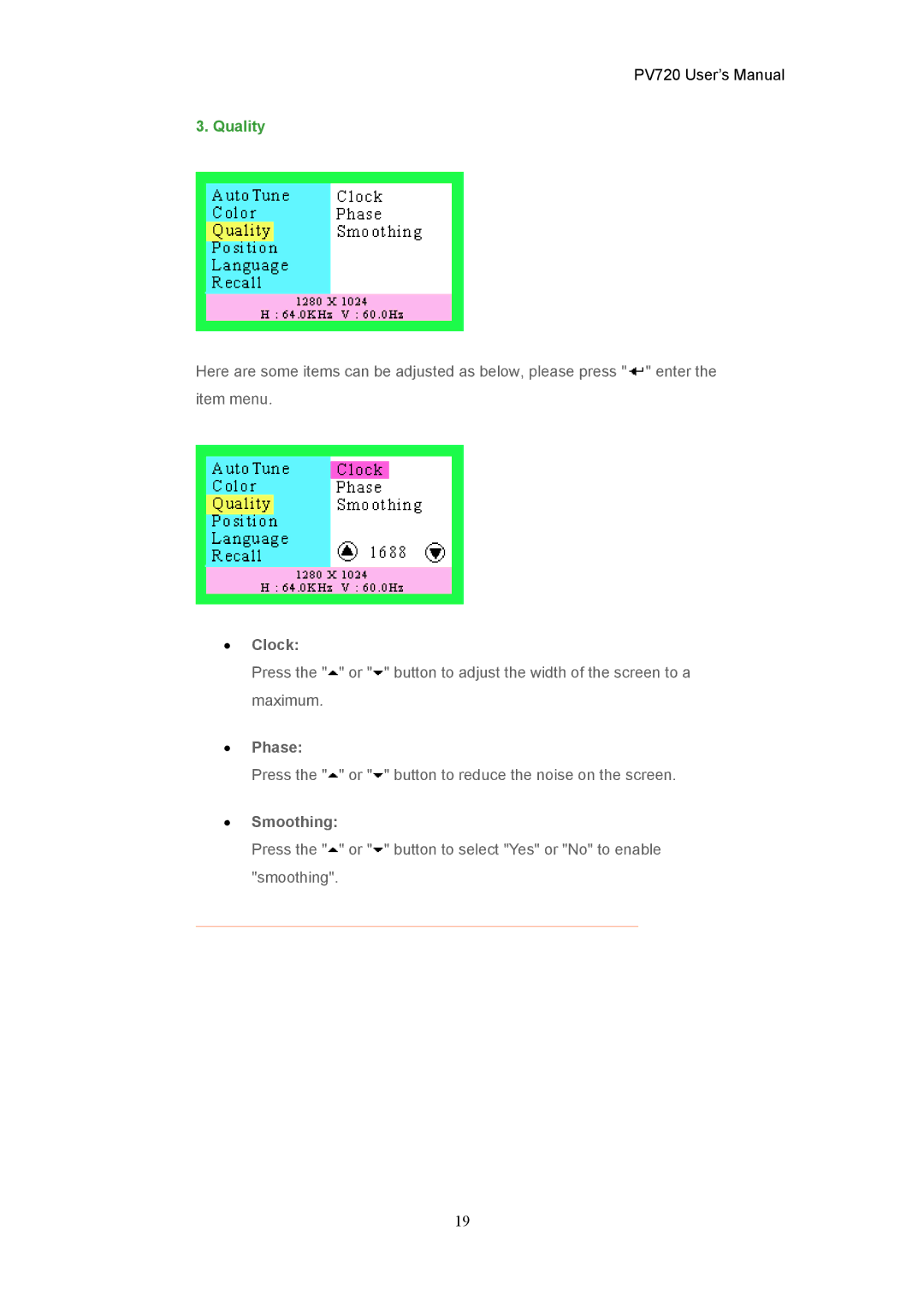PV720 User’s Manual
3. Quality
Here are some items can be adjusted as below, please press "![]() " enter the item menu.
" enter the item menu.
•Clock:
Press the "![]() " or "
" or "![]() " button to adjust the width of the screen to a maximum.
" button to adjust the width of the screen to a maximum.
•Phase:
Press the "![]() " or "
" or "![]() " button to reduce the noise on the screen.
" button to reduce the noise on the screen.
•Smoothing:
Press the "![]() " or "
" or "![]() " button to select "Yes" or "No" to enable "smoothing".
" button to select "Yes" or "No" to enable "smoothing".
19