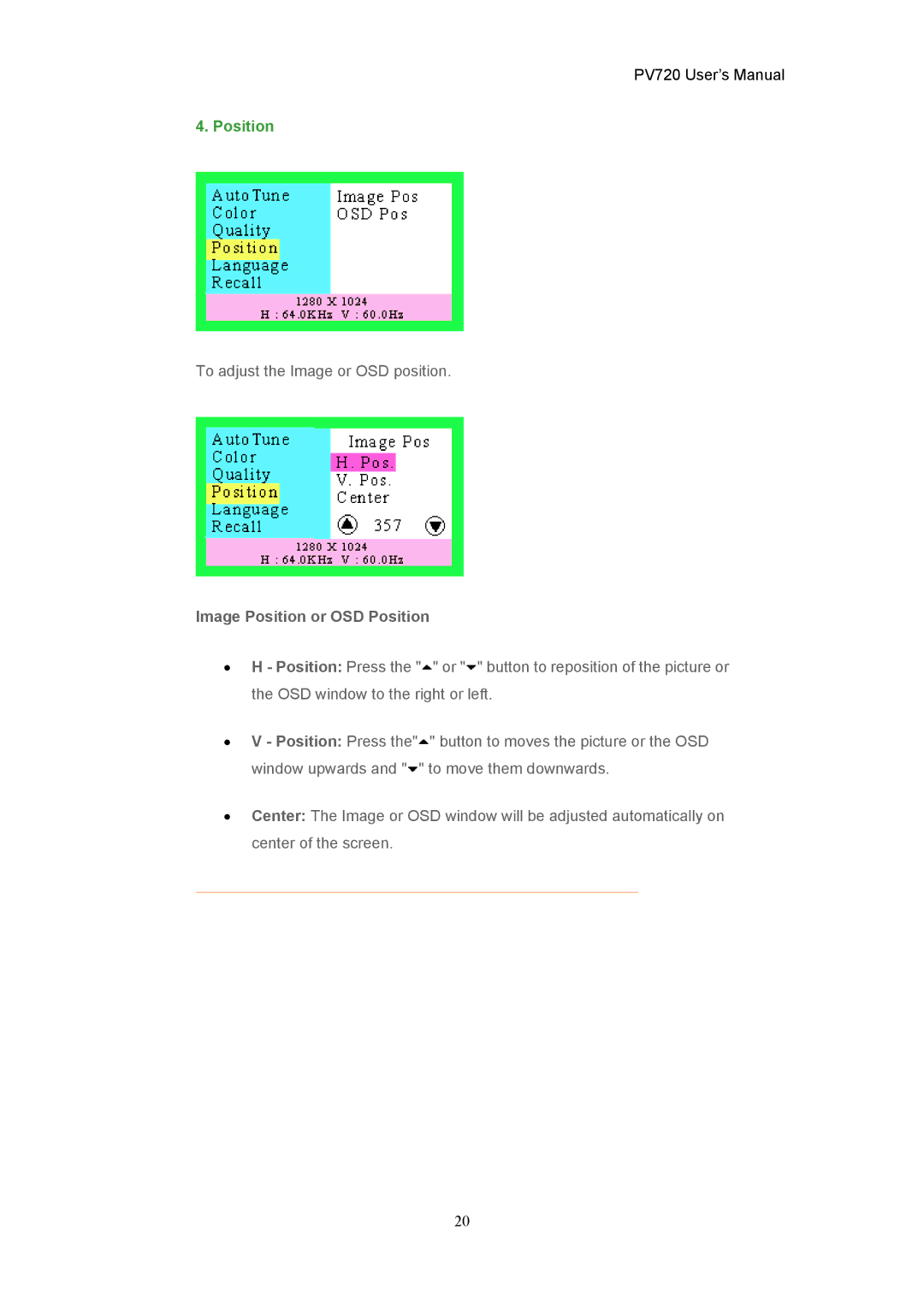PV720 User’s Manual
4. Position
To adjust the Image or OSD position.
Image Position or OSD Position
•H - Position: Press the "![]() " or "
" or "![]() " button to reposition of the picture or the OSD window to the right or left.
" button to reposition of the picture or the OSD window to the right or left.
•V - Position: Press the"![]() " button to moves the picture or the OSD window upwards and "
" button to moves the picture or the OSD window upwards and "![]() " to move them downwards.
" to move them downwards.
•Center: The Image or OSD window will be adjusted automatically on center of the screen.
20