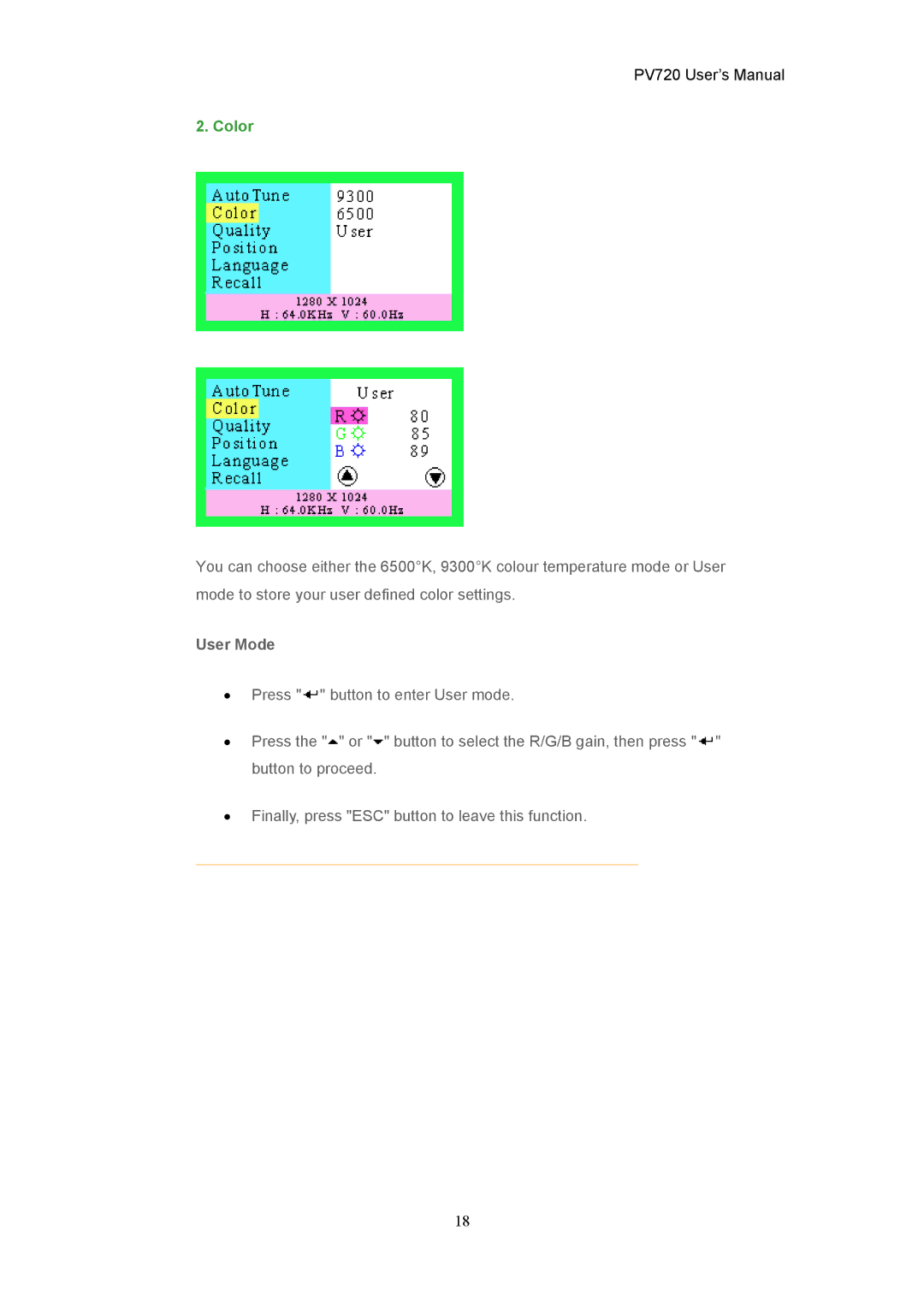PV720 User’s Manual
2. Color
You can choose either the 6500°K, 9300°K colour temperature mode or User mode to store your user defined color settings.
User Mode
•Press "![]() " button to enter User mode.
" button to enter User mode.
•Press the "![]() " or "
" or "![]() " button to select the R/G/B gain, then press "
" button to select the R/G/B gain, then press "![]() " button to proceed.
" button to proceed.
•Finally, press "ESC" button to leave this function.
18