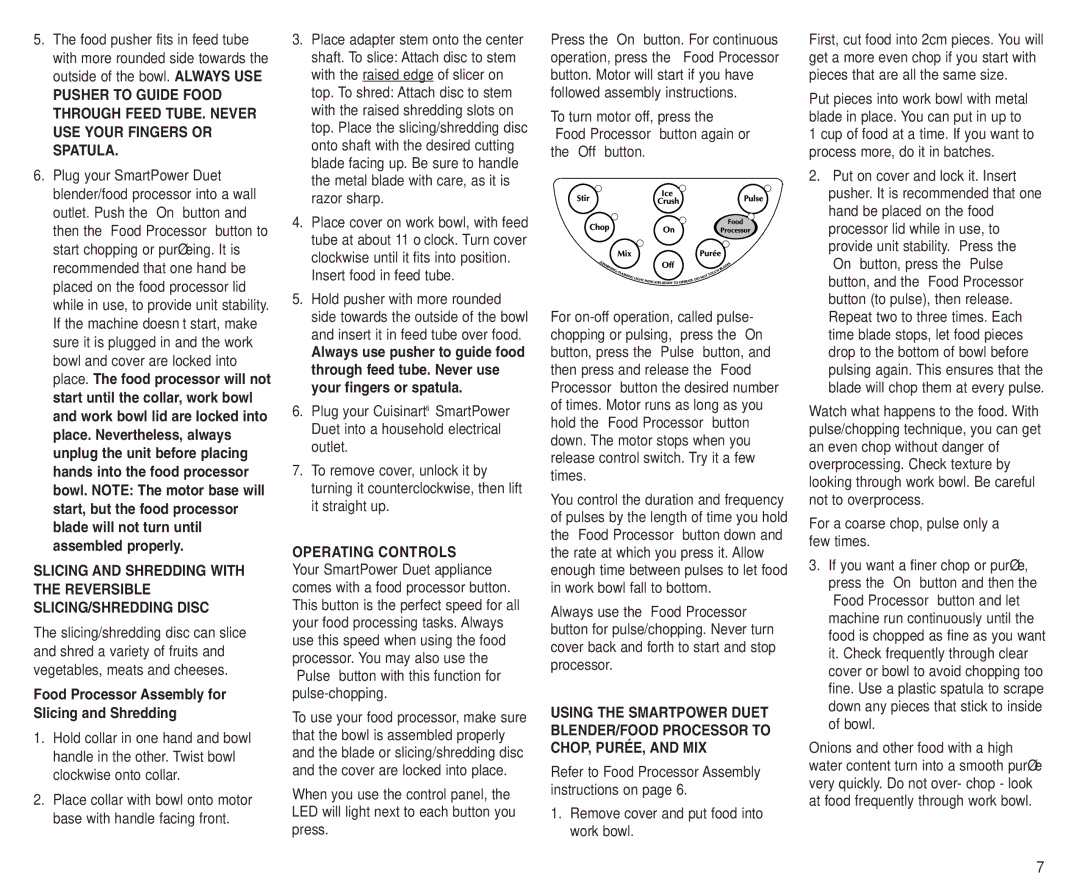BFP-703A specifications
The Cuisinart BFP-703A is a versatile blender and food processor that expertly combines convenience with performance. Designed for both novice cooks and seasoned chefs, this multifunctional kitchen appliance stands out with its powerful motor and innovative features.One of the main attributes of the Cuisinart BFP-703A is its robust 700-watt motor, which ensures that it can handle a variety of tasks effortlessly. Whether you need to blend smoothies, chop vegetables, or prepare dips and spreads, this machine can tackle it all with ease. The high-performance blades are constructed from stainless steel, providing durability while also enhancing the machine’s chopping and blending capabilities. These blades are designed for optimal food processing, ensuring a consistent texture every time.
The Cuisinart BFP-703A is equipped with an ample 40-ounce blending jar, allowing for substantial preparation without needing to mix ingredients in multiple batches. The jar’s measurement markings make it easy to keep track of your quantities while ensuring accuracy in recipes. The food processor bowl adds further functionality and can hold up to 3 cups, making it ideal for smaller tasks like chopping herbs or making salsa.
User-friendliness is a hallmark of the Cuisinart BFP-703A. It features a simple control panel with a range of settings for different tasks, including high, low, and pulse options. The pulse feature gives cooks precise control, allowing them to achieve the perfect consistency, whether it’s a chunky salsa or a smooth soup. This intuitive design ensures that users can switch between different functions seamlessly, saving time and effort.
Safety is also a priority in the design of the Cuisinart BFP-703A. The blender and food processor are engineered with a locking lid system as well as nonslip feet, ensuring stability during operation and preventing spills. The units are also designed for easy cleanup, with removable parts that are dishwasher safe, making post-meal cleanup a breeze.
In summary, the Cuisinart BFP-703A stands out as a powerful, efficient, and user-friendly kitchen appliance. With its robust motor, stainless steel blades, spacious jars, and a variety of settings, it is engineered to meet a wide range of culinary tasks. Whether blending smoothies or preparing dips, this appliance is an essential tool for any kitchen. Its emphasis on safety and ease of cleanup underlines its practicality, making it a valuable addition to your cooking arsenal.