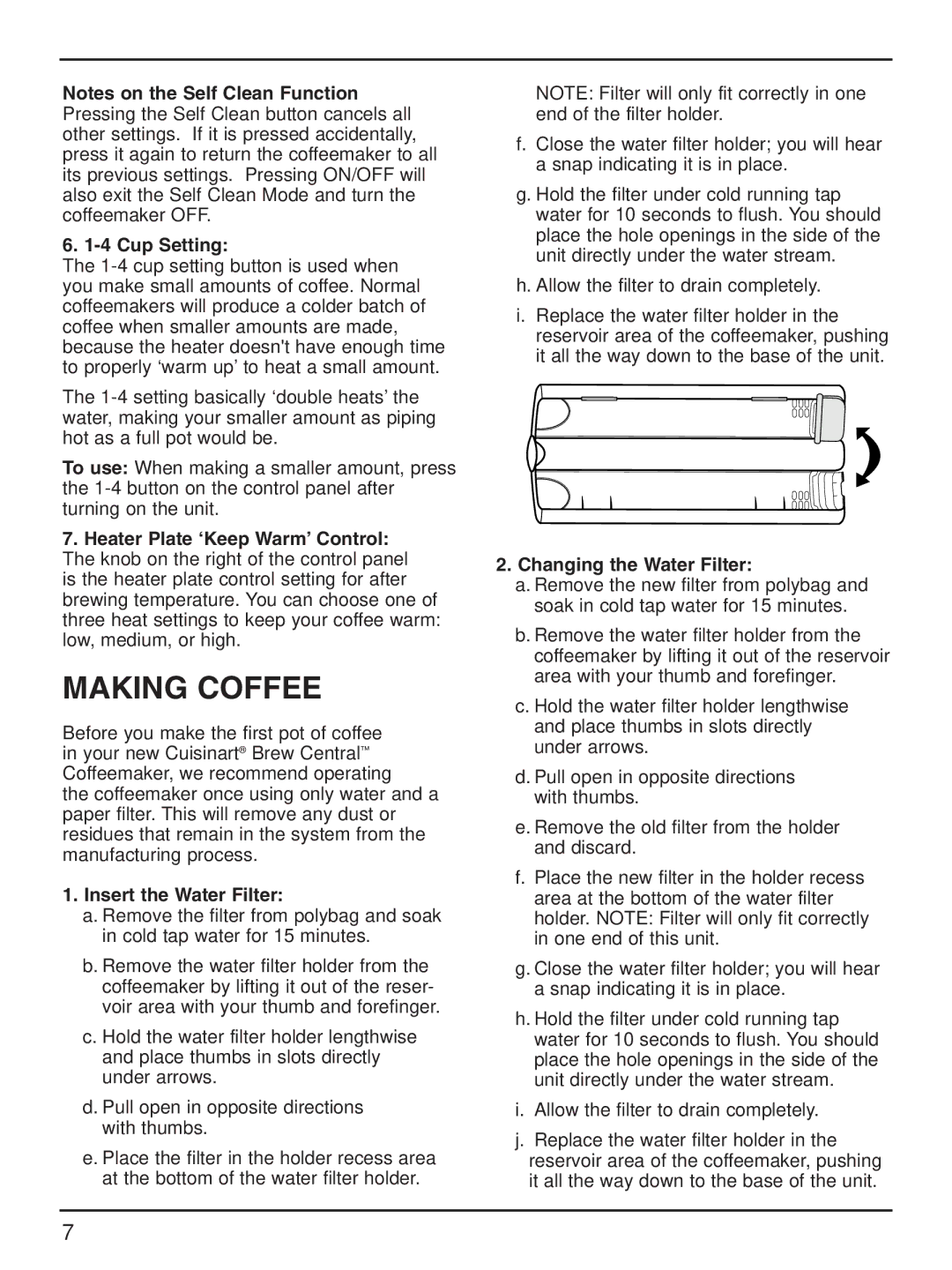DCC-1200 specifications
The Cuisinart DCC-1200 is a classic coffee maker that has captured the hearts of coffee enthusiasts with its blend of functionality and style. Designed for those who appreciate a well-brewed cup of coffee, this machine boasts a variety of features that enhance the brewing experience, making it a popular choice in kitchens across the country.One of the standout features of the DCC-1200 is its 12-cup capacity, allowing users to brew enough coffee for gatherings, parties, or everyday family needs. The machine is equipped with a programmable timer, enabling users to set their coffee brewing time up to 24 hours in advance. This means waking up to the inviting aroma of freshly brewed coffee is not just a dream, but an effortless reality.
The DCC-1200 utilizes a state-of-the-art 24-hour programmable brew start, which provides flexibility for those with varying schedules. Additionally, it includes an automatic shut-off feature that kicks in after a few hours, ensuring safety and energy efficiency for the user.
Another notable characteristic of the DCC-1200 is its Brew Pause feature. This allows the user to pour a cup mid-brew without making a mess, perfect for those moments when a caffeine hit is urgently needed. The machine is also equipped with a reusable gold-tone coffee filter, which not only saves money on paper filters but also enhances the flavor extraction of the coffee.
Cuisinart enhances the brewing process with its unique showerhead design, which ensures even saturation of coffee grounds, leading to a richer flavor profile. The stainless steel carafe is both elegant and durable, retaining the warmth of the coffee for an extended period without affecting its taste.
Cleaning the DCC-1200 is a breeze thanks to its removable filter basket and carafe. A simple rinse is often enough, making maintenance quick and easy. The machine's sleek appearance, coupled with its compact design, ensures it fits well on any countertop while maintaining an aesthetic appeal.
In conclusion, the Cuisinart DCC-1200 is more than just a coffee maker; it's a well-engineered appliance that caters to the needs of coffee lovers. With its variety of features, smart technologies, and user-friendly design, it stands out as a reliable choice for anyone looking to elevate their coffee brewing experience.