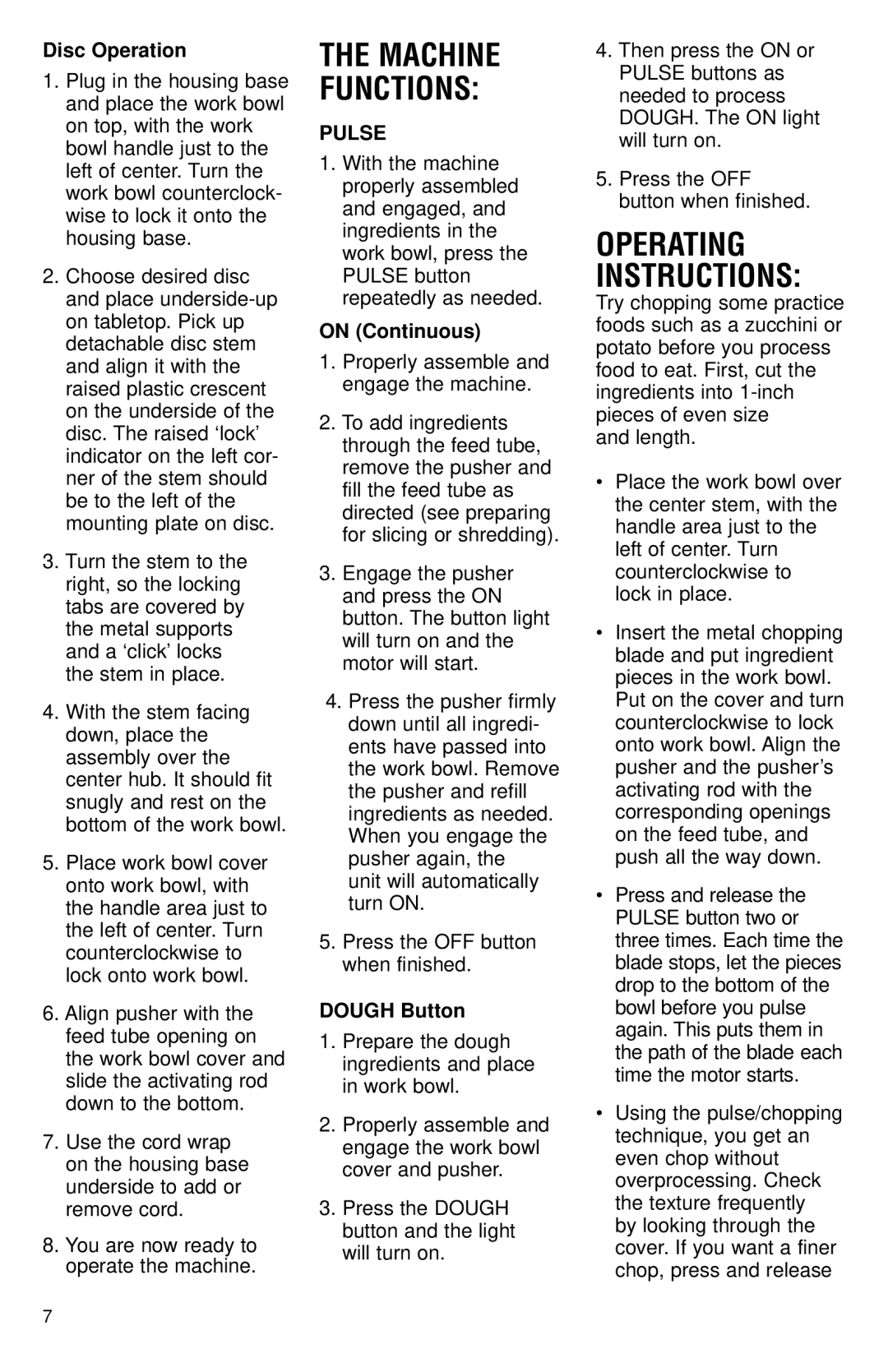Contents
MP-14N Series
Limited Edition Metal Food Processor
INSTRUCTION AND RECIPE BOOKLET
Recommended work bowl capacity for various foods
6 cups all-purpose flour, yielding two 1-1/2 pound loaves
5 cups all-purpose flour, yielding 3-1/4 pounds pizza dough
One 18.5 ounce standard packaged cake mix or homemade
Please watch the enclosed How-to DVD before using the food processor
WHEN
REMOVING BLADE
IMPORTANT UNPACKING INSTRUCTIONS
TABLE OF CONTENTS
SLICING AND SHREDDING CHEESE CHART
PROBLEMS AND SOLUTIONS WHEN MAKING DOUGH
PROBLEMS AND SOLUTIONS WITH TYPICAL SWEET DOUGHS
Cleaning
Getting Ready
Operation
General
INTRODUCTION
Blade Operation
ASSEMBLY INSTRUCTIONS
THE MACHINE INCLUDES
THE MACHINE FUNCTIONS
OPERATING INSTRUCTIONS
Disc Operation
PULSE
TECHNIQUES FOR CHOPPING AND PURÉEING WITH THE METAL BLADE
To chop raw fruits and vegetables
To purée fruits and cooked vegetables
To dislodge food
To chop hard foods
To chop parsley and other fresh herbs
To chop meat, poultry, fish and seafood
To purée meat, poultry, fish and seafood
To make flavored butters, spreads and dips
To make mayonnaise
To beat egg whites
To whip cream with metal blade
For disc assembly instructions, refer to Assembly Instructions
PREPARING FOOD FOR SLICING AND SHREDDING
To make quick breads and cakes that use baking powder and/or soda
To make cake mix
PRACTICING SLICING AND SHREDDING
REMOVING
TECHNIQUES FOR SLICING AND SHREDDING
SLICED OR SHREDDED FOOD
SLICING MEAT AND POULTRY
Matchsticks or julienne strips
Cooked meat and poultry
Uncooked meat and poultry
Using the right blade
SLICING AND SHREDDING CHEESE
Machine capacity
Measuring the flour
Processing dry ingredients
Adding liquids
Kneading bread dough
Kneading sweet dough
Dough doesn’t clean inside of work bowl
Blade rises in work bowl
Dough feels tough after kneading
Soft dough or liquid leaks onto base of food processor
PROBLEMS AND SOLUTIONS WITH TYPICAL SWEET DOUGHS
OPERATING INSTRUCTIONS FOR WHISK ATTACHMENT
Baked bread is too heavy
Motor slows down
CLEANING THE PARTS
Safe food handling procedures
TECHNIQUES FOR WHIPPING, BEATING WITH THE WHISK ATTACHMENT
REMOVING THE WHISK ATTACHMENT
Freezing Leftover Egg Yolks
CLEANING AND STORAGE
Folding Beaten Egg Whites into Base Mixture
FOR YOUR SAFETY
TECHNICAL DATA
FULL TWENTY- YEAR WARRANTY ON MOTOR
CALIFORNIA RESIDENTS ONLY
cookware, and Savor the Good Life
U IB-5057A