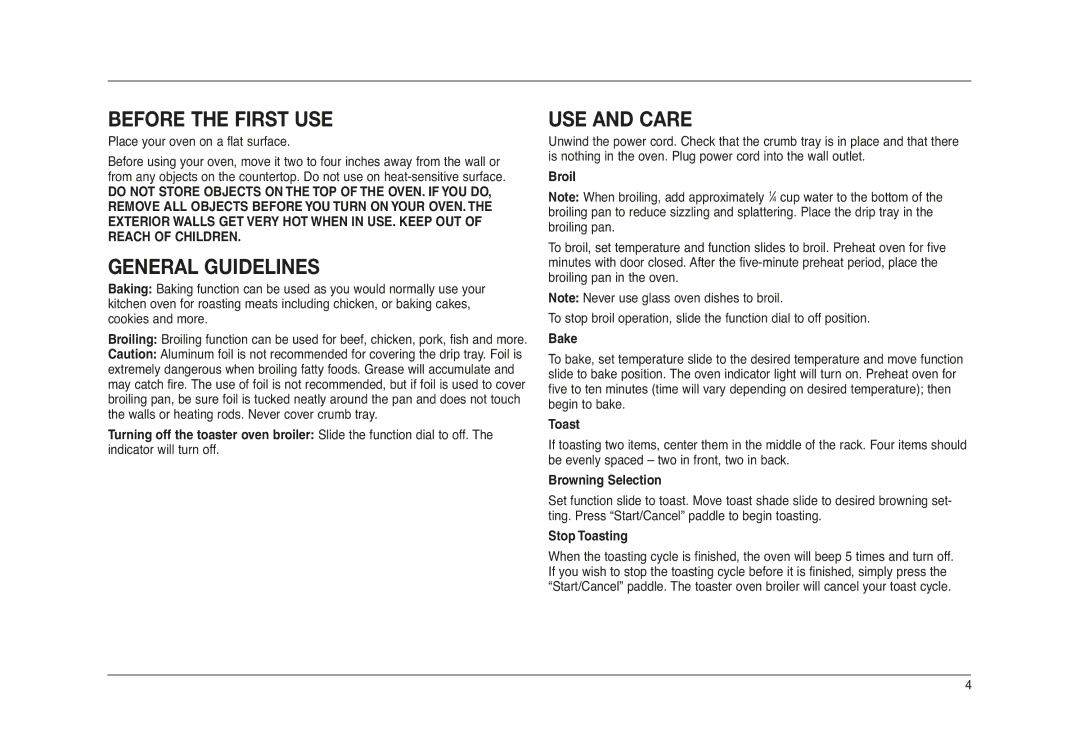BEFORE THE FIRST USE
Place your oven on a flat surface.
Before using your oven, move it two to four inches away from the wall or from any objects on the countertop. Do not use on
DO NOT STORE OBJECTS ON THE TOP OF THE OVEN. IF YOU DO, REMOVE ALL OBJECTS BEFORE YOU TURN ON YOUR OVEN. THE EXTERIOR WALLS GET VERY HOT WHEN IN USE. KEEP OUT OF REACH OF CHILDREN.
GENERAL GUIDELINES
Baking: Baking function can be used as you would normally use your kitchen oven for roasting meats including chicken, or baking cakes, cookies and more.
Broiling: Broiling function can be used for beef, chicken, pork, fish and more.
Caution: Aluminum foil is not recommended for covering the drip tray. Foil is extremely dangerous when broiling fatty foods. Grease will accumulate and may catch fire. The use of foil is not recommended, but if foil is used to cover broiling pan, be sure foil is tucked neatly around the pan and does not touch the walls or heating rods. Never cover crumb tray.
Turning off the toaster oven broiler: Slide the function dial to off. The indicator will turn off.
USE AND CARE
Unwind the power cord. Check that the crumb tray is in place and that there is nothing in the oven. Plug power cord into the wall outlet.
Broil
Note: When broiling, add approximately 1⁄4 cup water to the bottom of the broiling pan to reduce sizzling and splattering. Place the drip tray in the broiling pan.
To broil, set temperature and function slides to broil. Preheat oven for five minutes with door closed. After the
Note: Never use glass oven dishes to broil.
To stop broil operation, slide the function dial to off position.
Bake
To bake, set temperature slide to the desired temperature and move function slide to bake position. The oven indicator light will turn on. Preheat oven for five to ten minutes (time will vary depending on desired temperature); then begin to bake.
Toast
If toasting two items, center them in the middle of the rack. Four items should be evenly spaced – two in front, two in back.
Browning Selection
Set function slide to toast. Move toast shade slide to desired browning set- ting. Press “Start/Cancel” paddle to begin toasting.
Stop Toasting
When the toasting cycle is finished, the oven will beep 5 times and turn off. If you wish to stop the toasting cycle before it is finished, simply press the “Start/Cancel” paddle. The toaster oven broiler will cancel your toast cycle.
4