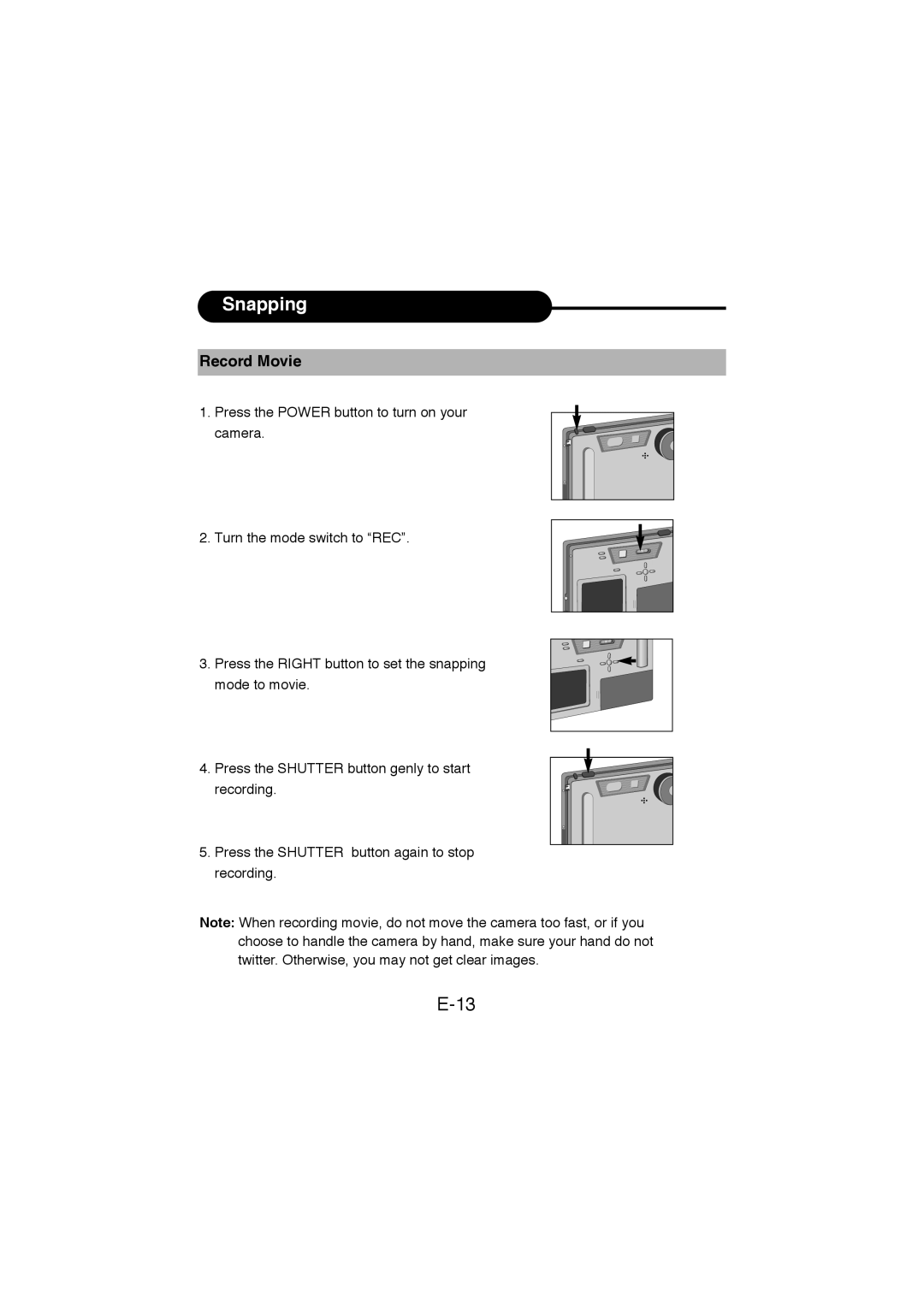Snapping
Record Movie
1. Press the POWER button to turn on your camera.
2. Turn the mode switch to “REC”.
3. Press the RIGHT button to set the snapping mode to movie.
4. Press the SHUTTER button genly to start recording.
5.Press the SHUTTER button again to stop recording.
Note: When recording movie, do not move the camera too fast, or if you choose to handle the camera by hand, make sure your hand do not twitter. Otherwise, you may not get clear images.